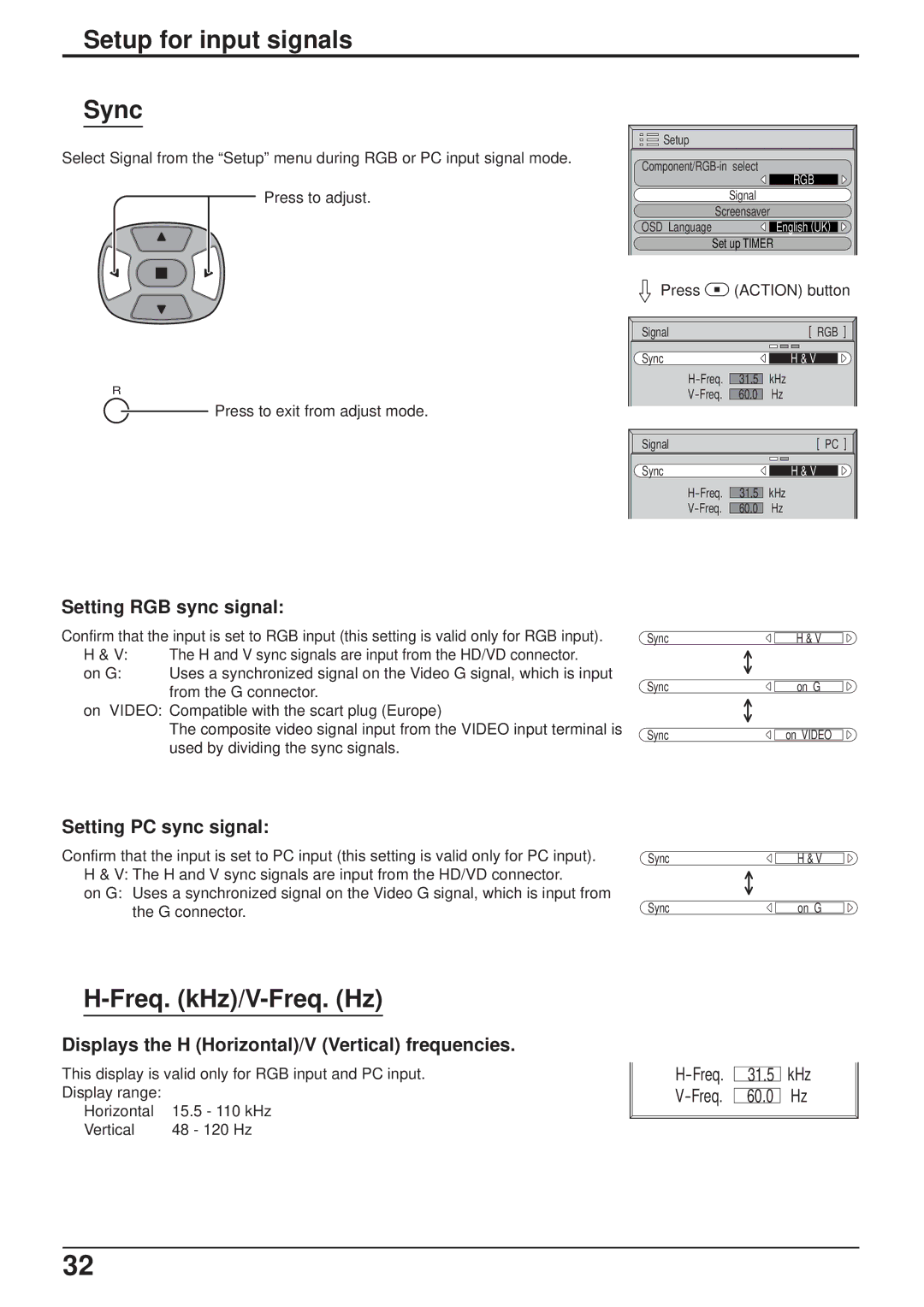Setup for input signals
Sync
Select Signal from the “Setup” menu during RGB or PC input signal mode.
Press to adjust.
R
![]() Press to exit from adjust mode.
Press to exit from adjust mode.
Setup |
|
RGB | |
| |
Signal |
|
Screensaver | English (UK) |
OSD Language | |
Set up TIMER |
|
Press ![]() (ACTION) button
(ACTION) button
Signal |
| [ | RGB | ] |
Sync |
| H & V |
|
|
31.5 | kHz |
|
| |
60.0 | Hz |
|
|
Signal |
| [ | PC | ] |
Sync |
| H & V |
|
|
31.5 | kHz |
|
| |
60.0 | Hz |
|
|
Setting RGB sync signal:
Confirm that the input is set to RGB input (this setting is valid only for RGB input).
H & V: The H and V sync signals are input from the HD/VD connector.
on G: Uses a synchronized signal on the Video G signal, which is input from the G connector.
on VIDEO: Compatible with the scart plug (Europe)
The composite video signal input from the VIDEO input terminal is used by dividing the sync signals.
Setting PC sync signal:
Confirm that the input is set to PC input (this setting is valid only for PC input). H & V: The H and V sync signals are input from the HD/VD connector.
on G: Uses a synchronized signal on the Video G signal, which is input from the G connector.
Sync | H & V |
Sync | on G |
Sync | on VIDEO |
Sync | H & V |
Sync | on G |
H-Freq. (kHz)/V-Freq. (Hz)
Displays the H (Horizontal)/V (Vertical) frequencies.
This display is valid only for RGB input and PC input.
Display range: |
|
Horizontal | 15.5 - 110 kHz |
Vertical | 48 - 120 Hz |
31.5
60.0
kHz Hz
32