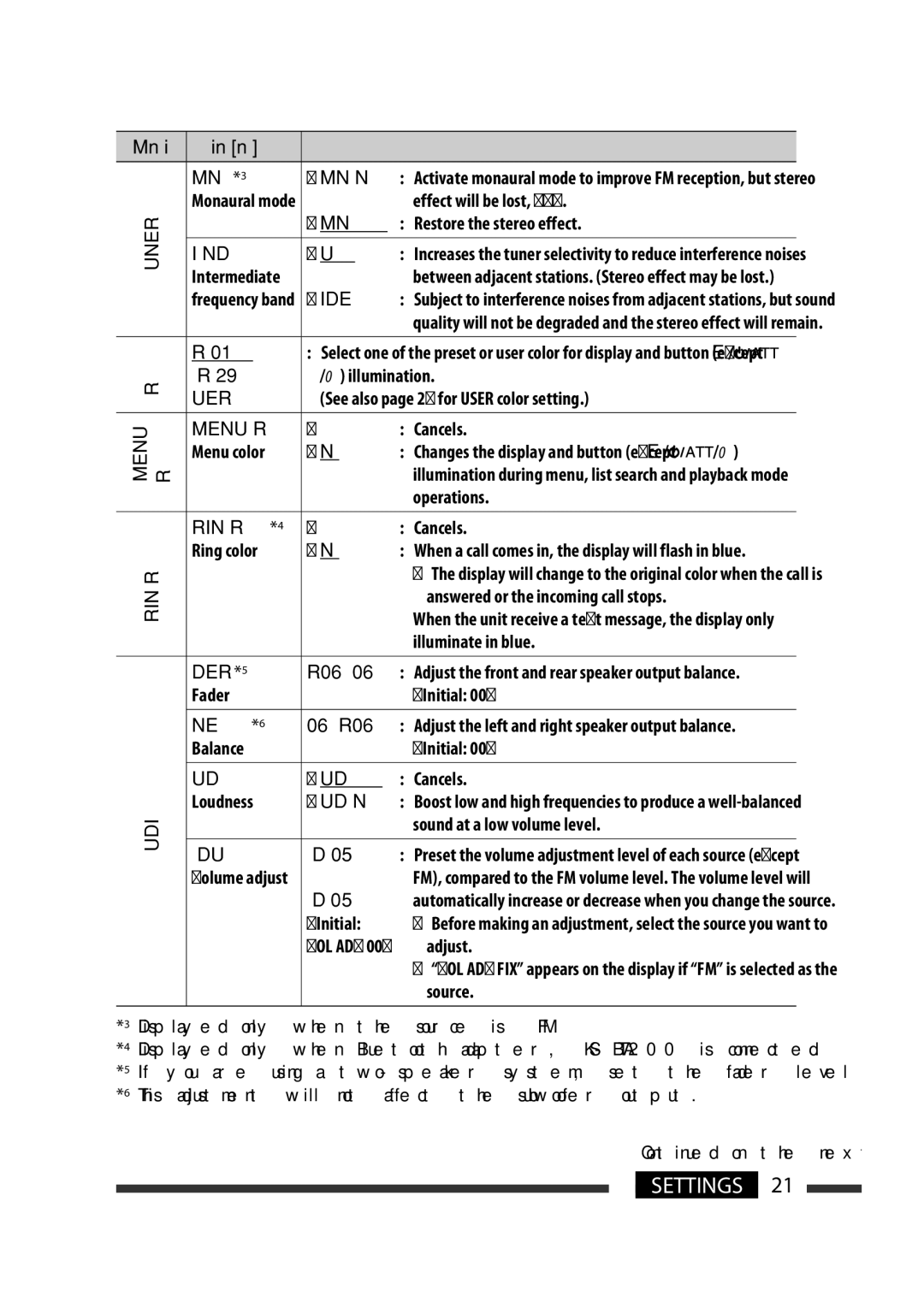Category Menu items
| MONO*3 | |
TUNER | Monaural mode | |
IF BAND | ||
| ||
| Intermediate | |
| frequency band | |
COLOR | COLOR 01 | |
– COLOR 29, | ||
| ||
| USER | |
MENU COLOR | MENU COLOR | |
Menu color | ||
| ||
| RING COLOR*4 | |
RING COLOR | Ring color | |
| ||
| FADER*5 | |
| Fader | |
| BALANCE*6 | |
| Balance | |
| LOUD | |
AUDIO | Loudness | |
VOL ADJUST | ||
| ||
| Volume adjust |
Selectable settings, [reference page]
•MONO ON : Activate monaural mode to improve FM reception, but stereo effect will be lost, [8].
•MONO OFF : Restore the stereo effect.
• AUTO : Increases the tuner selectivity to reduce interference noises between adjacent stations. (Stereo effect may be lost.)
• WIDE : Subject to interference noises from adjacent stations, but sound quality will not be degraded and the stereo effect will remain.
:Select one of the preset or user color for display and button (except EQ/![]()
![]()
![]() /0) illumination.
/0) illumination.
(See also page 23 for USER color setting.)
• | OFF | : | Cancels. |
|
• | ON | : | Changes the display and button (except EQ/ | /0) |
|
|
| illumination during menu, list search and playback mode | |
|
|
| operations. |
|
• | OFF | : | Cancels. |
|
• | ON | : | When a call comes in, the display will flash in blue. |
|
•The display will change to the original color when the call is answered or the incoming call stops.
When the unit receive a text message, the display only illuminate in blue.
R06 – F06 : Adjust the front and rear speaker output balance. [Initial: 00]
L06 – R06 : Adjust the left and right speaker output balance. [Initial: 00]
• LOUD OFF : Cancels.
•LOUD ON : Boost low and high frequencies to produce a
VOL ADJ
—FM), compared to the FM volume level. The volume level will VOL ADJ +05 automatically increase or decrease when you change the source.
[Initial: | • | Before making an adjustment, select the source you want to |
VOL ADJ 00] |
| adjust. |
| • | “VOL ADJ FIX” appears on the display if “FM” is selected as the |
|
| source. |
*3 Displayed only when the source is “FM.”
*4 Displayed only when Bluetooth adapter,
Continued on the next page
SETTINGS 21