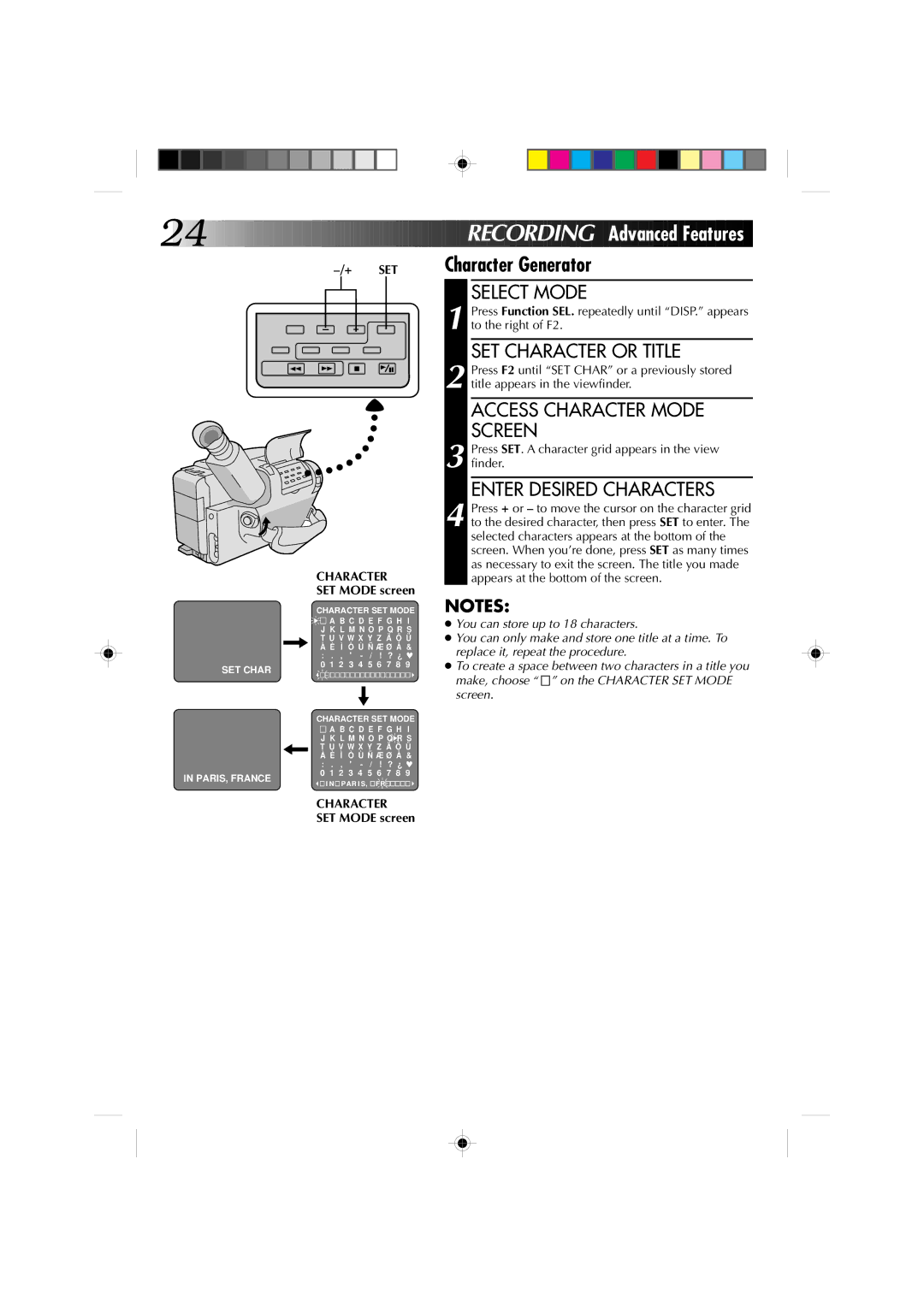24![]()
![]()
![]()
![]()
![]()
![]()
![]()
![]()
![]()
![]()
![]()
![]()
![]()
![]()
![]()
![]()
![]()
![]()
![]()
![]()
![]()
![]()
![]()
|
|
|
| R | EC | O | RDIN | G |
|
| A | d | v | anc | ed | F | ea | t | ure | s |
|
SET |
|
| Character Generator | ||||||||||||||||||
|
|
|
| SELECT MODE | |||||||||||||||||
|
|
|
| Press Function SEL. repeatedly until “DISP.” appears | |||||||||||||||||
|
|
| 1 to the right of F2. | ||||||||||||||||||
|
|
|
|
| |||||||||||||||||
|
|
|
| SET CHARACTER OR TITLE | |||||||||||||||||
|
|
|
| Press F2 until “SET CHAR” or a previously stored | |||||||||||||||||
|
|
| 2 title appears in the viewfinder. | ||||||||||||||||||
|
|
|
| ACCESS CHARACTER MODE | |||||||||||||||||
|
|
|
| SCREEN | |||||||||||||||||
|
|
|
| Press SET. A character grid appears in the view | |||||||||||||||||
|
|
| 3 finder. | ||||||||||||||||||
CHARACTER
SET MODE screen
ENTER DESIRED CHARACTERS
4 Press + or – to move the cursor on the character grid to the desired character, then press SET to enter. The selected characters appears at the bottom of the screen. When you’re done, press SET as many times as necessary to exit the screen. The title you made appears at the bottom of the screen.
SET CHAR
IN PARIS, FRANCE
CHARACTER SET MODE
A B C D E F G H | I | ||||
J K L M N O P Q R S | |||||
T U V W X Y Z Ä Ö Ü |
| ||||
À È | Ì | Ò Ù Ñ Æ Ø Å & |
| ||
: | . , | ' | ! ? ¿♥ | ||
0 1 2 | 3 4 | 5 6 | 7 8 | 9 | |
CHARACTER SET MODE A B C D E F G H I
JK L M N O P Q![]() R S T U V W X Y Z Ä Ö Ü
R S T U V W X Y Z Ä Ö Ü
À È | Ì | Ò Ù Ñ Æ Ø Å & |
| |||||
: | . | , | ' | - | / | ! | ? | ¿♥ |
0 | 1 2 | 3 4 | 5 | 6 | 7 | 8 | 9 | |
![]()
![]() I N
I N ![]() PAR I S,
PAR I S, ![]() FR
FR![]()
![]()
![]()
![]()
![]()
![]()
![]()
NOTES:
●You can store up to 18 characters.
●You can only make and store one title at a time. To replace it, repeat the procedure.
●To create a space between two characters in a title you
make, choose “ ![]() ” on the CHARACTER SET MODE screen.
” on the CHARACTER SET MODE screen.
CHARACTER
SET MODE screen