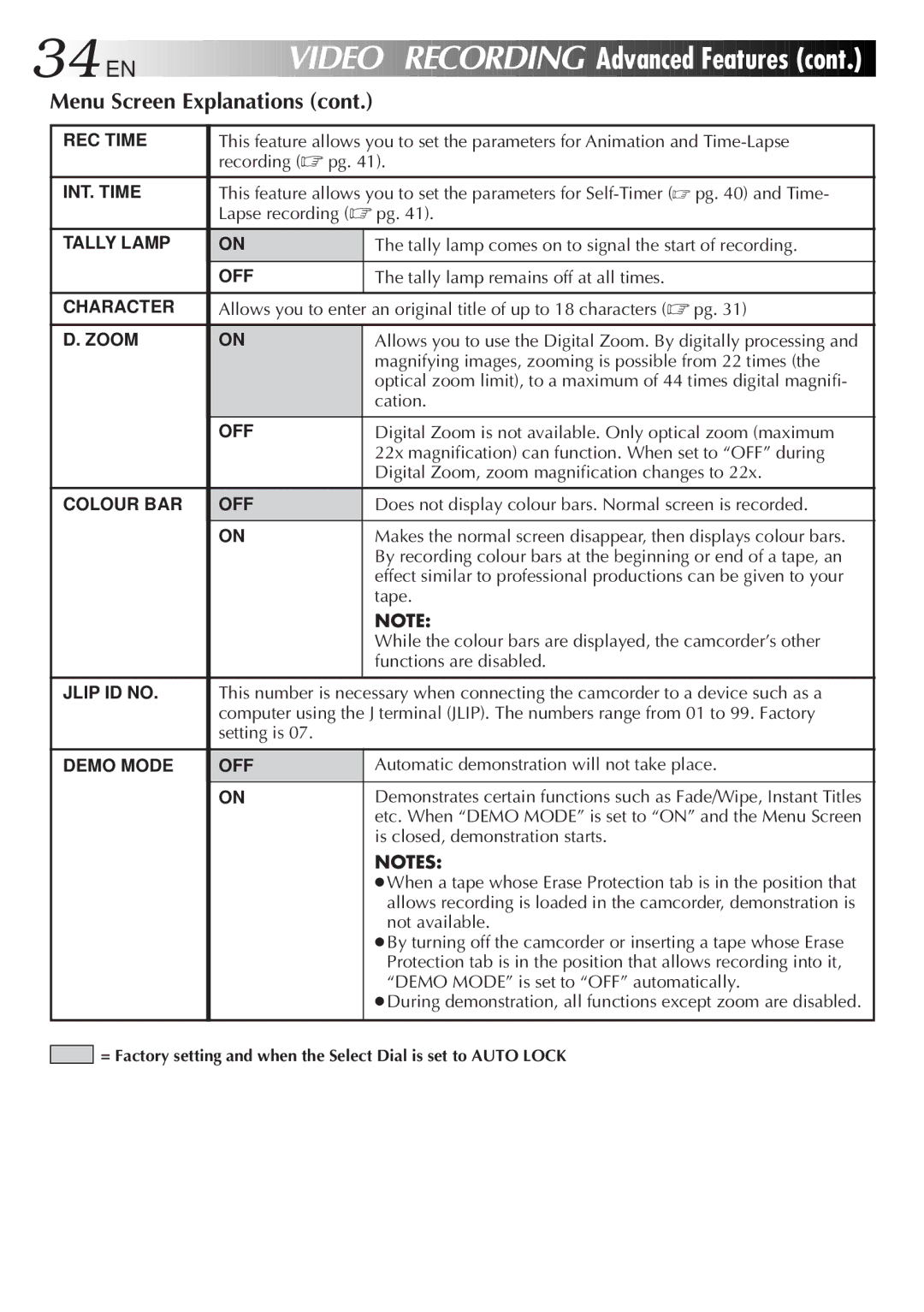34![]()
![]()
![]() EN
EN![]()
![]()
![]()
![]()
![]()
![]()
![]()
![]()
![]()
![]()
![]()
![]()
![]()
![]()
![]()
![]()
![]()
![]()
![]()
![]()
![]()
VIDEO



 RECORDING
RECORDING

 Advanced
Advanced
 Features
Features

 (cont.)
(cont.)


Menu Screen Explanations (cont.)
REC TIME | This feature allows you to set the parameters for Animation and | |
| recording (☞ pg. 41). | |
|
| |
INT. TIME | This feature allows you to set the parameters for | |
| Lapse recording (☞ pg. 41). | |
TALLY LAMP | ON | The tally lamp comes on to signal the start of recording. |
| OFF | The tally lamp remains off at all times. |
|
|
|
CHARACTER | Allows you to enter an original title of up to 18 characters (☞ pg. 31) | |
|
|
|
D. ZOOM | ON | Allows you to use the Digital Zoom. By digitally processing and |
|
| magnifying images, zooming is possible from 22 times (the |
|
| optical zoom limit), to a maximum of 44 times digital magnifi- |
|
| cation. |
| OFF | Digital Zoom is not available. Only optical zoom (maximum |
|
| 22x magnification) can function. When set to “OFF” during |
|
| Digital Zoom, zoom magnification changes to 22x. |
|
|
|
COLOUR BAR | OFF | Does not display colour bars. Normal screen is recorded. |
| ON | Makes the normal screen disappear, then displays colour bars. |
|
| By recording colour bars at the beginning or end of a tape, an |
|
| effect similar to professional productions can be given to your |
|
| tape. |
|
| NOTE: |
|
| While the colour bars are displayed, the camcorder’s other |
|
| functions are disabled. |
|
|
|
JLIP ID NO. | This number is necessary when connecting the camcorder to a device such as a | |
| computer using the J terminal (JLIP). The numbers range from 01 to 99. Factory | |
| setting is 07. |
|
|
|
|
DEMO MODE | OFF | Automatic demonstration will not take place. |
| ON | Demonstrates certain functions such as Fade/Wipe, Instant Titles |
|
| etc. When “DEMO MODE” is set to “ON” and the Menu Screen |
|
| is closed, demonstration starts. |
NOTES:
●When a tape whose Erase Protection tab is in the position that allows recording is loaded in the camcorder, demonstration is not available.
●By turning off the camcorder or inserting a tape whose Erase Protection tab is in the position that allows recording into it, “DEMO MODE” is set to “OFF” automatically.
●During demonstration, all functions except zoom are disabled.
![]()
![]() = Factory setting and when the Select Dial is set to AUTO LOCK
= Factory setting and when the Select Dial is set to AUTO LOCK