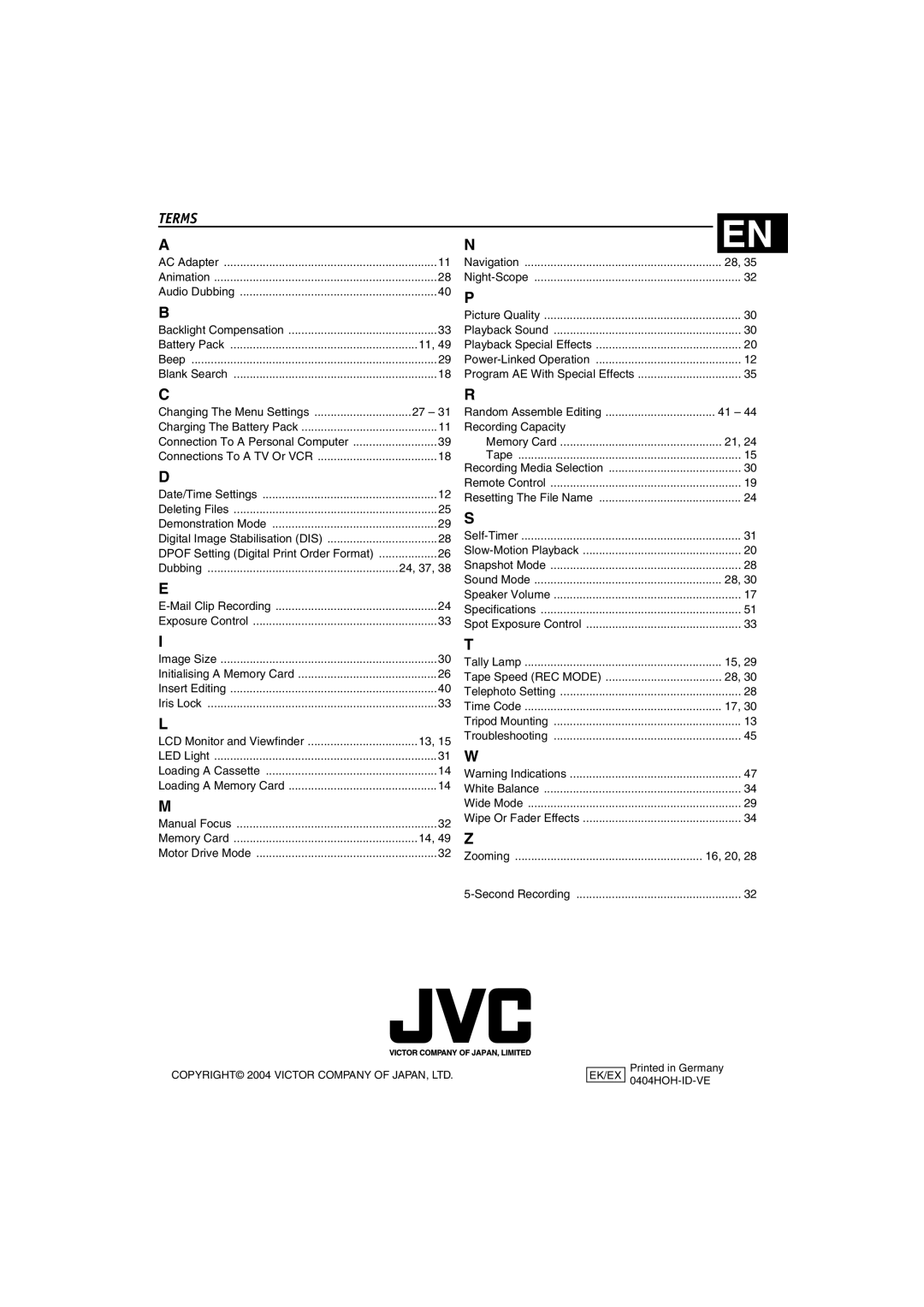TERMS
AN
EN
AC Adapter | 11 | Navigation | 28, 35 |
Animation | 28 | 32 | |
Audio Dubbing | 40 | P |
|
B |
| Picture Quality | 30 |
Backlight Compensation | 33 | Playback Sound | 30 |
Battery Pack | 11, 49 | Playback Special Effects | 20 |
Beep | 29 | 12 | |
Blank Search | 18 | Program AE With Special Effects | 35 |
C |
|
Changing The Menu Settings | 27 – 31 |
Charging The Battery Pack | 11 |
Connection To A Personal Computer | 39 |
Connections To A TV Or VCR | 18 |
D |
|
Date/Time Settings | 12 |
Deleting Files | 25 |
Demonstration Mode | 29 |
Digital Image Stabilisation (DIS) | 28 |
DPOF Setting (Digital Print Order Format) | 26 |
Dubbing | 24, 37, 38 |
E |
|
24 | |
Exposure Control | 33 |
I |
|
Image Size | 30 |
Initialising A Memory Card | 26 |
Insert Editing | 40 |
Iris Lock | 33 |
L |
|
LCD Monitor and Viewfinder | 13, 15 |
LED Light | 31 |
Loading A Cassette | 14 |
Loading A Memory Card | 14 |
M |
|
Manual Focus | 32 |
Memory Card | 14, 49 |
Motor Drive Mode | 32 |
R |
|
Random Assemble Editing | .................................. 41 – 44 |
Recording Capacity |
|
Memory Card | 21, 24 |
Tape | 15 |
Recording Media Selection | ......................................... 30 |
Remote Control | 19 |
Resetting The File Name | 24 |
S |
|
31 | |
20 | |
Snapshot Mode | 28 |
Sound Mode | 28, 30 |
Speaker Volume | 17 |
Specifications | 51 |
Spot Exposure Control | 33 |
T |
|
Tally Lamp | 15, 29 |
Tape Speed (REC MODE) | .................................... 28, 30 |
Telephoto Setting | 28 |
Time Code | 17, 30 |
Tripod Mounting | 13 |
Troubleshooting | 45 |
W |
|
Warning Indications | 47 |
White Balance | 34 |
Wide Mode | 29 |
Wipe Or Fader Effects | 34 |
Z |
|
Zooming | 16, 20, 28 |
32 |
COPYRIGHT© 2004 VICTOR COMPANY OF JAPAN, LTD.
EK/EX
Printed in Germany