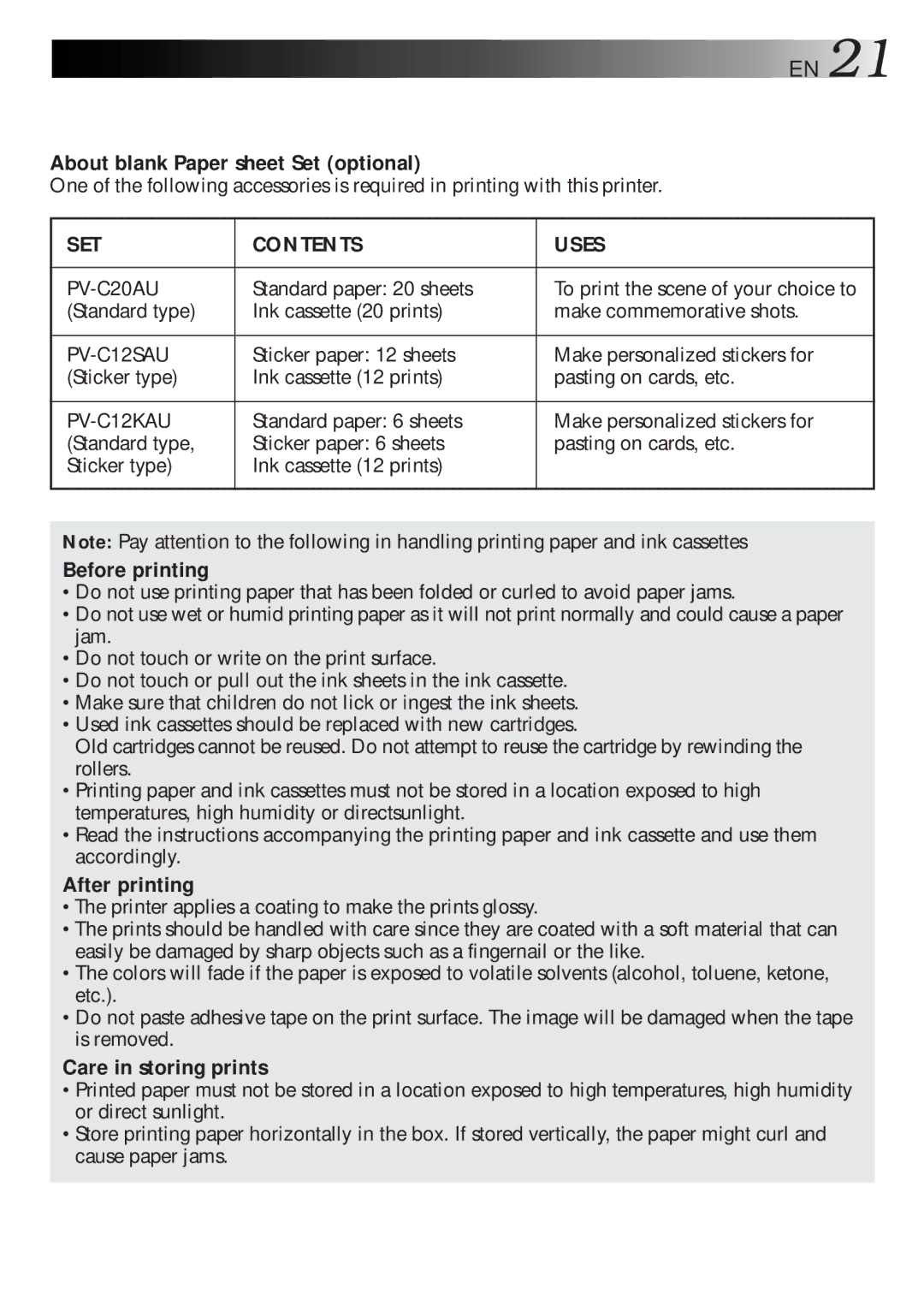EN 21
About blank Paper sheet Set (optional)
One of the following accessories is required in printing with this printer.
SET | CONTENTS | USES |
|
|
|
Standard paper: 20 sheets | To print the scene of your choice to | |
(Standard type) | Ink cassette (20 prints) | make commemorative shots. |
|
|
|
Sticker paper: 12 sheets | Make personalized stickers for | |
(Sticker type) | Ink cassette (12 prints) | pasting on cards, etc. |
|
|
|
Standard paper: 6 sheets | Make personalized stickers for | |
(Standard type, | Sticker paper: 6 sheets | pasting on cards, etc. |
Sticker type) | Ink cassette (12 prints) |
|
|
|
|
Note: Pay attention to the following in handling printing paper and ink cassettes
Before printing
•Do not use printing paper that has been folded or curled to avoid paper jams.
•Do not use wet or humid printing paper as it will not print normally and could cause a paper jam.
•Do not touch or write on the print surface.
•Do not touch or pull out the ink sheets in the ink cassette. •Make sure that children do not lick or ingest the ink sheets. •Used ink cassettes should be replaced with new cartridges.
Old cartridges cannot be reused. Do not attempt to reuse the cartridge by rewinding the rollers.
•Printing paper and ink cassettes must not be stored in a location exposed to high temperatures, high humidity or directsunlight.
•Read the instructions accompanying the printing paper and ink cassette and use them accordingly.
After printing
•The printer applies a coating to make the prints glossy.
•The prints should be handled with care since they are coated with a soft material that can easily be damaged by sharp objects such as a fingernail or the like.
•The colors will fade if the paper is exposed to volatile solvents (alcohol, toluene, ketone, etc.).
•Do not paste adhesive tape on the print surface. The image will be damaged when the tape is removed.
Care in storing prints
•Printed paper must not be stored in a location exposed to high temperatures, high humidity or direct sunlight.
•Store printing paper horizontally in the box. If stored vertically, the paper might curl and cause paper jams.