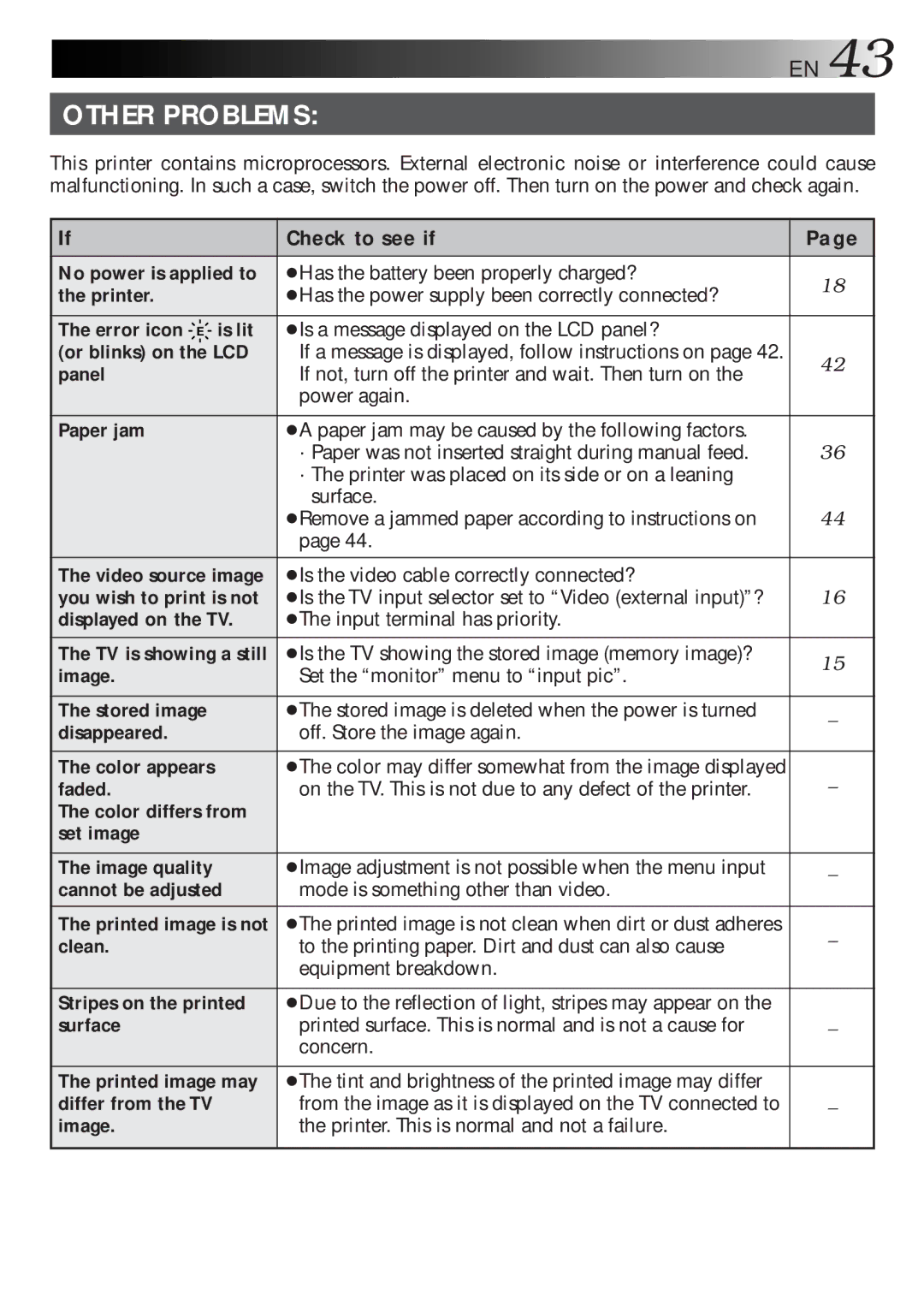EN 43
OTHER PROBLEMS:
This printer contains microprocessors. External electronic noise or interference could cause malfunctioning. In such a case, switch the power off. Then turn on the power and check again.
If | Check to see if | Page | |
No power is applied to | Has the battery been properly charged? | 18 | |
the printer. | Has the power supply been correctly connected? | ||
| |||
|
|
| |
The error icon E is lit | Is a message displayed on the LCD panel? |
| |
(or blinks) on the LCD | If a message is displayed, follow instructions on page 42. | 42 | |
panel | If not, turn off the printer and wait. Then turn on the | ||
| |||
| power again. |
| |
|
|
| |
Paper jam | A paper jam may be caused by the following factors. |
| |
| · Paper was not inserted straight during manual feed. | 36 | |
| · The printer was placed on its side or on a leaning |
| |
| surface. |
| |
| Remove a jammed paper according to instructions on | 44 | |
| page 44. |
| |
The video source image | Is the video cable correctly connected? |
| |
you wish to print is not | Is the TV input selector set to “Video (external input)”? | 16 | |
displayed on the TV. | The input terminal has priority. |
| |
The TV is showing a still | Is the TV showing the stored image (memory image)? | 15 | |
image. | Set the “monitor” menu to “input pic”. | ||
| |||
|
|
| |
The stored image | The stored image is deleted when the power is turned | – | |
disappeared. | off. Store the image again. | ||
| |||
The color appears | The color may differ somewhat from the image displayed | – | |
faded. | on the TV. This is not due to any defect of the printer. | ||
The color differs from |
|
| |
set image |
|
| |
|
|
| |
The image quality | Image adjustment is not possible when the menu input | – | |
cannot be adjusted | mode is something other than video. | ||
| |||
The printed image is not | The printed image is not clean when dirt or dust adheres | – | |
clean. | to the printing paper. Dirt and dust can also cause | ||
| equipment breakdown. |
| |
|
|
| |
Stripes on the printed | Due to the reflection of light, stripes may appear on the |
| |
surface | printed surface. This is normal and is not a cause for | – | |
| concern. |
| |
The printed image may | The tint and brightness of the printed image may differ |
| |
differ from the TV | from the image as it is displayed on the TV connected to | – | |
image. | the printer. This is normal and not a failure. |
| |
|
|
|