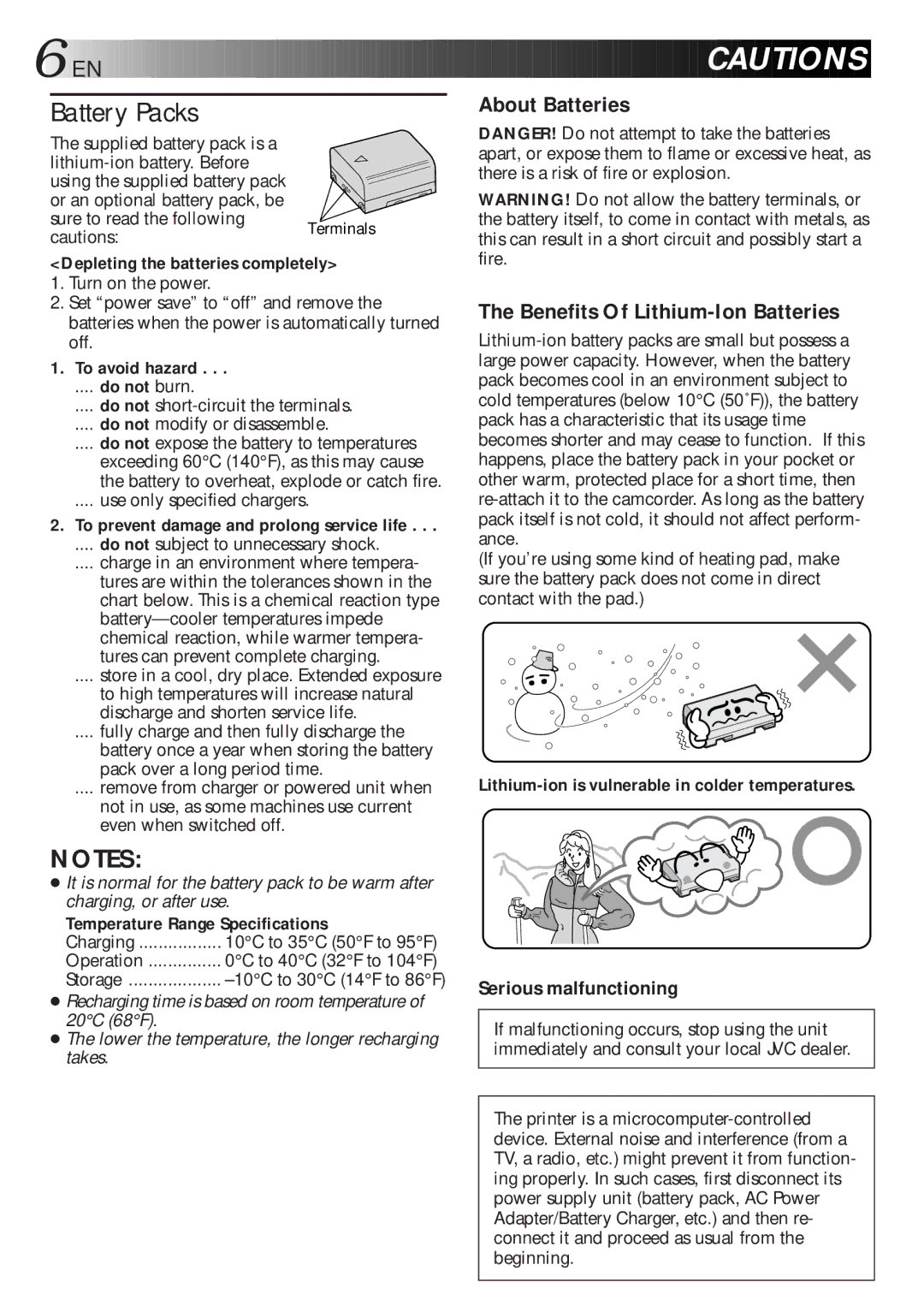6![]()
![]() EN
EN![]()
![]()
![]()
![]()
![]()
![]()
![]()
![]()
![]()
![]()
![]()
![]()
![]()
![]()
![]()
![]()
![]()
![]()
![]()
![]()
![]()
![]()
![]()
![]()
![]()
![]()
![]()
![]()
![]()
![]()
![]()
![]()
![]()
![]()
![]()
![]()
![]()
![]()
Battery Packs
The supplied battery pack is a
sure to read the following
cautions:Terminals
<Depleting the batteries completely>
1.Turn on the power.
2.Set “power save” to “off” and remove the batteries when the power is automatically turned off.
1.To avoid hazard . . .
.... do not burn.
.... do not
.... do not modify or disassemble.
.... do not expose the battery to temperatures exceeding 60°C (140°F), as this may cause the battery to overheat, explode or catch fire.
.... use only specified chargers.
2.To prevent damage and prolong service life . . .
.... do not subject to unnecessary shock.
.... charge in an environment where tempera- tures are within the tolerances shown in the chart below. This is a chemical reaction type
.... store in a cool, dry place. Extended exposure
to high temperatures will increase natural discharge and shorten service life.
.... fully charge and then fully discharge the battery once a year when storing the battery pack over a long period time.
.... remove from charger or powered unit when not in use, as some machines use current even when switched off.
NOTES:
It is normal for the battery pack to be warm after charging, or after use.
Temperature Range Specifications
Charging | 10°C to 35°C (50°F to 95°F) |
Operation | 0°C to 40°C (32°F to 104°F) |
Storage |
Recharging time is based on room temperature of 20°C (68°F).
The lower the temperature, the longer recharging takes.
![]()
![]()
![]()
![]() CAUTIONS
CAUTIONS![]()
About Batteries
DANGER! Do not attempt to take the batteries apart, or expose them to flame or excessive heat, as there is a risk of fire or explosion.
WARNING! Do not allow the battery terminals, or the battery itself, to come in contact with metals, as this can result in a short circuit and possibly start a fire.
The Benefits Of Lithium-Ion Batteries
(If you’re using some kind of heating pad, make sure the battery pack does not come in direct contact with the pad.)
Serious malfunctioning
If malfunctioning occurs, stop using the unit immediately and consult your local JVC dealer.
The printer is a