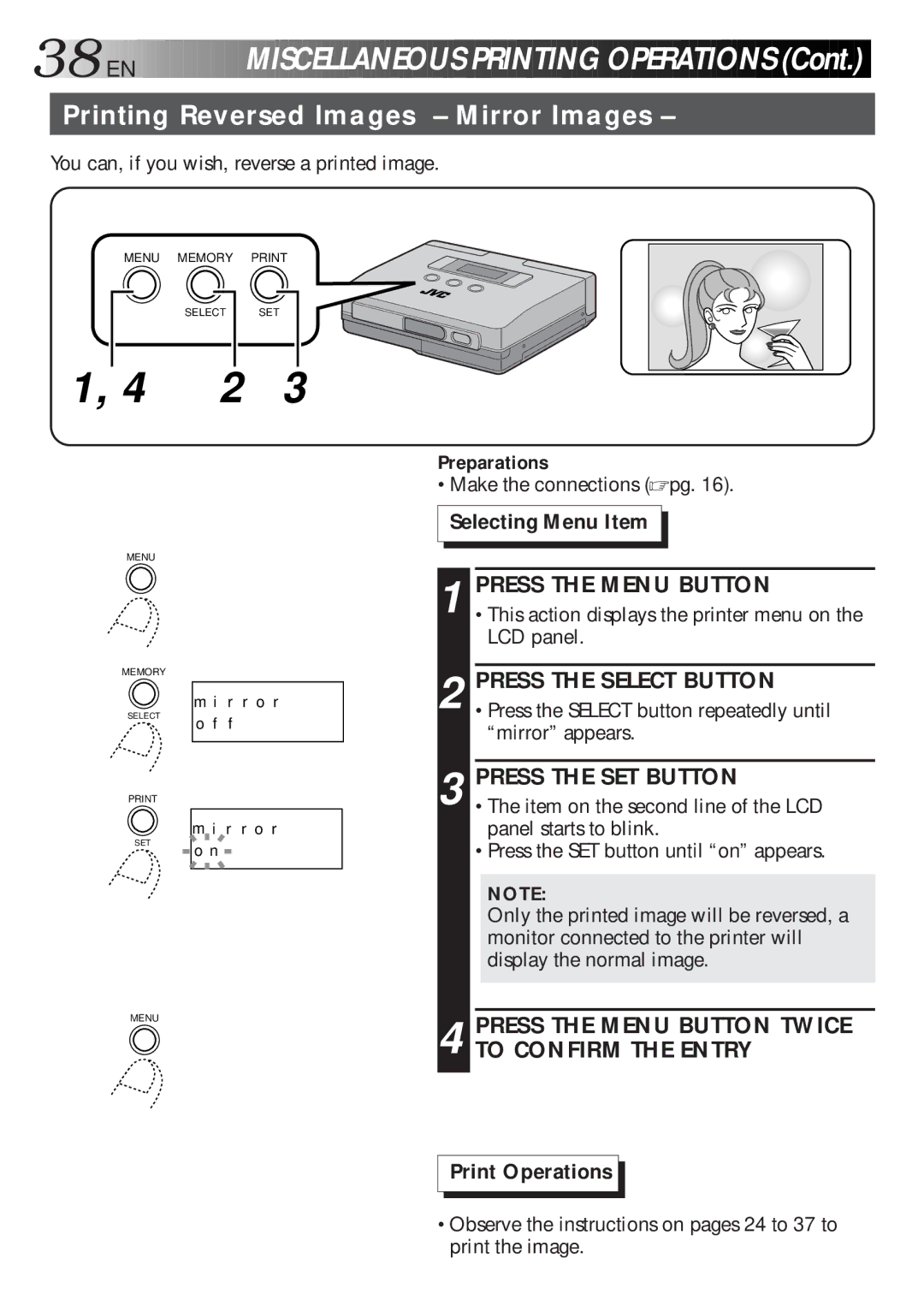38
 EN
EN












MISCELLANEOU
 S
S PRI
PRI NTING
NTING OP
OP ERATION
ERATION S
S (Cont.)
(Cont.)
Printing Reversed Images – Mirror Images –
You can, if you wish, reverse a printed image.
MENU MEMORY | |
SELECT | SET |
1, 4 | 2 | 3 |
Preparations
•Make the connections ( pg. 16).
Selecting Menu Item
MENU
MEMORY
SELECT
Y PRINT
T SET
m i r r o r o f f
m i r r o r o n
1 PRESS THE MENU BUTTON
•This action displays the printer menu on the LCD panel.
2 PRESS THE SELECT BUTTON •Press the SELECT button repeatedly until
“mirror” appears.
3 PRESS THE SET BUTTON
•The item on the second line of the LCD panel starts to blink.
•Press the SET button until “on” appears.
NOTE:
Only the printed image will be reversed, a monitor connected to the printer will display the normal image.
MENU
4 PRESS THE MENU BUTTON TWICE TO CONFIRM THE ENTRY
Print Operations
•Observe the instructions on pages 24 to 37 to print the image.