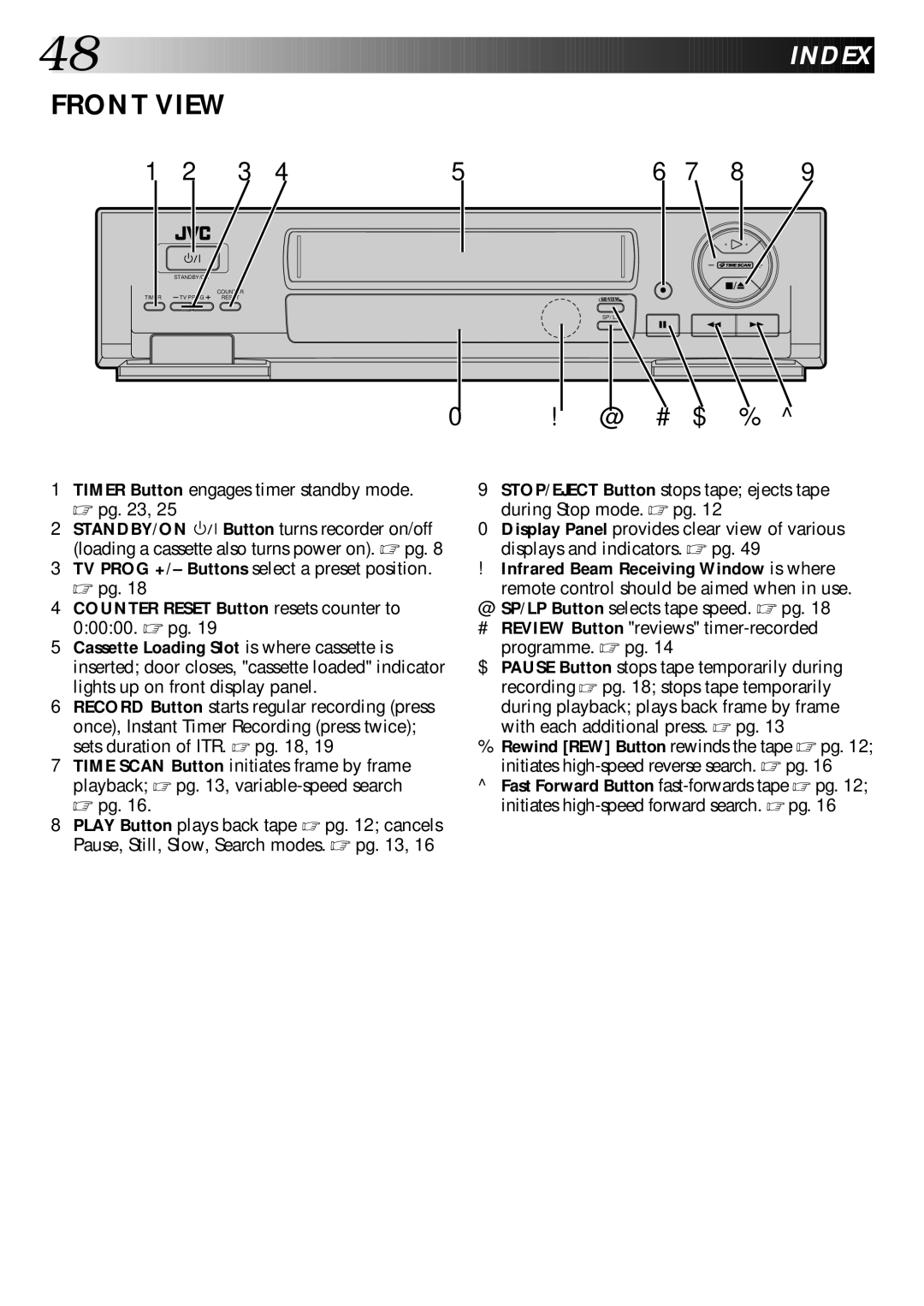48![]()
![]()
![]()
![]()
![]()
![]()
![]()
![]()
![]()
![]()
![]()
![]()
![]()
![]()
![]()
![]()
![]()
![]()
![]()
![]()
![]()
![]()
![]()
![]()
![]()
![]()
![]()
![]()
![]()































































 INDEX
INDEX

FRONT VIEW
1 2 | 3 4 | 5 | 6 7 | 8 | 9 | |||
|
|
|
|
|
|
|
|
|
|
|
|
|
|
|
|
|
|
STANDBY/ON
TIMER | TV PROG | COUNTER | q |
RESET |
| ||
|
|
| SP/ LP |
Á
1
0 ! @ # $ % ^
1 TIMER Button engages timer standby mode.
☞pg. 23, 25
2STANDBY/ON ![]()
![]()
![]() Button turns recorder on/off (loading a cassette also turns power on). ☞ pg. 8
Button turns recorder on/off (loading a cassette also turns power on). ☞ pg. 8
3TV PROG +/– Buttons select a preset position.
☞pg. 18
4COUNTER RESET Button resets counter to 0:00:00. ☞ pg. 19
5Cassette Loading Slot is where cassette is inserted; door closes, "cassette loaded" indicator lights up on front display panel.
6RECORD Button starts regular recording (press once), Instant Timer Recording (press twice); sets duration of ITR. ☞ pg. 18, 19
7TIME SCAN Button initiates frame by frame playback; ☞ pg. 13,
☞pg. 16.
8PLAY Button plays back tape ☞ pg. 12; cancels Pause, Still, Slow, Search modes. ☞ pg. 13, 16
9STOP/EJECT Button stops tape; ejects tape during Stop mode. ☞ pg. 12
0Display Panel provides clear view of various displays and indicators. ☞ pg. 49
!Infrared Beam Receiving Window is where remote control should be aimed when in use.
@SP/LP Button selects tape speed. ☞ pg. 18
# REVIEW Button "reviews"
$ PAUSE Button stops tape temporarily during recording ☞ pg. 18; stops tape temporarily during playback; plays back frame by frame with each additional press. ☞ pg. 13
% Rewind [REW] Button rewinds the tape ☞ pg. 12; initiates
^ Fast Forward Button