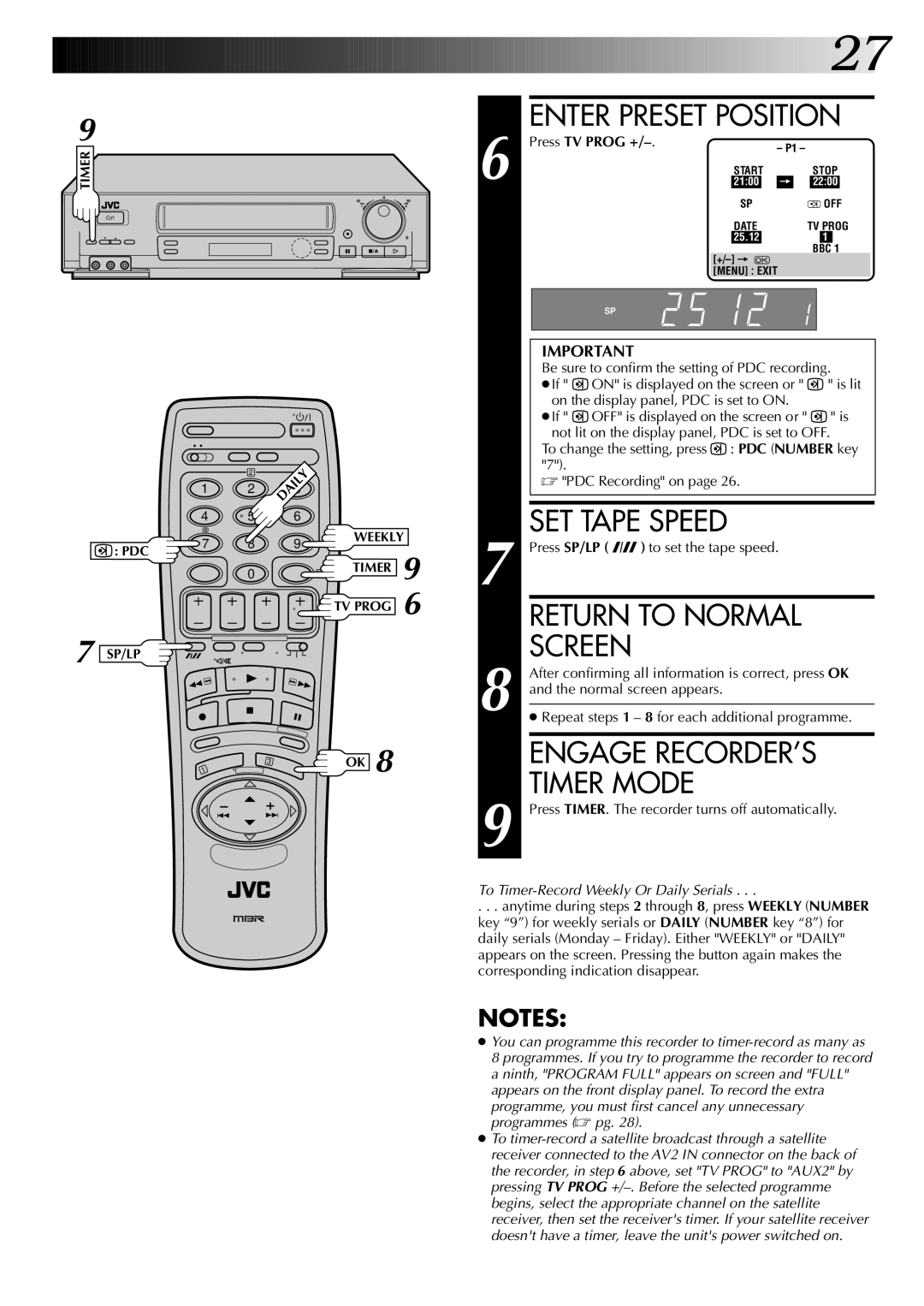9
TIMER
q |
|
| 2 | DAILY |
|
|
|
| 1 | 2 |
|
|
| |
| 3 |
|
|
| ||
| 4 | 5 | 6 |
|
|
|
: PDC | 7 | 8 | 9 |
| WEEKLY | |
|
| 9 | ||||
| 0 |
|
|
| ||
|
|
| 4 | TIMER | ||
|
|
|
|
| ||
|
|
|
|
|
| |
TV PROG 6
7 SP/LP
1 | 3 | OK 8 |
|
|
|
|
|
|
|
|
|
|
|
| 27 | ||
|
|
|
|
|
|
|
|
|
|
|
| |||
|
|
|
|
|
|
|
|
|
|
|
|
|
| |
|
| 6 | ENTER PRESET POSITION |
| ||||||||||
|
| Press TV PROG |
|
|
| – P1 – |
|
|
|
|
| |||
|
|
|
|
|
|
|
|
|
|
|
| |||
|
|
|
|
| START | STOP | ||||||||
|
|
|
|
|
| 21:00 | = |
| 22:00 |
|
|
| ||
|
|
|
|
|
| SP | OFF | |||||||
|
|
|
|
|
| DATE | TV PROG | |||||||
|
|
|
|
|
| 25.12 |
|
|
| 1 | 1 | |||
|
|
|
|
|
|
|
|
|
| BBC | ||||
|
|
|
|
|
|
|
|
|
| |||||
|
|
|
|
| [MENU] : EXIT |
|
|
|
|
| ||||
SP
IMPORTANT
Be sure to confirm the setting of PDC recording.
● If " ON" is displayed on the screen or " | " is lit |
on the display panel, PDC is set to ON. |
|
● If " OFF" is displayed on the screen or " | " is |
not lit on the display panel, PDC is set to OFF. | |
To change the setting, press : PDC (NUMBER key | |
"7"). |
|
☞ "PDC Recording" on page 26. |
|
7 | SET TAPE SPEED |
Press SP/LP ( ) to set the tape speed. | |
| RETURN TO NORMAL |
8 | SCREEN |
After confirming all information is correct, press OK | |
and the normal screen appears. | |
| |
● Repeat steps 1 – 8 for each additional programme. | |
|
|
| ENGAGE RECORDER’S |
9 | TIMER MODE |
Press TIMER. The recorder turns off automatically. |
To Timer-Record Weekly Or Daily Serials . . .
. . . anytime during steps 2 through 8, press WEEKLY (NUMBER key “9”) for weekly serials or DAILY (NUMBER key “8”) for daily serials (Monday – Friday). Either "WEEKLY" or "DAILY" appears on the screen. Pressing the button again makes the corresponding indication disappear.
NOTES:
●You can programme this recorder to
●To