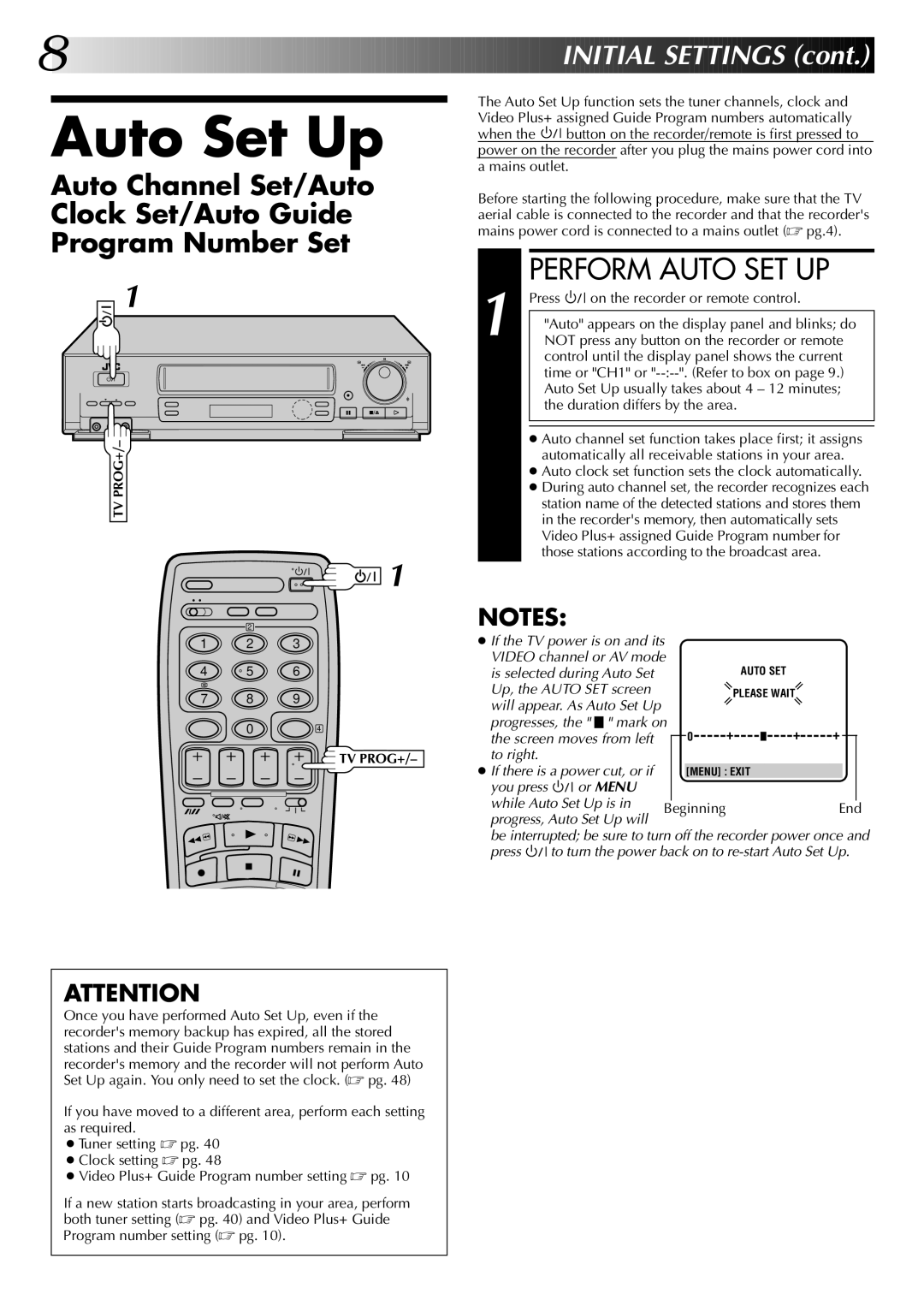8![]()
![]()
![]()
![]()
![]()
![]()
![]()
![]()
![]()
![]()
![]()
![]()
![]()
![]()
![]()
![]()
![]()
![]()
![]()
![]()
![]()
![]()
![]()
![]()
![]()
![]()
![]()
![]()
![]()
![]()
![]()
![]()
![]()
![]()
![]()
![]()
![]()
![]()
![]()
![]()
![]()
![]()
![]()
![]()
![]()
![]()
![]()
![]()
![]()
![]()
![]()
![]()
![]()
![]()
![]()
![]()
![]()
![]()
![]()
![]()
![]()
![]()
![]()
![]()
![]()
![]()
![]()
![]() INITIAL
INITIAL![]()
![]() SETTINGS
SETTINGS![]() (cont.)
(cont.)![]()
![]()
![]()
Auto Set Up
Auto Channel Set/Auto
Clock Set/Auto Guide
Program Number Set
1
q |
TV PROG+/–
The Auto Set Up function sets the tuner channels, clock and Video Plus+ assigned Guide Program numbers automatically
when the ![]()
![]()
![]() button on the recorder/remote is first pressed to
button on the recorder/remote is first pressed to
power on the recorder after you plug the mains power cord into a mains outlet.
Before starting the following procedure, make sure that the TV aerial cable is connected to the recorder and that the recorder's mains power cord is connected to a mains outlet (☞ pg.4).
1 |
| PERFORM AUTO SET UP | |||
| Press |
|
| on the recorder or remote control. | |
|
| ||||
|
| ||||
| "Auto" appears on the display panel and blinks; do | ||||
| NOT press any button on the recorder or remote | ||||
|
| control until the display panel shows the current | |||
|
| time or "CH1" or | |||
|
| Auto Set Up usually takes about 4 – 12 minutes; | |||
|
| the duration differs by the area. | |||
|
|
| |||
|
|
|
|
|
|
|
| ● Auto channel set function takes place first; it assigns | |||
|
| automatically all receivable stations in your area. | |||
|
| ● Auto clock set function sets the clock automatically. | |||
|
| ● During auto channel set, the recorder recognizes each | |||
|
| station name of the detected stations and stores them | |||
|
| in the recorder's memory, then automatically sets | |||
|
| Video Plus+ assigned Guide Program number for | |||
|
| those stations according to the broadcast area. | |||
![]()
![]()
![]()
![]()
![]()
![]()
![]() 1
1
2
1 2 3
4 | 5 | 6 |
7 8 9
0 4
TV PROG+/–
NOTES:
●If the TV power is on and its VIDEO channel or AV mode
is selected during Auto Set |
|
|
| AUTO SET |
|
|
|
| ||||||||
Up, the AUTO SET screen |
|
|
| PLEASE WAIT |
|
|
| |||||||||
will appear. As Auto Set Up |
|
|
|
|
|
|
|
|
|
| ||||||
progresses, the " |
| " mark on | + |
|
| + | + |
|
| |||||||
|
|
|
|
| ||||||||||||
the screen moves from left |
|
| 0 |
|
|
|
| |||||||||
|
|
|
|
| ||||||||||||
to right. |
|
|
|
|
|
|
|
|
|
|
|
|
|
|
|
|
● If there is a power cut, or if |
|
| [MENU] : EXIT |
|
|
|
| |||||||||
you press |
|
|
| or MENU |
|
|
|
|
|
|
|
|
|
| ||
while Auto Set Up is in |
|
|
|
|
|
|
|
|
|
| ||||||
Beginning |
|
|
|
| End | |||||||||||
progress, Auto Set Up will |
|
|
|
| ||||||||||||
|
|
|
|
|
|
|
|
|
| |||||||
be interrupted; be sure to turn off the recorder power once and
press |
|
| to turn the power back on to |
ATTENTION
Once you have performed Auto Set Up, even if the recorder's memory backup has expired, all the stored stations and their Guide Program numbers remain in the recorder's memory and the recorder will not perform Auto Set Up again. You only need to set the clock. (☞ pg. 48)
If you have moved to a different area, perform each setting as required.
●Tuner setting ☞ pg. 40
●Clock setting ☞ pg. 48
●Video Plus+ Guide Program number setting ☞ pg. 10
If a new station starts broadcasting in your area, perform both tuner setting (☞ pg. 40) and Video Plus+ Guide Program number setting (☞ pg. 10).