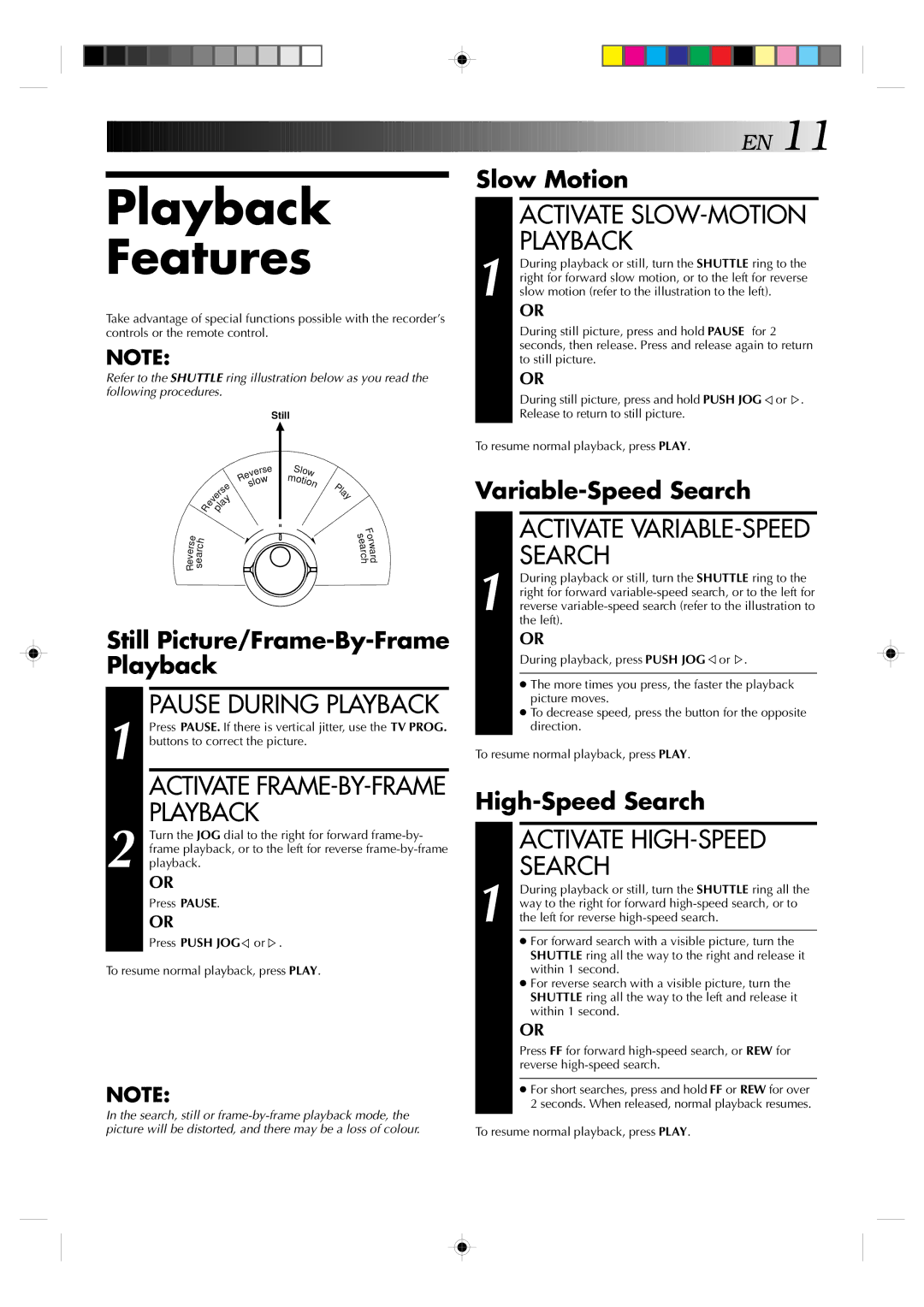Playback
Features
Take advantage of special functions possible with the recorder’s controls or the remote control.
NOTE:
Refer to the SHUTTLE ring illustration below as you read the following procedures.
Still
![]()
![]()
![]()
![]()
![]()
![]()
![]()
![]()
![]()
![]()
![]()
![]()
![]()
![]()
![]()
![]()
![]()
![]() E
E![]() N
N![]()
![]() 11
11![]()
Slow Motion
ACTIVATE SLOW-MOTION PLAYBACK
1 During playback or still, turn the SHUTTLE ring to the right for forward slow motion, or to the left for reverse slow motion (refer to the illustration to the left).
OR
During still picture, press and hold PAUSE for 2 seconds, then release. Press and release again to return to still picture.
OR
During still picture, press and hold PUSH JOG Þor Þ. Release to return to still picture.
To resume normal playback, press PLAY.
|
|
|
|
|
|
|
| se |
|
|
|
|
|
|
| er | |
|
|
|
|
|
| v |
| |
|
|
|
|
| e |
| w | |
|
|
|
|
| R |
|
| |
|
|
|
|
|
|
| lo | |
|
|
|
|
| e | s |
| |
|
|
|
| s |
|
|
| |
|
|
| r |
|
|
|
| |
|
| e |
| y |
|
|
| |
|
| v |
|
|
|
|
| |
| e |
| a |
|
|
| ||
R |
|
| p |
|
|
|
|
|
e | |
s | h |
r c | |
e | r |
v a | |
e e | |
R | s |
| |
Slow motion
Pl a y
F | |
so | |
er | |
aw | |
r | a |
c r | |
h d | |
Variable-Speed Search
ACTIVATE VARIABLE-SPEED SEARCH
1 During playback or still, turn the SHUTTLE ring to the right for forward
Still
PAUSE DURING PLAYBACK
1 Press PAUSE. If there is vertical jitter, use the TV PROG. buttons to correct the picture.
ACTIVATE FRAME-BY-FRAME PLAYBACK
2 Turn the JOG dial to the right for forward
OR
Press PAUSE.
OR
Press PUSH JOGÞ or Þ.
To resume normal playback, press PLAY.
NOTE:
In the search, still or
OR
During playback, press PUSH JOG Þor Þ.
●The more times you press, the faster the playback picture moves.
●To decrease speed, press the button for the opposite direction.
To resume normal playback, press PLAY.
ACTIVATE HIGH-SPEED
SEARCH
1 During playback or still, turn the SHUTTLE ring all the way to the right for forward
●For forward search with a visible picture, turn the SHUTTLE ring all the way to the right and release it within 1 second.
●For reverse search with a visible picture, turn the SHUTTLE ring all the way to the left and release it within 1 second.
OR
Press FF for forward
●For short searches, press and hold FF or REW for over 2 seconds. When released, normal playback resumes.
To resume normal playback, press PLAY.