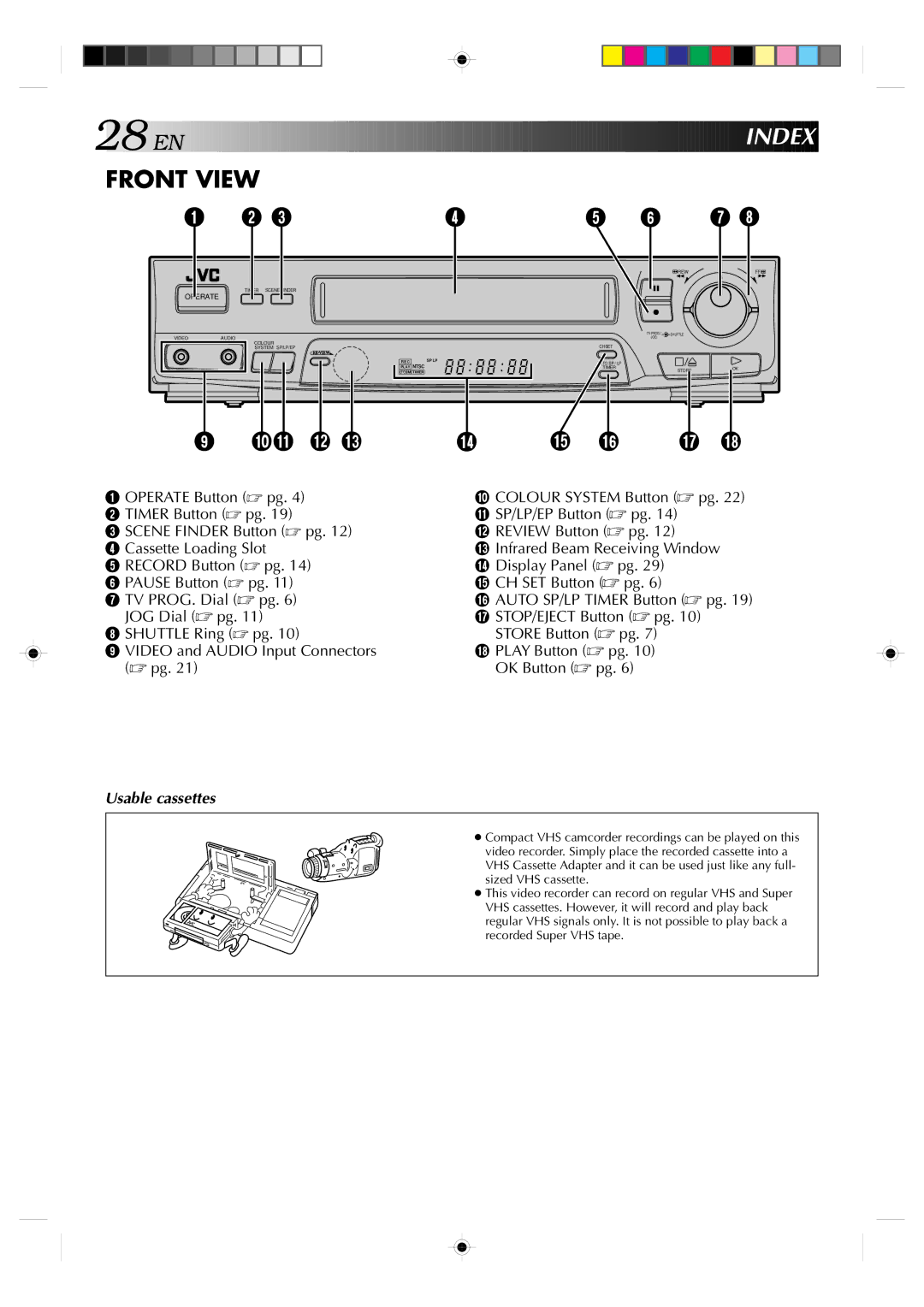28![]()
![]()
![]() EN
EN![]()
![]()
![]()
![]()
![]()
![]()
![]()
![]()
![]()
![]()
![]()
![]()
![]()
![]()
![]()
![]()
![]()
![]()
![]()
![]()
![]()
![]()
![]()
![]()
![]()
![]()
![]()
![]()
![]()
![]()
![]()
![]()
![]()
![]()
![]()
![]()
![]()
![]()
![]()
FRONT VIEW















































 INDEX
INDEX

1 | 2 3 | 4 |
5 | 6 | 7 8 |
![]() REW
REW
FF![]()
TIMER SCENE FINDER
OPERATE
VIDEOAUDIO COLOUR
SYSTEM SP/LP/EP
R E C |
| SP LP |
PLAY | NTSC |
|
M | TIMER |
|
6
q
TV PROG / | SHUTTLE |
JOG |
|
CHSET
AUTO SP / LP
TIMER
STORE
OK
9 0! @ # | $ | % ^ & * |
1OPERATE Button (☞ pg. 4)
2TIMER Button (☞ pg. 19)
3SCENE FINDER Button (☞ pg. 12)
4Cassette Loading Slot
5RECORD Button (☞ pg. 14)
6PAUSE Button (☞ pg. 11)
7TV PROG. Dial (☞ pg. 6) JOG Dial (☞ pg. 11)
8SHUTTLE Ring (☞ pg. 10)
9VIDEO and AUDIO Input Connectors (☞ pg. 21)
0COLOUR SYSTEM Button (☞ pg. 22) ! SP/LP/EP Button (☞ pg. 14)
@ REVIEW Button (☞ pg. 12)
# Infrared Beam Receiving Window $ Display Panel (☞ pg. 29)
% CH SET Button (☞ pg. 6)
^ AUTO SP/LP TIMER Button (☞ pg. 19) & STOP/EJECT Button (☞ pg. 10)
STORE Button (☞ pg. 7) * PLAY Button (☞ pg. 10)
OK Button (☞ pg. 6)
Usable cassettes
● Compact VHS camcorder recordings can be played on this video recorder. Simply place the recorded cassette into a VHS Cassette Adapter and it can be used just like any full- sized VHS cassette.
● This video recorder can record on regular VHS and Super VHS cassettes. However, it will record and play back regular VHS signals only. It is not possible to play back a recorded Super VHS tape.