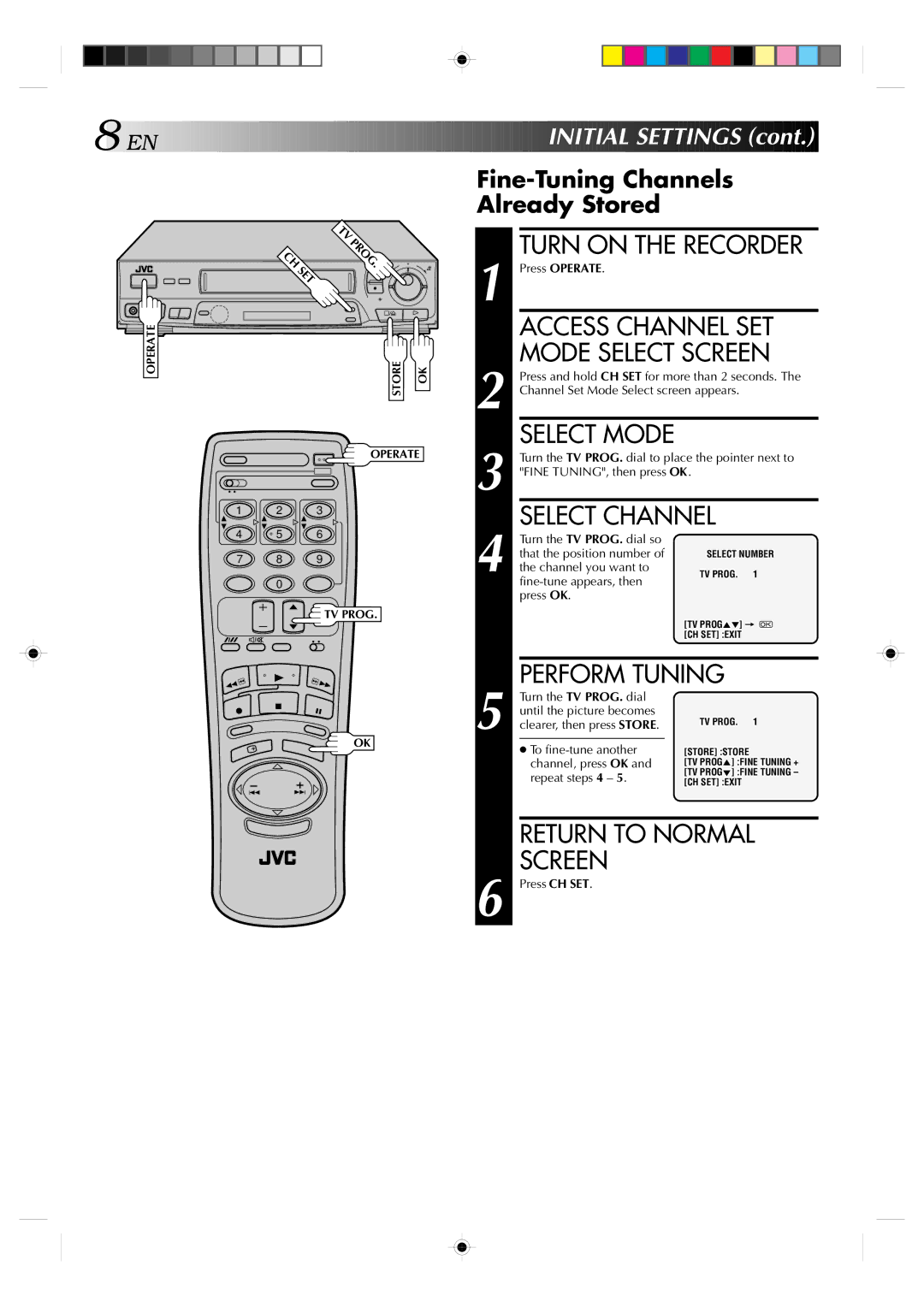8![]()
![]()
![]() EN
EN![]()
![]()
![]()
![]()
![]()
![]()
![]()
![]()
![]()
![]()
![]()
![]()
![]()
![]()
![]()
![]()
![]()
![]()
![]()
![]()
![]()
![]()
![]()
![]()
![]()
![]()
![]()
![]()
![]()
![]()
![]()
![]()
![]()
![]()
![]()
![]()
![]()
![]()
![]()
![]()
![]()
![]()
![]()
![]()
![]()
![]()
![]()
![]()
![]()
![]()
![]()
![]()
![]()
![]()
![]()
![]()
![]()
![]()
![]()
![]()
![]() INITIAL
INITIAL![]()
![]() SETTINGS
SETTINGS![]() (cont.)
(cont.)![]()
![]()
![]()
Fine-Tuning Channels
Already Stored
|
| V |
|
| H | PROG |
|
| . |
| |
| SET | 6 |
|
|
|
| |
|
| q |
|
OPERATE |
| STORE | OK |
|
| OPERATE | |
1 | 2 | 3 |
|
1
2
3
TURN ON THE RECORDER
Press OPERATE.
ACCESS CHANNEL SET MODE SELECT SCREEN
Press and hold CH SET for more than 2 seconds. The Channel Set Mode Select screen appears.
SELECT MODE
Turn the TV PROG. dial to place the pointer next to "FINE TUNING", then press OK.
SELECT CHANNEL
4 | 5 | 6 |
7 8 9
0
TV PROG.
4
Turn the TV PROG. dial so that the position number of the channel you want to
SELECT NUMBER
TV PROG. 1
[TV PROG5°] = ![]() [CH SET] :EXIT
[CH SET] :EXIT
PERFORM TUNING
OK
5
Turn the TV PROG. dial until the picture becomes clearer, then press STORE.
●To
TV PROG. 1
[STORE] :STORE
[TV PROG5] :FINE TUNING +
[TV PROG°] :FINE TUNING – [CH SET] :EXIT
6
RETURN TO NORMAL SCREEN
Press CH SET.