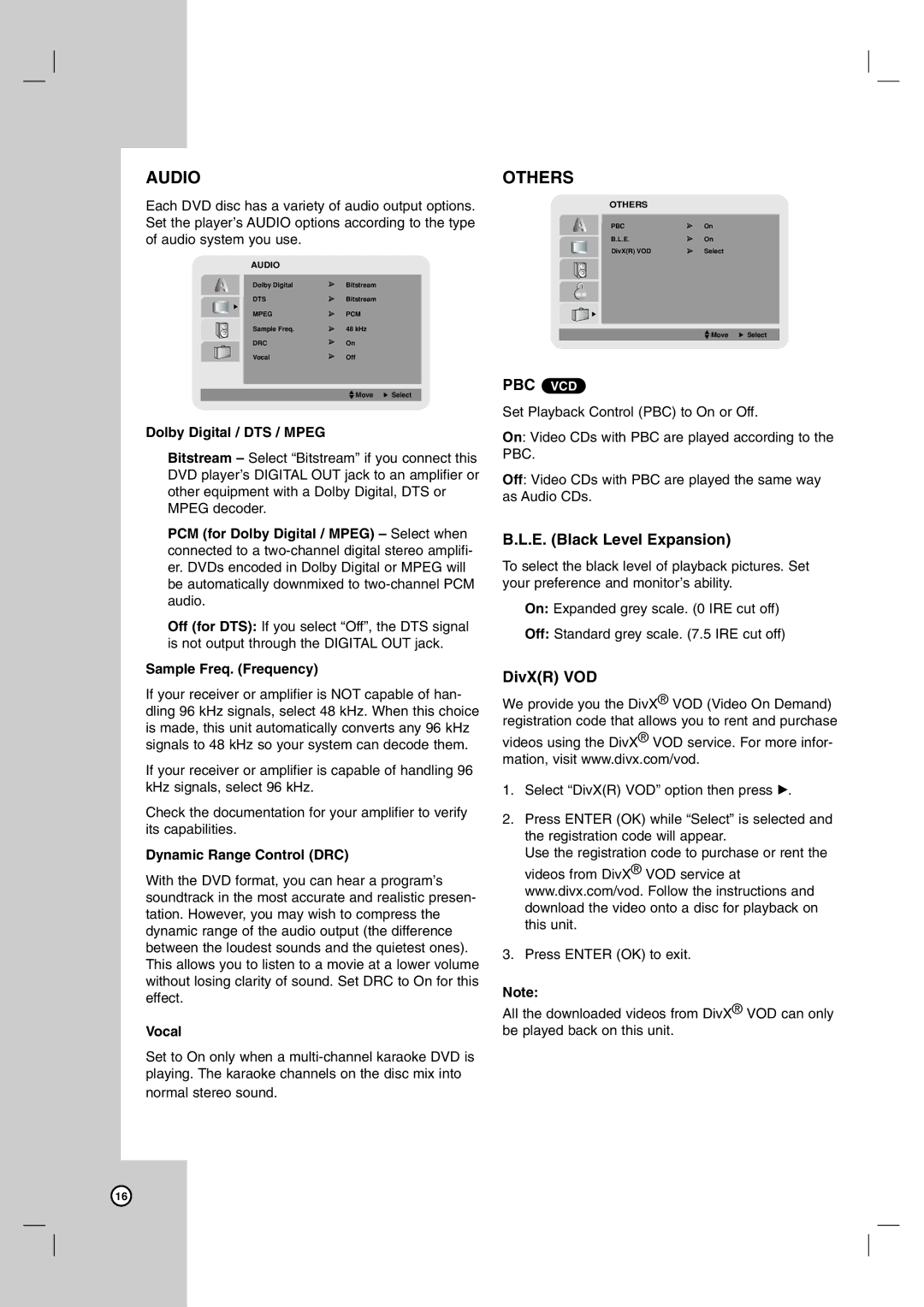hr-xvc15bu, HR-XVC14BU specifications
The JVC HR-XVC14BU and HR-XVC15BU are versatile and advanced DVD/VCR combo players that exemplify JVC's commitment to high-quality home entertainment solutions. These models stand out with their classic design and an array of features that cater to both video enthusiasts and casual viewers alike.One of the primary features of the HR-XVC14BU and HR-XVC15BU is their dual-functionality, allowing users to enjoy both VHS and DVD formats. This versatility is perfect for users looking to enjoy their extensive collection of classic VHS tapes alongside the more modern DVD media. The VCR mechanism provides reliable playback and recording capabilities, making it easy to convert old home videos into digital formats, which is increasingly important in today's digital world.
Both models are equipped with JVC's advanced video technology, which enhances the clarity and color of the playback, ensuring that even older tapes look sharper and more vibrant. The S-Video output additionally allows users to achieve superior video quality by separating the brightness and color signals, minimizing interference and delivering a better viewing experience.
Furthermore, the HR-XVC14BU and HR-XVC15BU come with a built-in digital tuner, allowing users to easily access and record their favorite TV programs directly onto VHS or DVD. The timer recording feature is particularly convenient, enabling users to schedule recordings in advance, thereby eliminating the hassle of manual operation.
Another noteworthy characteristic of these models is their user-friendly interface. The on-screen display and remote control make navigation simple, allowing users to access features and settings with ease. This includes the ability to enjoy various playback options such as fast forward, rewind, and slow-motion, enhancing the overall user experience.
Moreover, the HR-XVC15BU model includes additional features such as progressive scan output for DVDs, which delivers improved picture quality on compatible TVs, making it a great choice for those looking for enhanced visual fidelity.
In summary, the JVC HR-XVC14BU and HR-XVC15BU are excellent choices for anyone seeking a reliable and high-quality DVD/VCR combo player. With their versatile playback options, advanced video technologies, and user-friendly features, these models are sure to provide hours of entertainment for any home media setup. Whether rediscovering old favorites or enjoying the latest releases, these JVC players are designed to enhance your viewing experience.