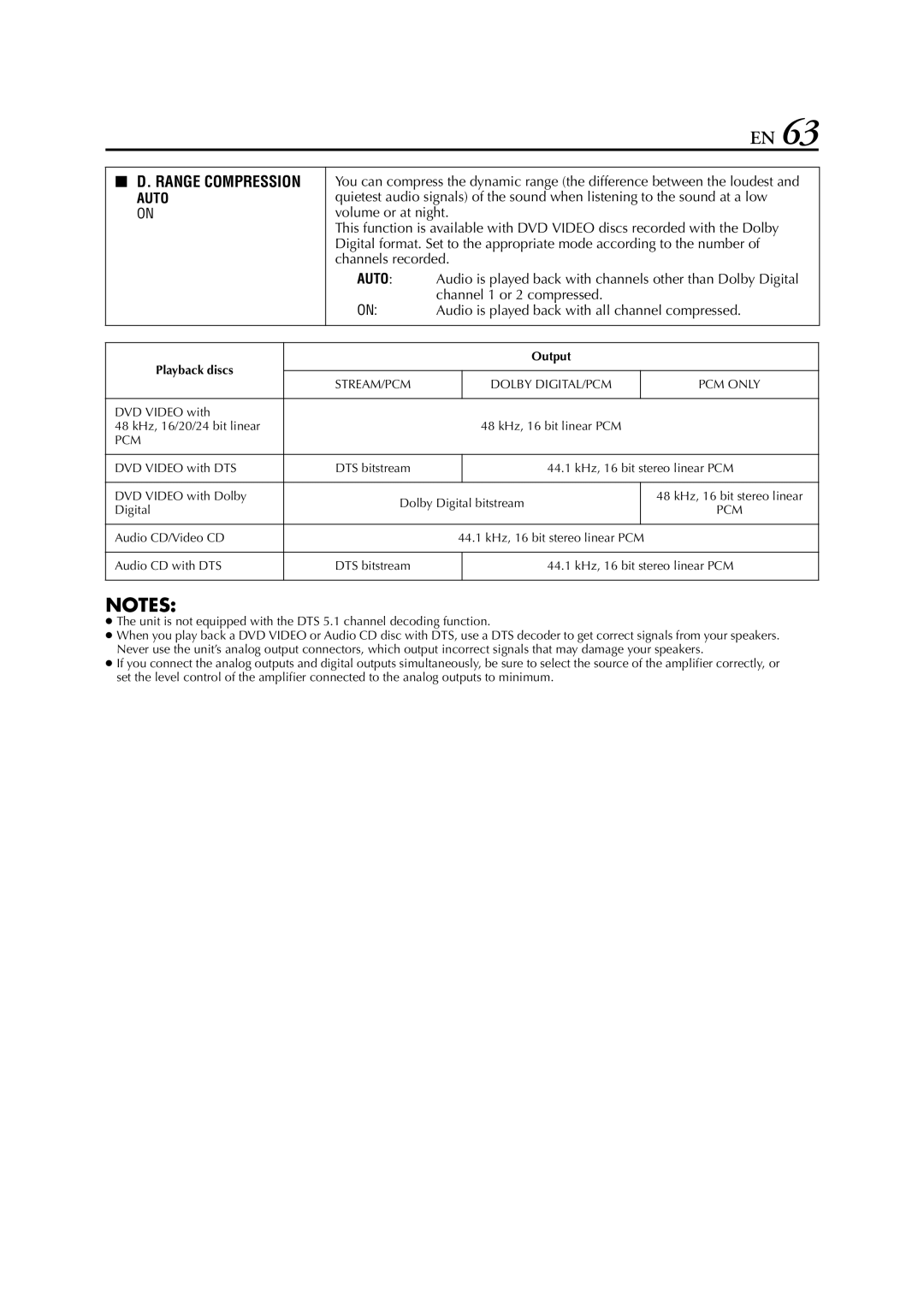|
|
|
|
|
| EN 63 |
|
|
|
|
| ||
8 D. RANGE COMPRESSION | You can compress the dynamic range (the difference between the loudest and | |||||
AUTO | quietest audio signals) of the sound when listening to the sound at a low | |||||
ON | volume or at night. |
| ||||
|
| This function is available with DVD VIDEO discs recorded with the Dolby | ||||
|
| Digital format. Set to the appropriate mode according to the number of | ||||
|
| channels recorded. |
| |||
|
| AUTO: | Audio is played back with channels other than Dolby Digital | |||
|
| ON: | channel 1 or 2 compressed. |
| ||
|
| Audio is played back with all channel compressed. | ||||
|
|
|
|
|
|
|
|
|
|
|
|
|
|
Playback discs |
|
|
| Output |
| |
|
|
|
|
|
| |
| STREAM/PCM |
| DOLBY DIGITAL/PCM |
| PCM ONLY | |
|
|
|
| |||
|
|
|
|
|
|
|
DVD VIDEO with |
|
|
|
|
|
|
48 kHz, 16/20/24 bit linear |
|
|
| 48 kHz, 16 bit linear PCM |
| |
PCM |
|
|
|
|
|
|
|
|
|
|
|
| |
DVD VIDEO with DTS |
| DTS bitstream |
| 44.1 kHz, 16 bit stereo linear PCM | ||
|
|
|
|
|
|
|
DVD VIDEO with Dolby |
| Dolby Digital bitstream |
| 48 kHz, 16 bit stereo linear | ||
Digital |
|
| PCM | |||
|
|
|
|
| ||
|
|
|
|
|
| |
Audio CD/Video CD |
|
| 44.1 kHz, 16 bit stereo linear PCM |
| ||
|
|
|
|
|
| |
Audio CD with DTS |
| DTS bitstream |
| 44.1 kHz, 16 bit stereo linear PCM | ||
|
|
|
|
|
|
|
NOTES:
●The unit is not equipped with the DTS 5.1 channel decoding function.
●When you play back a DVD VIDEO or Audio CD disc with DTS, use a DTS decoder to get correct signals from your speakers. Never use the unit’s analog output connectors, which output incorrect signals that may damage your speakers.
●If you connect the analog outputs and digital outputs simultaneously, be sure to select the source of the amplifier correctly, or set the level control of the amplifier connected to the analog outputs to minimum.