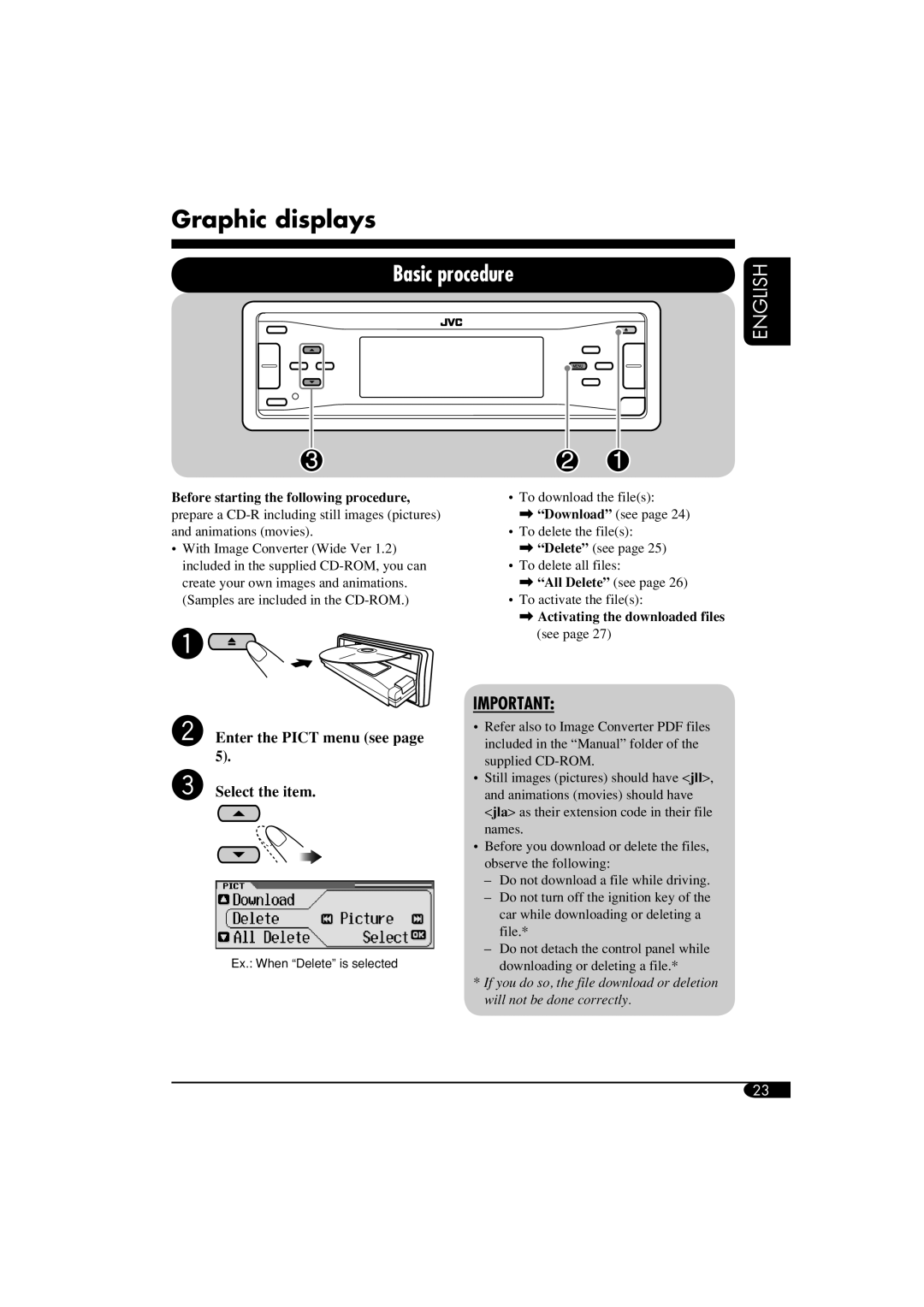Graphic displays
Basic procedure
ENGLISH
Before starting the following procedure,
prepare a
•With Image Converter (Wide Ver 1.2) included in the supplied
~![]()
ŸEnter the PICT menu (see page 5).
!Select the item.
Ex.: When “Delete” is selected
•To download the file(s):
\“Download” (see page 24)
•To delete the file(s):
\“Delete” (see page 25)
•To delete all files:
\“All Delete” (see page 26)
•To activate the file(s):
\Activating the downloaded files (see page 27)
IMPORTANT:
•Refer also to Image Converter PDF files included in the “Manual” folder of the supplied
•Still images (pictures) should have <jll>, and animations (movies) should have <jla> as their extension code in their file names.
•Before you download or delete the files, observe the following:
–Do not download a file while driving.
–Do not turn off the ignition key of the car while downloading or deleting a file.*
–Do not detach the control panel while downloading or deleting a file.*
*If you do so, the file download or deletion will not be done correctly.
23