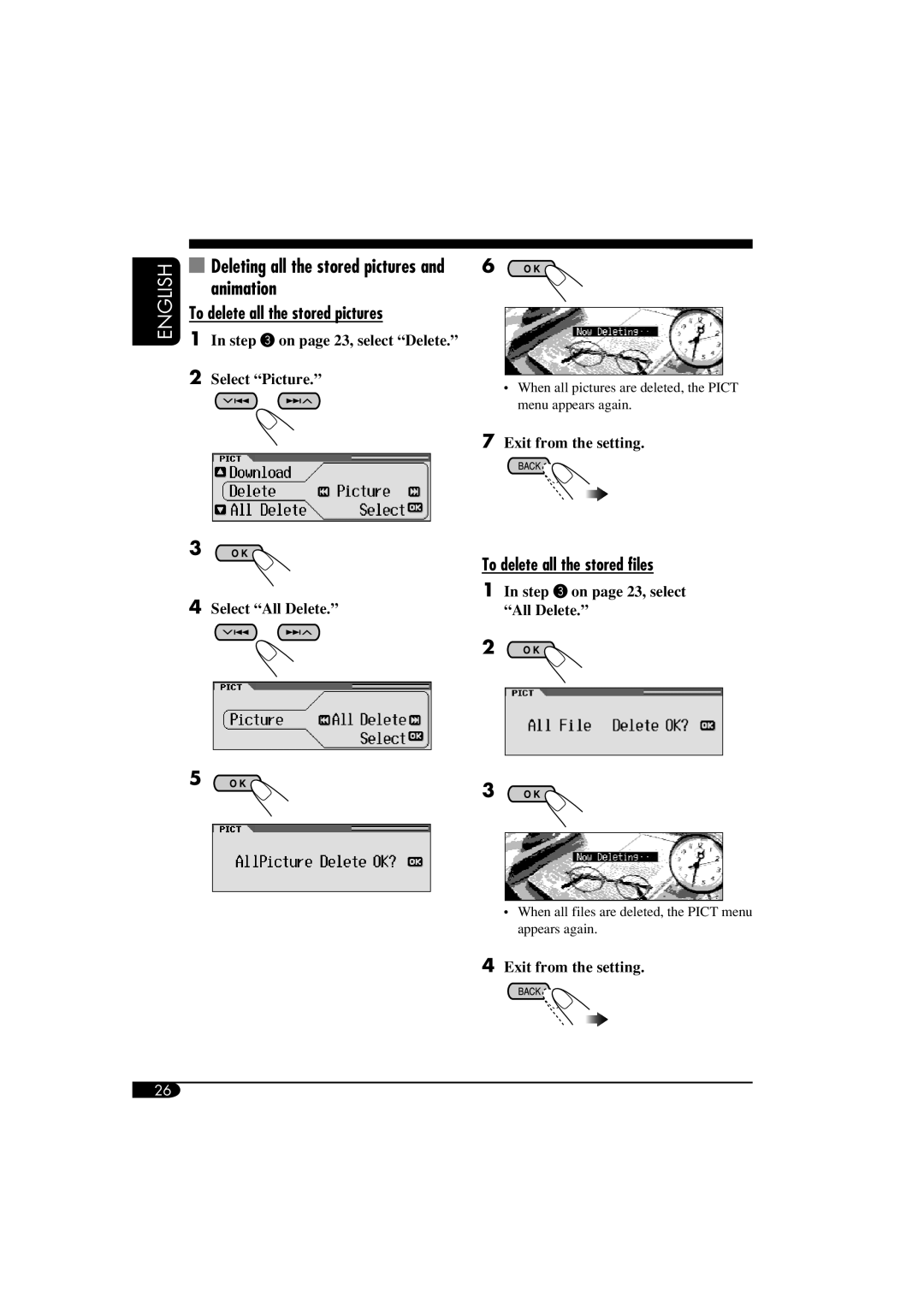ENGLISH
 Deleting all the stored pictures and animation
Deleting all the stored pictures and animation
To delete all the stored pictures
1In step ! on page 23, select “Delete.”
2Select “Picture.”
3![]()
4Select “All Delete.”
5 ![]()
6 ![]()
•When all pictures are deleted, the PICT menu appears again.
7Exit from the setting.
To delete all the stored files
1In step ! on page 23, select “All Delete.”
2![]()
3![]()
•When all files are deleted, the PICT menu appears again.
4Exit from the setting.
26