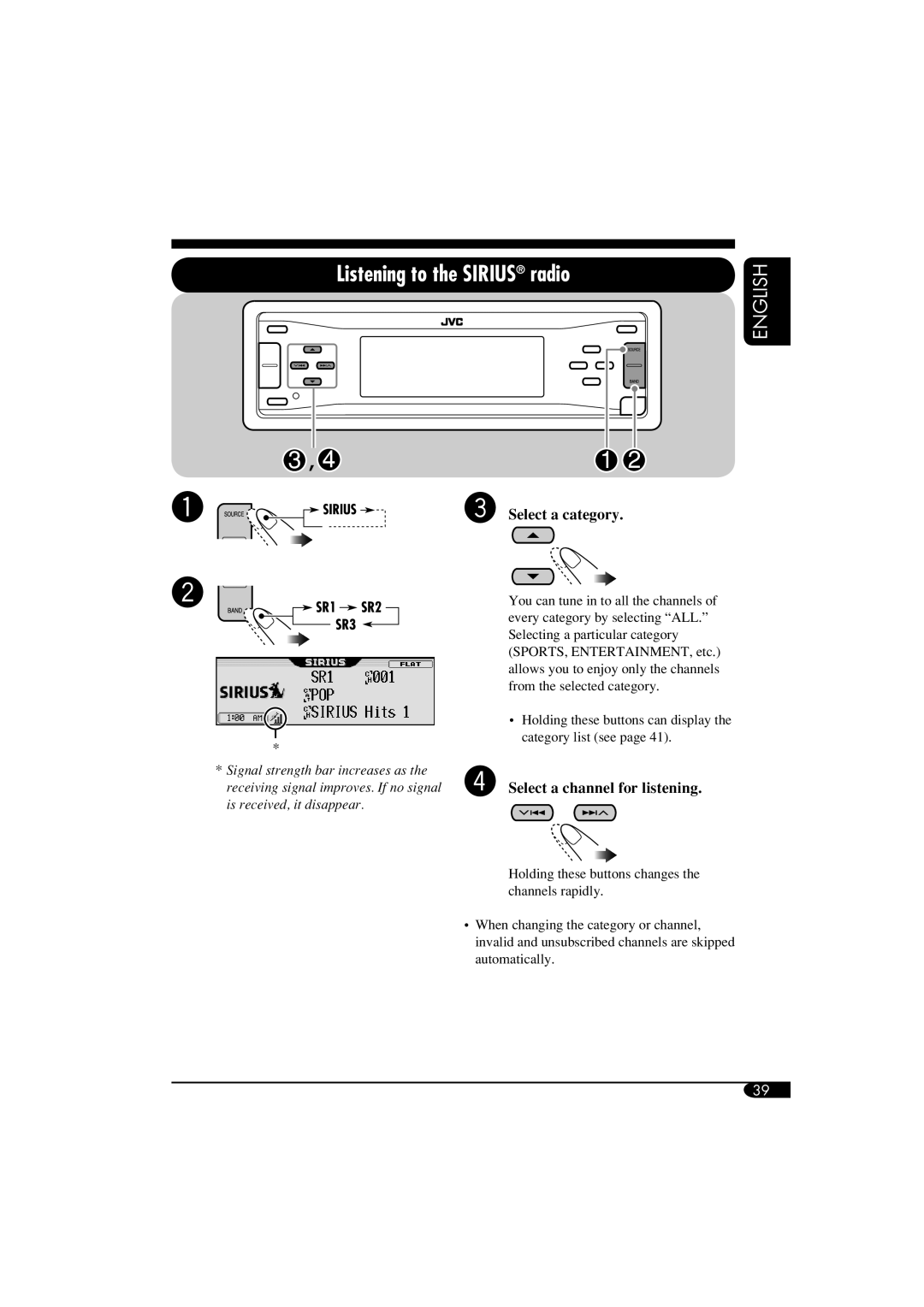Listening to the SIRIUS® radio
ENGLISH
~![]()
![]()
![]()
![]()
![]()
![]()
![]()
![]()
![]()
![]()
Ÿ ![]()
*
* Signal strength bar increases as the receiving signal improves. If no signal is received, it disappear.
!Select a category.
You can tune in to all the channels of every category by selecting “ALL.” Selecting a particular category (SPORTS, ENTERTAINMENT, etc.) allows you to enjoy only the channels from the selected category.
•Holding these buttons can display the category list (see page 41).
⁄Select a channel for listening.
Holding these buttons changes the channels rapidly.
•When changing the category or channel, invalid and unsubscribed channels are skipped automatically.
39