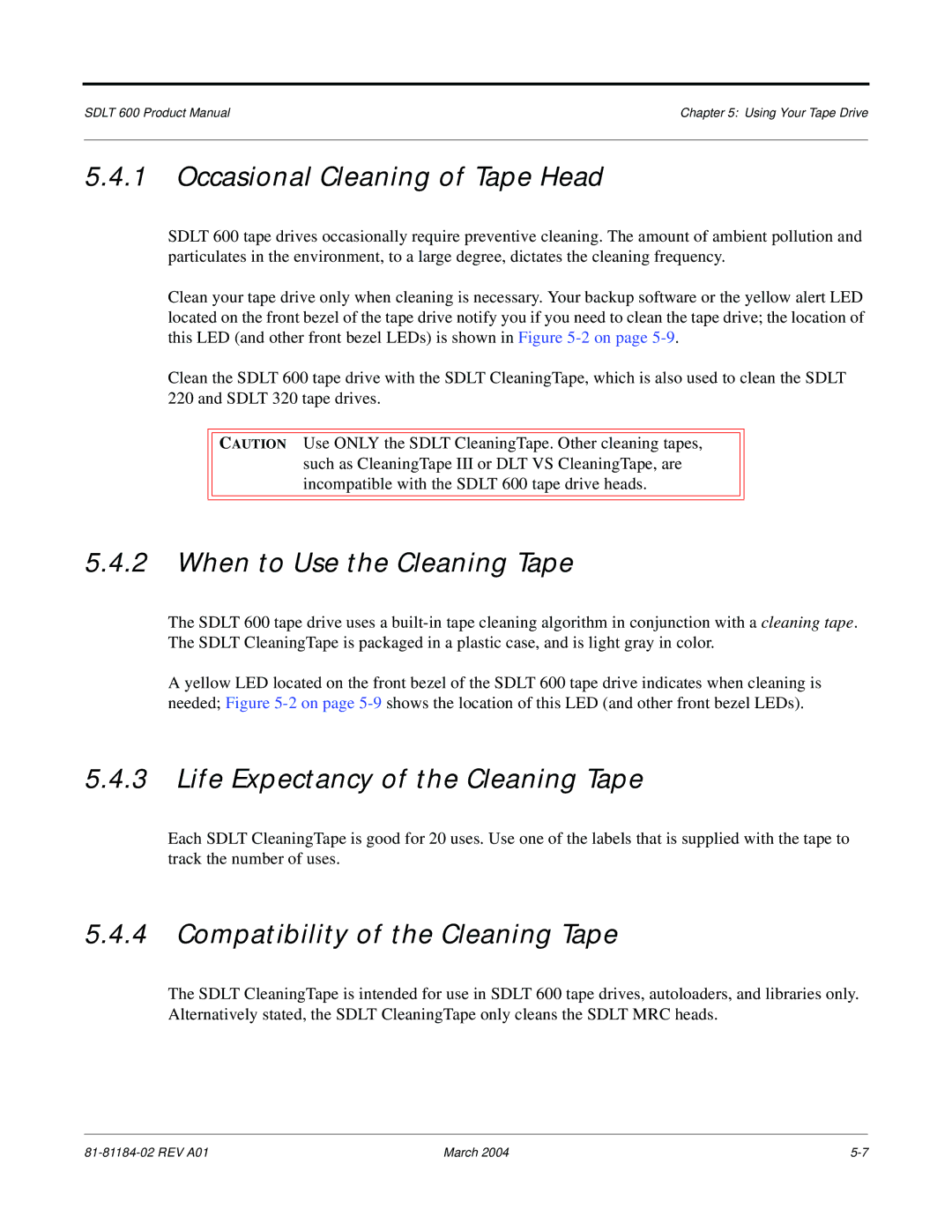SDLT 600 Product Manual | Chapter 5: Using Your Tape Drive |
5.4.1Occasional Cleaning of Tape Head
SDLT 600 tape drives occasionally require preventive cleaning. The amount of ambient pollution and particulates in the environment, to a large degree, dictates the cleaning frequency.
Clean your tape drive only when cleaning is necessary. Your backup software or the yellow alert LED located on the front bezel of the tape drive notify you if you need to clean the tape drive; the location of this LED (and other front bezel LEDs) is shown in Figure
Clean the SDLT 600 tape drive with the SDLT CleaningTape, which is also used to clean the SDLT 220 and SDLT 320 tape drives.
CAUTION Use ONLY the SDLT CleaningTape. Other cleaning tapes, such as CleaningTape III or DLT VS CleaningTape, are incompatible with the SDLT 600 tape drive heads.
5.4.2When to Use the Cleaning Tape
The SDLT 600 tape drive uses a
A yellow LED located on the front bezel of the SDLT 600 tape drive indicates when cleaning is needed; Figure
5.4.3Life Expectancy of the Cleaning Tape
Each SDLT CleaningTape is good for 20 uses. Use one of the labels that is supplied with the tape to track the number of uses.
5.4.4Compatibility of the Cleaning Tape
The SDLT CleaningTape is intended for use in SDLT 600 tape drives, autoloaders, and libraries only. Alternatively stated, the SDLT CleaningTape only cleans the SDLT MRC heads.
March 2004 |