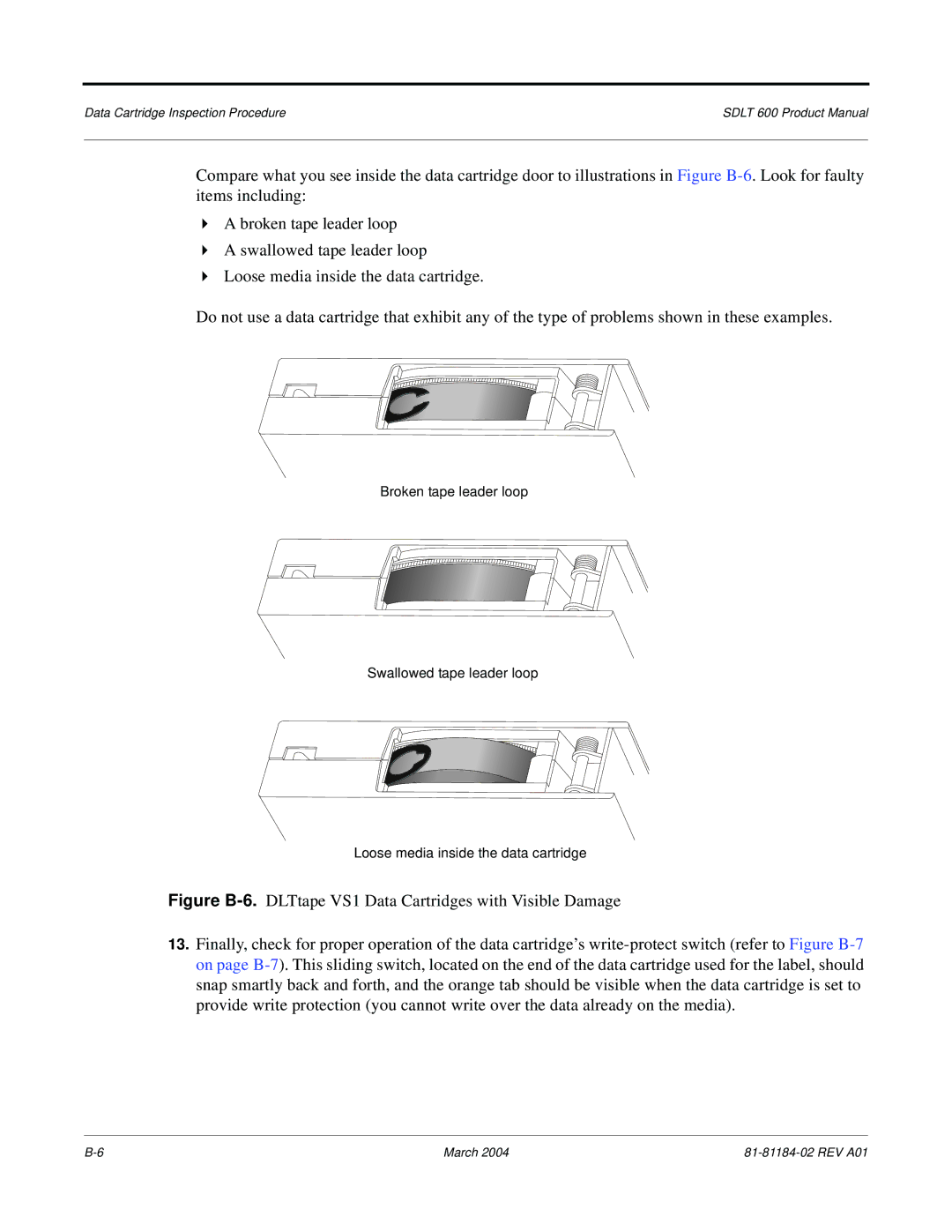Data Cartridge Inspection Procedure | SDLT 600 Product Manual |
|
|
Compare what you see inside the data cartridge door to illustrations in Figure
A broken tape leader loop
A swallowed tape leader loop
Loose media inside the data cartridge.
Do not use a data cartridge that exhibit any of the type of problems shown in these examples.
Broken tape leader loop
Swallowed tape leader loop
Loose media inside the data cartridge
Figure B-6. DLTtape VS1 Data Cartridges with Visible Damage
13.Finally, check for proper operation of the data cartridge’s write-protect switch (refer to Figure B-7 on page B-7). This sliding switch, located on the end of the data cartridge used for the label, should snap smartly back and forth, and the orange tab should be visible when the data cartridge is set to provide write protection (you cannot write over the data already on the media).
March 2004 |