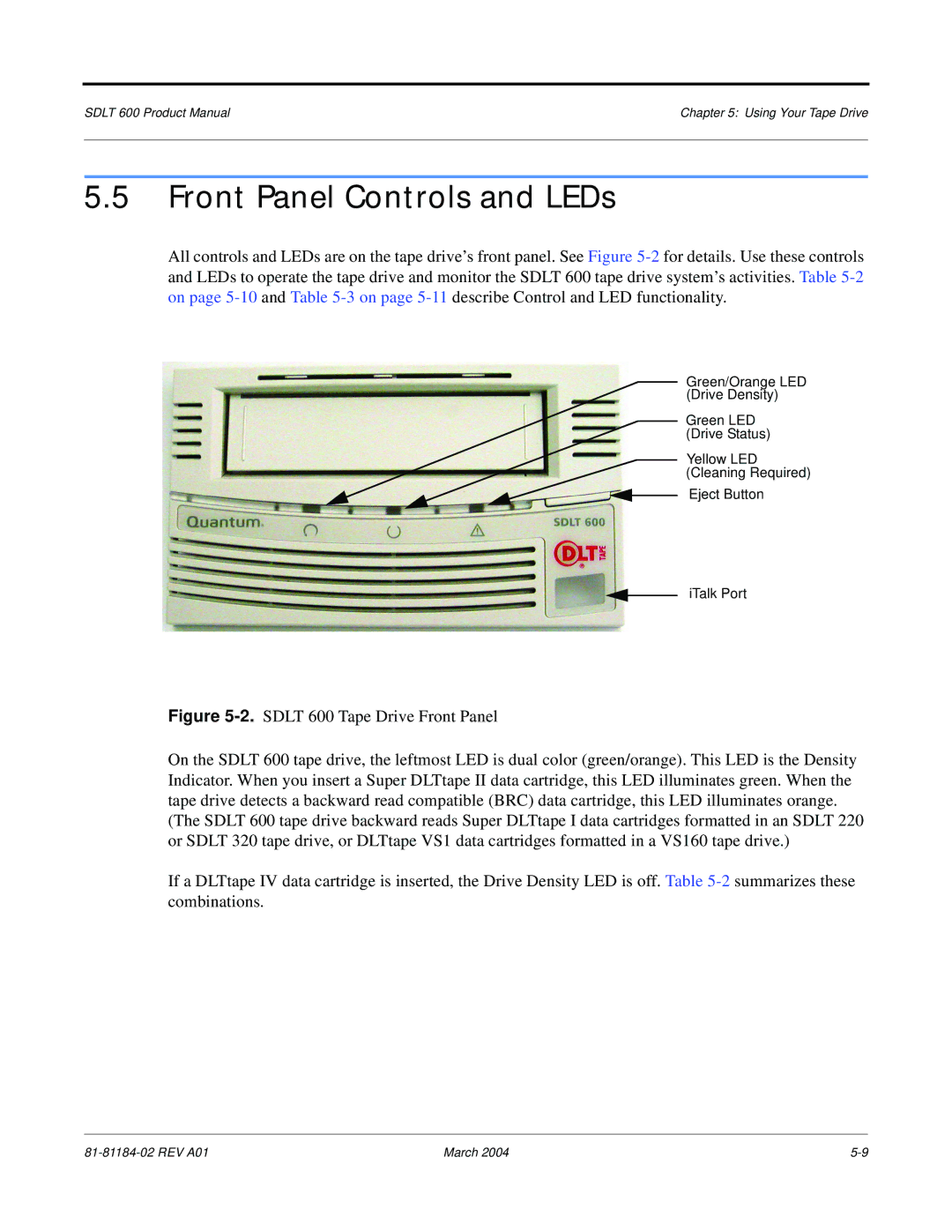SDLT 600 Product Manual | Chapter 5: Using Your Tape Drive |
|
|
5.5Front Panel Controls and LEDs
All controls and LEDs are on the tape drive’s front panel. See Figure
Green/Orange LED
(Drive Density)
Green LED
(Drive Status)
Yellow LED
(Cleaning Required)
Eject Button
iTalk Port
Figure 5-2. SDLT 600 Tape Drive Front Panel
On the SDLT 600 tape drive, the leftmost LED is dual color (green/orange). This LED is the Density Indicator. When you insert a Super DLTtape II data cartridge, this LED illuminates green. When the tape drive detects a backward read compatible (BRC) data cartridge, this LED illuminates orange.
(The SDLT 600 tape drive backward reads Super DLTtape I data cartridges formatted in an SDLT 220 or SDLT 320 tape drive, or DLTtape VS1 data cartridges formatted in a VS160 tape drive.)
If a DLTtape IV data cartridge is inserted, the Drive Density LED is off. Table 5-2 summarizes these combinations.
March 2004 |