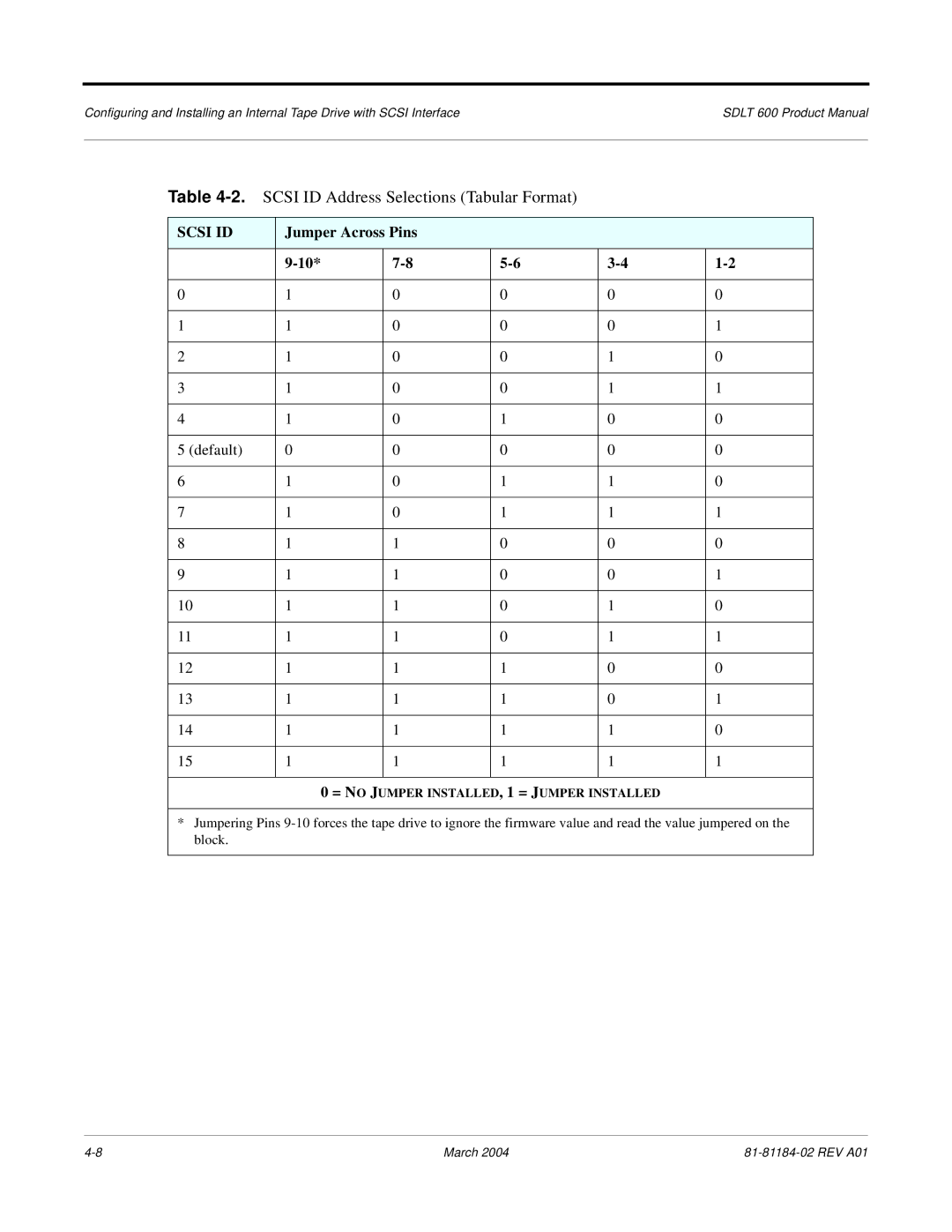Configuring and Installing an Internal Tape Drive with SCSI Interface | SDLT 600 Product Manual |
|
|
Table 4-2. SCSI ID Address Selections (Tabular Format)
SCSI ID | Jumper Across Pins |
|
|
| |
|
|
|
|
|
|
| |||||
|
|
|
|
|
|
0 | 1 | 0 | 0 | 0 | 0 |
|
|
|
|
|
|
1 | 1 | 0 | 0 | 0 | 1 |
|
|
|
|
|
|
2 | 1 | 0 | 0 | 1 | 0 |
|
|
|
|
|
|
3 | 1 | 0 | 0 | 1 | 1 |
|
|
|
|
|
|
4 | 1 | 0 | 1 | 0 | 0 |
|
|
|
|
|
|
5 (default) | 0 | 0 | 0 | 0 | 0 |
|
|
|
|
|
|
6 | 1 | 0 | 1 | 1 | 0 |
|
|
|
|
|
|
7 | 1 | 0 | 1 | 1 | 1 |
|
|
|
|
|
|
8 | 1 | 1 | 0 | 0 | 0 |
|
|
|
|
|
|
9 | 1 | 1 | 0 | 0 | 1 |
|
|
|
|
|
|
10 | 1 | 1 | 0 | 1 | 0 |
|
|
|
|
|
|
11 | 1 | 1 | 0 | 1 | 1 |
|
|
|
|
|
|
12 | 1 | 1 | 1 | 0 | 0 |
|
|
|
|
|
|
13 | 1 | 1 | 1 | 0 | 1 |
|
|
|
|
|
|
14 | 1 | 1 | 1 | 1 | 0 |
|
|
|
|
|
|
15 | 1 | 1 | 1 | 1 | 1 |
|
|
|
|
|
|
0 = NO JUMPER INSTALLED, 1 = JUMPER INSTALLED
* Jumpering Pins
March 2004 |