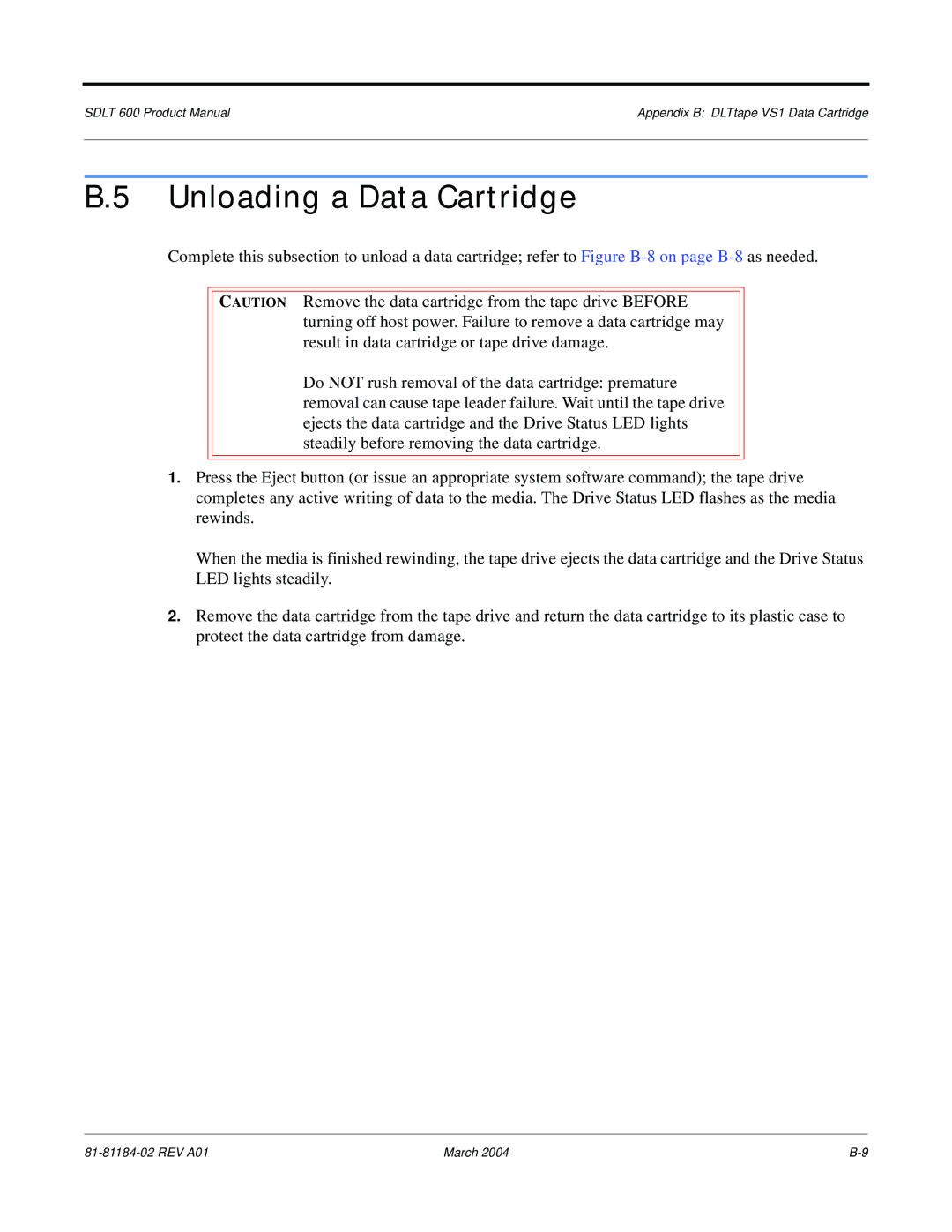SDLT 600 Product Manual | Appendix B: DLTtape VS1 Data Cartridge |
|
|
B.5 Unloading a Data Cartridge
Complete this subsection to unload a data cartridge; refer to Figure
CAUTION Remove the data cartridge from the tape drive BEFORE turning off host power. Failure to remove a data cartridge may result in data cartridge or tape drive damage.
Do NOT rush removal of the data cartridge: premature removal can cause tape leader failure. Wait until the tape drive ejects the data cartridge and the Drive Status LED lights steadily before removing the data cartridge.
1.Press the Eject button (or issue an appropriate system software command); the tape drive completes any active writing of data to the media. The Drive Status LED flashes as the media rewinds.
When the media is finished rewinding, the tape drive ejects the data cartridge and the Drive Status LED lights steadily.
2.Remove the data cartridge from the tape drive and return the data cartridge to its plastic case to protect the data cartridge from damage.
March 2004 |