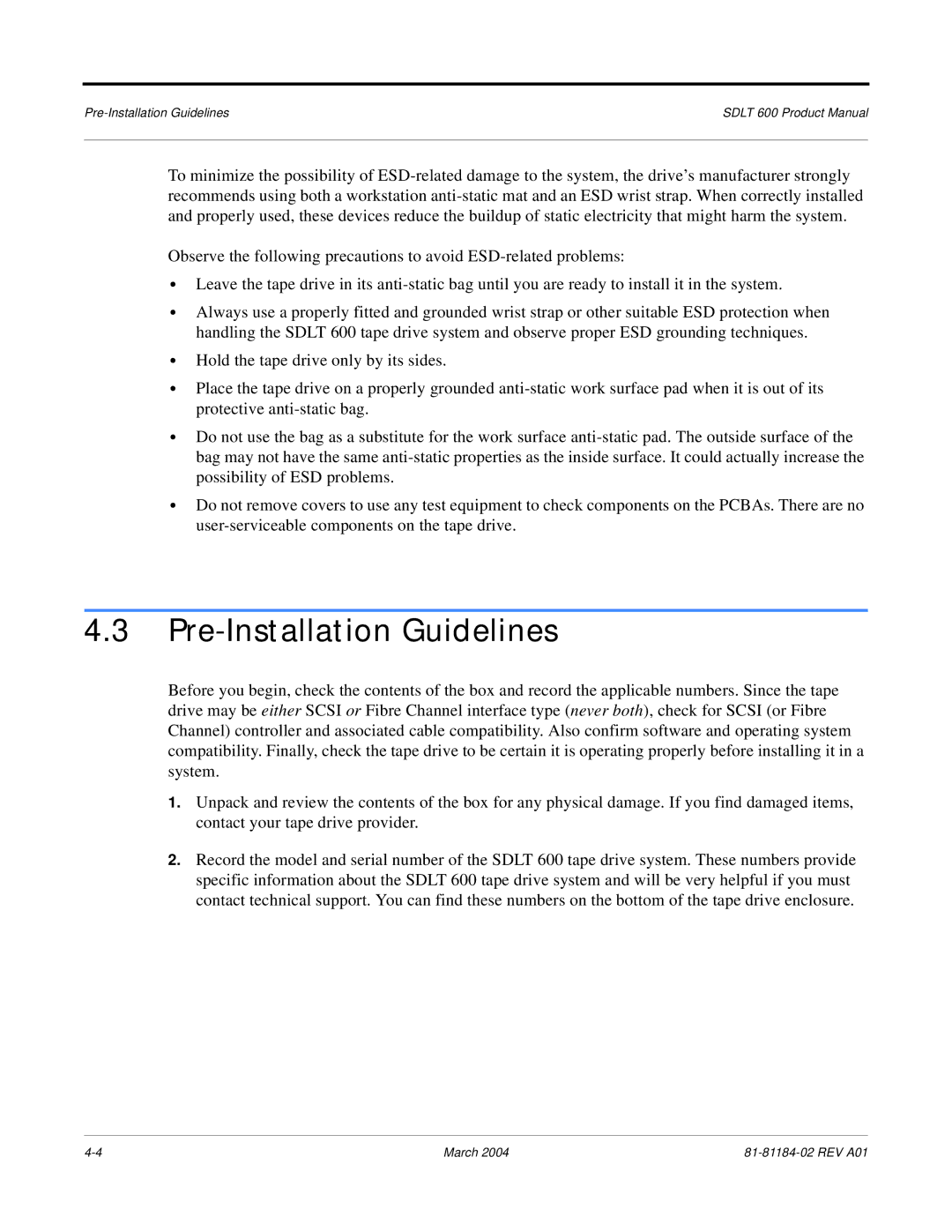SDLT 600 Product Manual | |
|
|
To minimize the possibility of
Observe the following precautions to avoid
•Leave the tape drive in its
•Always use a properly fitted and grounded wrist strap or other suitable ESD protection when handling the SDLT 600 tape drive system and observe proper ESD grounding techniques.
•Hold the tape drive only by its sides.
•Place the tape drive on a properly grounded
•Do not use the bag as a substitute for the work surface
•Do not remove covers to use any test equipment to check components on the PCBAs. There are no
4.3Pre-Installation Guidelines
Before you begin, check the contents of the box and record the applicable numbers. Since the tape drive may be either SCSI or Fibre Channel interface type (never both), check for SCSI (or Fibre Channel) controller and associated cable compatibility. Also confirm software and operating system compatibility. Finally, check the tape drive to be certain it is operating properly before installing it in a system.
1.Unpack and review the contents of the box for any physical damage. If you find damaged items, contact your tape drive provider.
2.Record the model and serial number of the SDLT 600 tape drive system. These numbers provide specific information about the SDLT 600 tape drive system and will be very helpful if you must contact technical support. You can find these numbers on the bottom of the tape drive enclosure.
March 2004 |