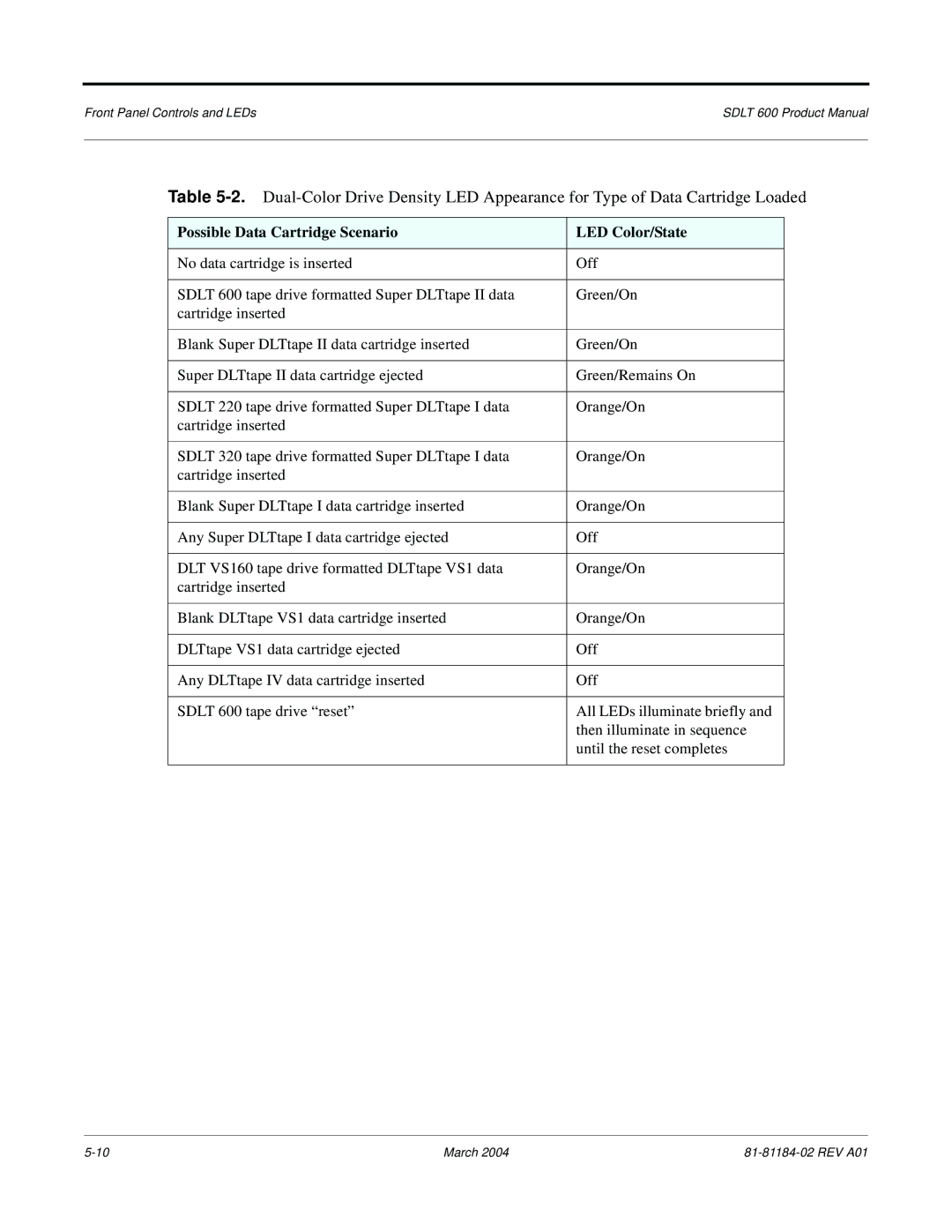Front Panel Controls and LEDs | SDLT 600 Product Manual |
|
|
Table
Possible Data Cartridge Scenario | LED Color/State |
|
|
No data cartridge is inserted | Off |
|
|
SDLT 600 tape drive formatted Super DLTtape II data | Green/On |
cartridge inserted |
|
|
|
Blank Super DLTtape II data cartridge inserted | Green/On |
|
|
Super DLTtape II data cartridge ejected | Green/Remains On |
|
|
SDLT 220 tape drive formatted Super DLTtape I data | Orange/On |
cartridge inserted |
|
|
|
SDLT 320 tape drive formatted Super DLTtape I data | Orange/On |
cartridge inserted |
|
|
|
Blank Super DLTtape I data cartridge inserted | Orange/On |
|
|
Any Super DLTtape I data cartridge ejected | Off |
|
|
DLT VS160 tape drive formatted DLTtape VS1 data | Orange/On |
cartridge inserted |
|
|
|
Blank DLTtape VS1 data cartridge inserted | Orange/On |
|
|
DLTtape VS1 data cartridge ejected | Off |
|
|
Any DLTtape IV data cartridge inserted | Off |
|
|
SDLT 600 tape drive “reset” | All LEDs illuminate briefly and |
| then illuminate in sequence |
| until the reset completes |
|
|
March 2004 |