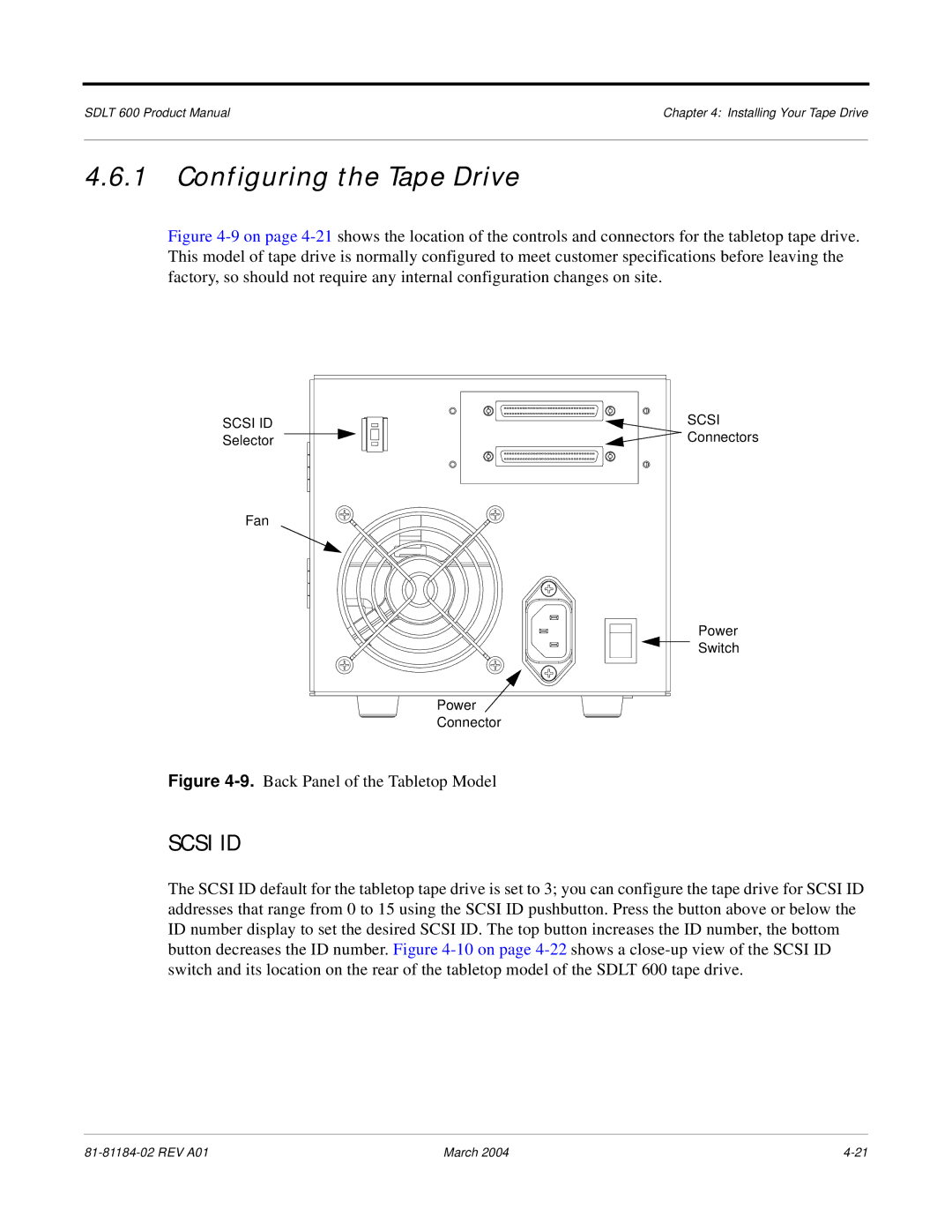SDLT 600 Product Manual | Chapter 4: Installing Your Tape Drive |
4.6.1Configuring the Tape Drive
Figure 4-9 on page 4-21 shows the location of the controls and connectors for the tabletop tape drive. This model of tape drive is normally configured to meet customer specifications before leaving the factory, so should not require any internal configuration changes on site.
SCSI ID | SCSI |
Selector | Connectors |
Fan
Power
Switch
Power
Connector
Figure 4-9. Back Panel of the Tabletop Model
SCSI ID
The SCSI ID default for the tabletop tape drive is set to 3; you can configure the tape drive for SCSI ID addresses that range from 0 to 15 using the SCSI ID pushbutton. Press the button above or below the ID number display to set the desired SCSI ID. The top button increases the ID number, the bottom button decreases the ID number. Figure
March 2004 |