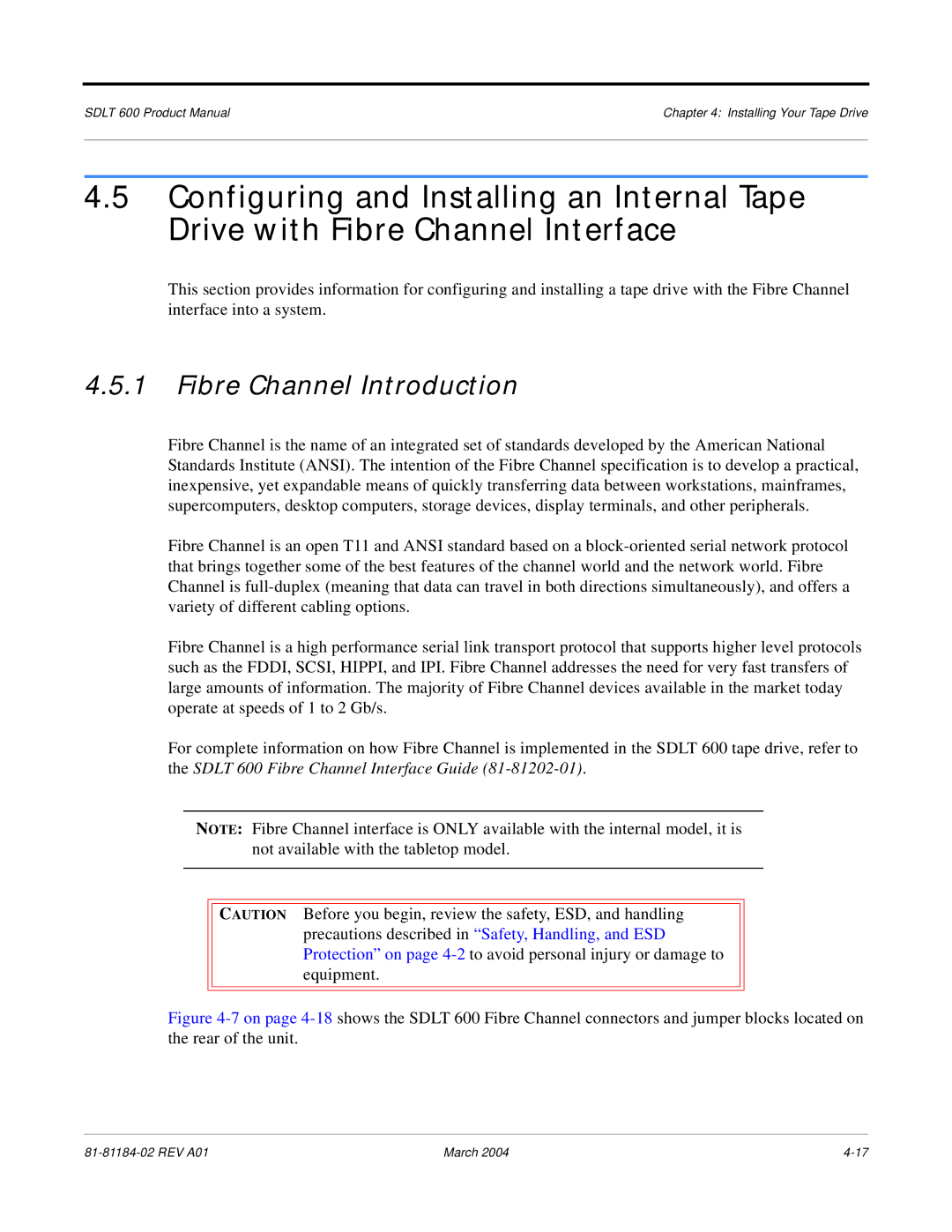SDLT 600 Product Manual | Chapter 4: Installing Your Tape Drive |
|
|
4.5Configuring and Installing an Internal Tape Drive with Fibre Channel Interface
This section provides information for configuring and installing a tape drive with the Fibre Channel interface into a system.
4.5.1Fibre Channel Introduction
Fibre Channel is the name of an integrated set of standards developed by the American National Standards Institute (ANSI). The intention of the Fibre Channel specification is to develop a practical, inexpensive, yet expandable means of quickly transferring data between workstations, mainframes, supercomputers, desktop computers, storage devices, display terminals, and other peripherals.
Fibre Channel is an open T11 and ANSI standard based on a
Fibre Channel is a high performance serial link transport protocol that supports higher level protocols such as the FDDI, SCSI, HIPPI, and IPI. Fibre Channel addresses the need for very fast transfers of large amounts of information. The majority of Fibre Channel devices available in the market today operate at speeds of 1 to 2 Gb/s.
For complete information on how Fibre Channel is implemented in the SDLT 600 tape drive, refer to the SDLT 600 Fibre Channel Interface Guide
NOTE: Fibre Channel interface is ONLY available with the internal model, it is not available with the tabletop model.
CAUTION Before you begin, review the safety, ESD, and handling precautions described in “Safety, Handling, and ESD Protection” on page
Figure 4-7 on page 4-18 shows the SDLT 600 Fibre Channel connectors and jumper blocks located on the rear of the unit.
March 2004 |