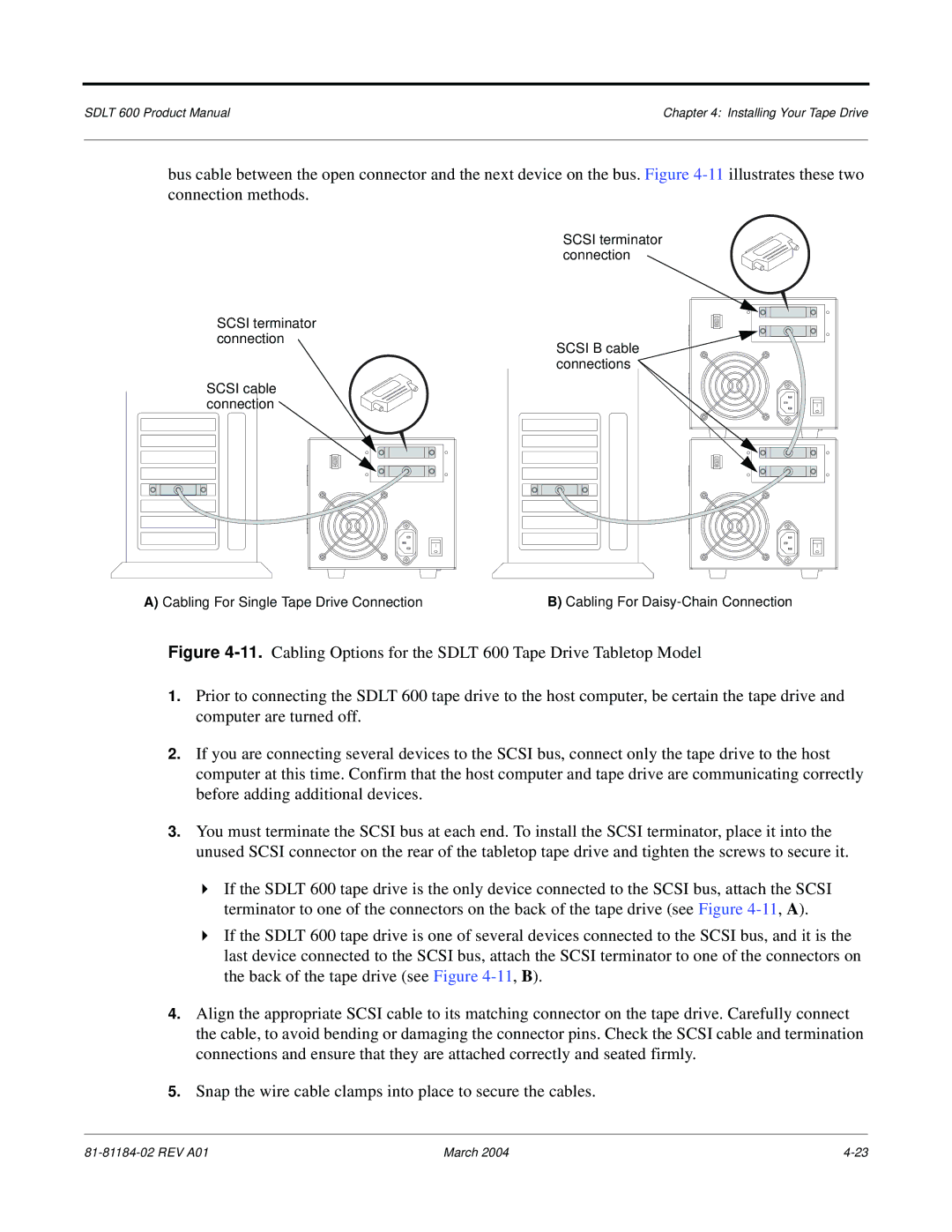SDLT 600 Product Manual | Chapter 4: Installing Your Tape Drive |
|
|
bus cable between the open connector and the next device on the bus. Figure
SCSI terminator connection
SCSI cable connection
SCSI terminator connection
SCSI B cable connections
3
3 | 3 |
|
|
A) Cabling For Single Tape Drive Connection | B) Cabling For |
Figure 4-11. Cabling Options for the SDLT 600 Tape Drive Tabletop Model
1.Prior to connecting the SDLT 600 tape drive to the host computer, be certain the tape drive and computer are turned off.
2.If you are connecting several devices to the SCSI bus, connect only the tape drive to the host computer at this time. Confirm that the host computer and tape drive are communicating correctly before adding additional devices.
3.You must terminate the SCSI bus at each end. To install the SCSI terminator, place it into the unused SCSI connector on the rear of the tabletop tape drive and tighten the screws to secure it.
If the SDLT 600 tape drive is the only device connected to the SCSI bus, attach the SCSI terminator to one of the connectors on the back of the tape drive (see Figure 4-11, A).
If the SDLT 600 tape drive is one of several devices connected to the SCSI bus, and it is the last device connected to the SCSI bus, attach the SCSI terminator to one of the connectors on the back of the tape drive (see Figure 4-11, B).
4.Align the appropriate SCSI cable to its matching connector on the tape drive. Carefully connect the cable, to avoid bending or damaging the connector pins. Check the SCSI cable and termination connections and ensure that they are attached correctly and seated firmly.
5.Snap the wire cable clamps into place to secure the cables.
March 2004 |