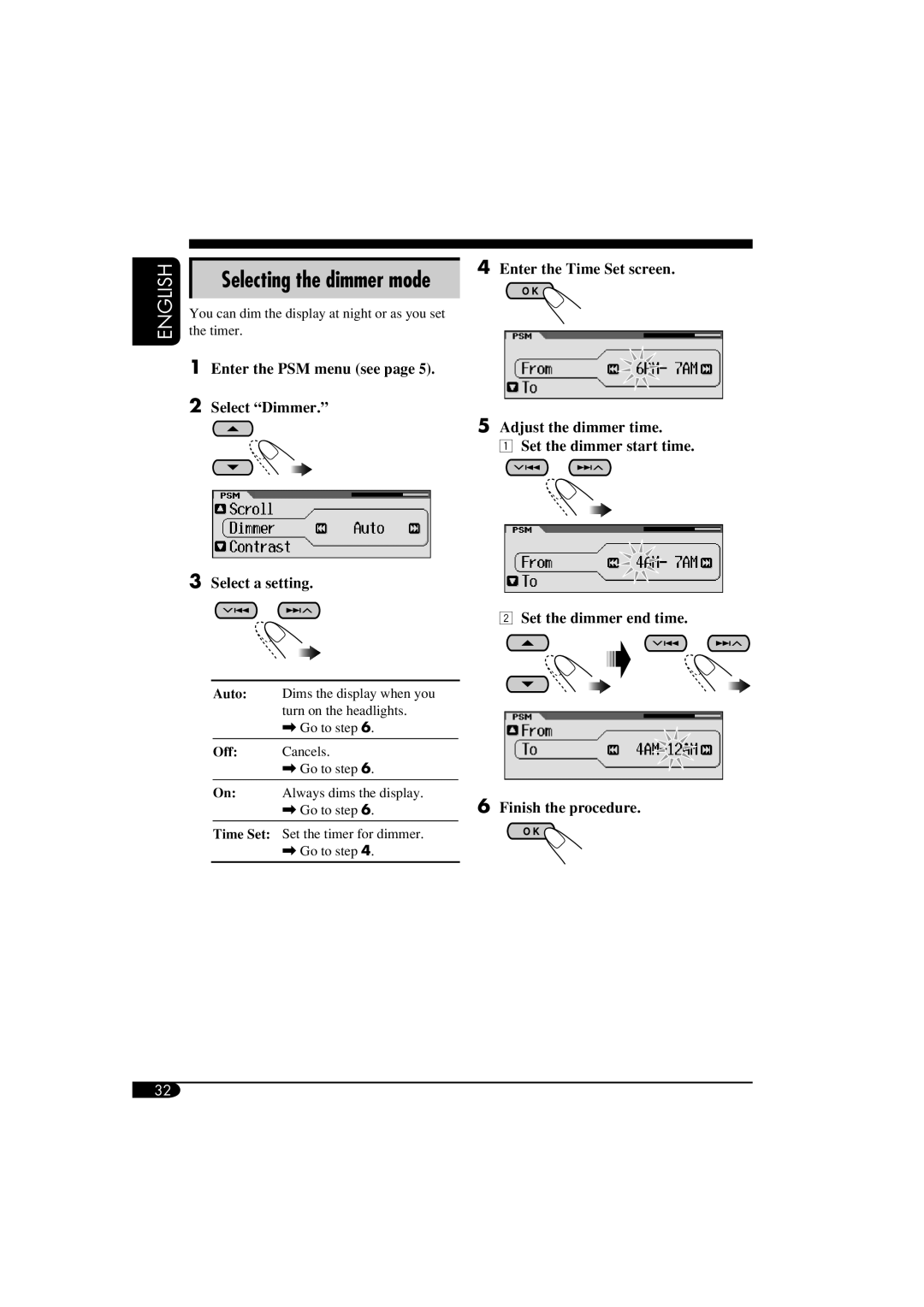ENGLISH
Selecting the dimmer mode
4
Enter the Time Set screen.
You can dim the display at night or as you set the timer.
1Enter the PSM menu (see page 5).
2Select “Dimmer.”
![]() 5
5
3Select a setting.
Adjust the dimmer time.
1Set the dimmer start time.
2Set the dimmer end time.
Auto: | Dims the display when you |
|
| turn on the headlights. |
|
| \ Go to step 6. |
|
|
|
|
Off: | Cancels. |
|
| \ Go to step 6. |
|
|
|
|
On: | Always dims the display. | 6 Finish the procedure. |
| \ Go to step 6. | |
|
|
|
Time Set: Set the timer for dimmer.
\Go to step 4.
32