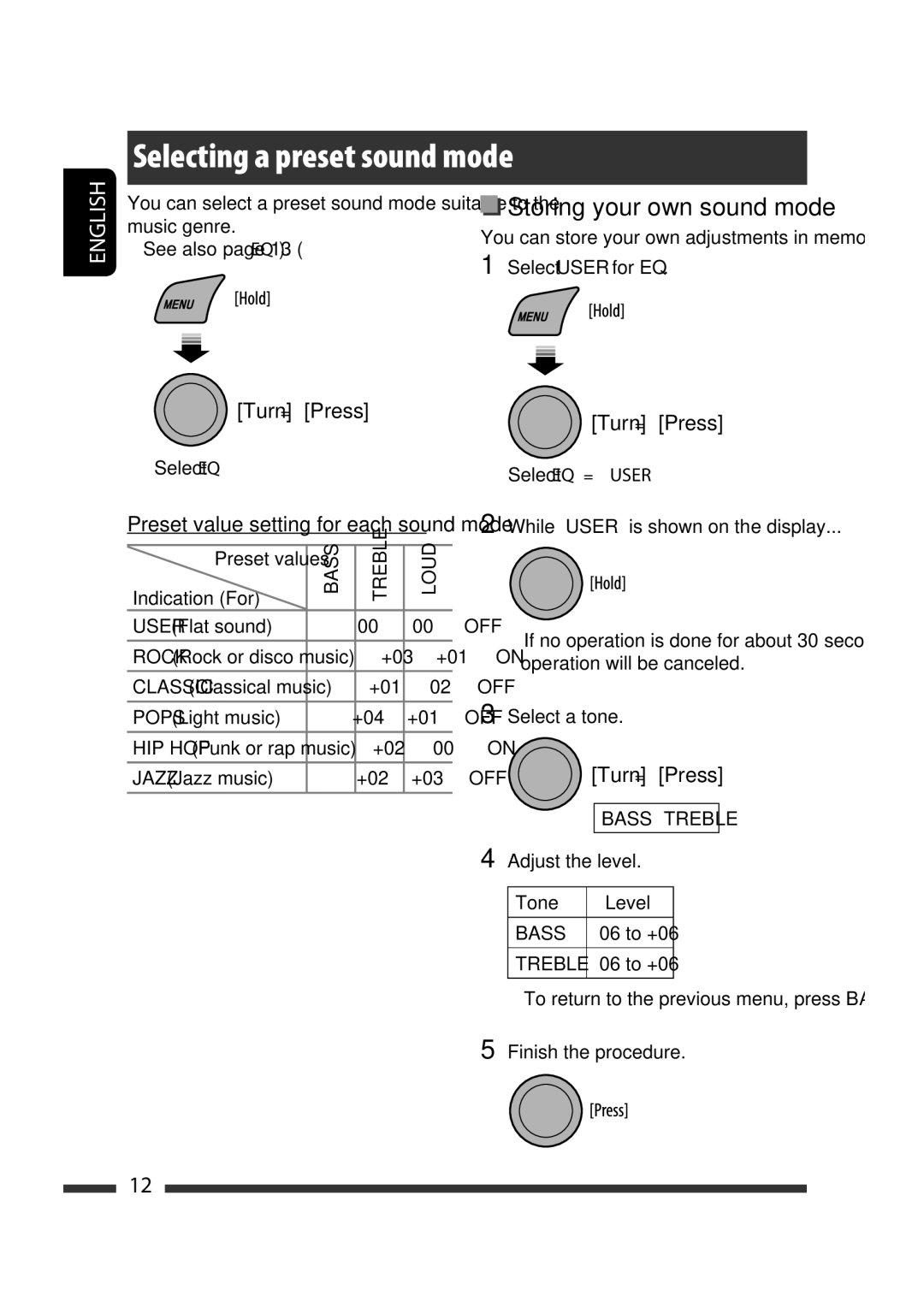ENGLISH
Selecting a preset sound mode
You can select a preset sound mode suitable to the |
| Storing your own sound mode | |||||||
music genre. |
| ||||||||
You can store your own adjustments in memory. | |||||||||
• See also page 13 (“EQ”). | |||||||||
1 Select “USER” for “EQ.” | |||||||||
|
|
|
| ||||||
|
|
|
|
|
|
|
|
| |
|
|
|
|
|
|
|
|
| |
|
|
|
|
|
|
|
|
| |
|
|
|
|
|
|
|
|
| |
|
|
|
|
|
|
|
|
| |
|
|
|
|
|
|
|
|
| |
[Turn] = [Press]
Select “EQ”
Preset value setting for each sound mode
Preset values | BASS | TREBLE | LOUD | |
Indication (For) | ||||
|
|
| ||
USER (Flat sound) | 00 | 00 | OFF | |
ROCK (Rock or disco music) | +03 | +01 | ON | |
|
|
|
| |
CLASSIC (Classical music) | +01 | OFF | ||
POPS (Light music) | +04 | +01 | OFF | |
|
|
|
| |
HIP HOP (Funk or rap music) | +02 | 00 | ON | |
JAZZ (Jazz music) | +02 | +03 | OFF | |
|
|
|
|
[Turn] = [Press]
Select “EQ” = “USER”
2While “USER” is shown on the display...
•If no operation is done for about 30 seconds, the operation will be canceled.
3Select a tone.
[Turn] = [Press]
BASS Ô TREBLE
4Adjust the level.
Tone | Level |
BASS | |
|
|
TREBLE |
• To return to the previous menu, press BACK.
5Finish the procedure.
12