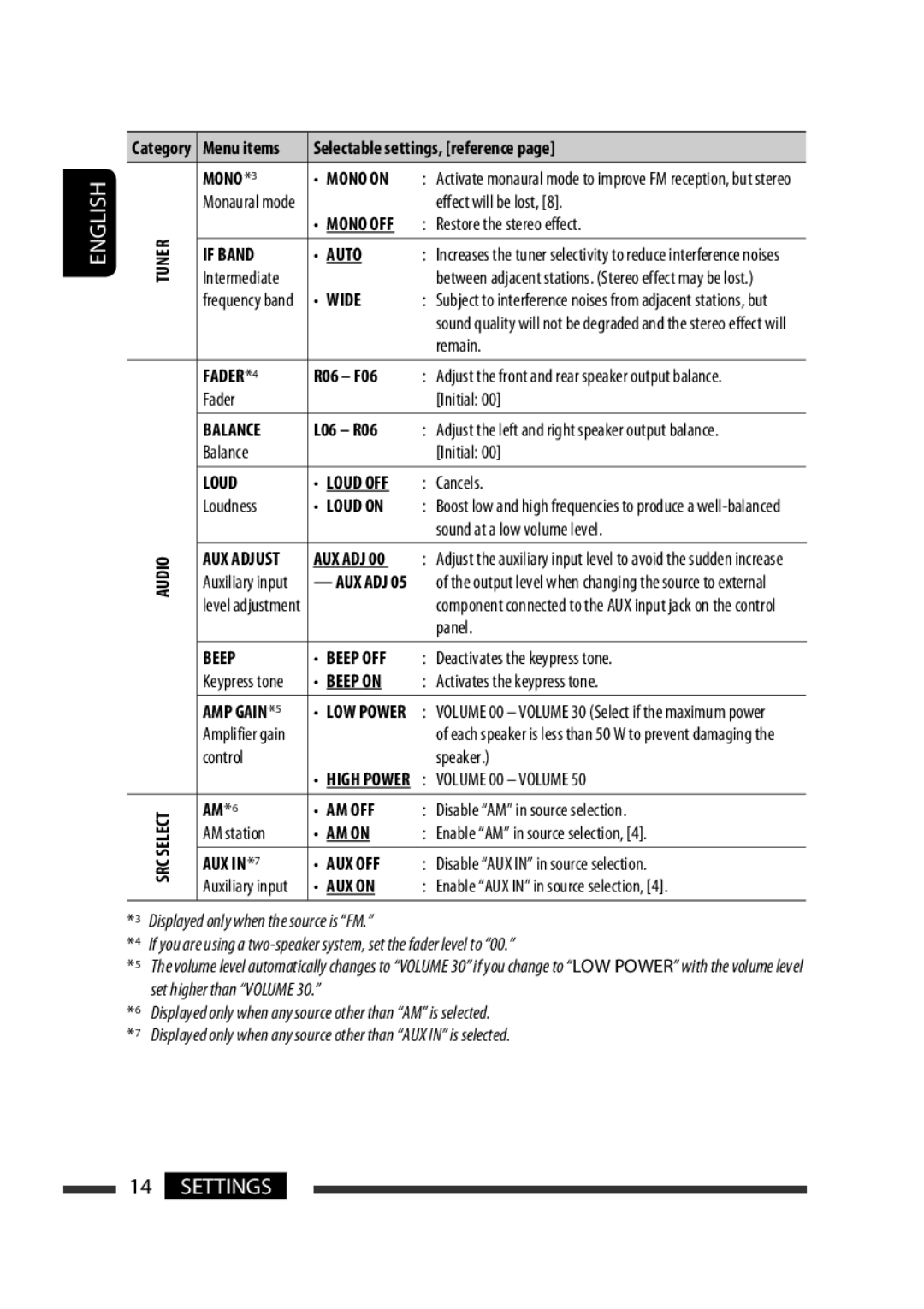| Category | Menu items | Selectable settings, [reference page] | ||||
|
|
|
|
|
|
|
|
ENGLISH | TUNER | MONO*3 | • | MONO ON | : | Activate monaural mode to improve FM reception, but stereo | |
Monaural mode |
|
|
| effect will be lost, [8]. | |||
|
|
|
|
|
| ||
|
|
|
| • | MONO OFF | : Restore the stereo effect. | |
|
|
|
|
|
|
| |
|
|
| IF BAND | • | AUTO | : Increases the tuner selectivity to reduce interference noises | |
|
|
| Intermediate |
|
|
| between adjacent stations. (Stereo effect may be lost.) |
|
|
| frequency band | • | WIDE | : Subject to interference noises from adjacent stations, but | |
|
|
|
|
|
|
| sound quality will not be degraded and the stereo effect will |
|
|
|
|
|
|
| remain. |
|
|
|
|
|
| ||
|
|
| FADER*4 | R06 – F06 | : Adjust the front and rear speaker output balance. | ||
|
|
| Fader |
|
|
| [Initial: 00] |
|
|
|
|
|
| ||
|
|
| BALANCE | L06 – R06 | : Adjust the left and right speaker output balance. | ||
|
|
| Balance |
|
|
| [Initial: 00] |
|
|
| LOUD | • | LOUD OFF | : | Cancels. |
|
|
| Loudness | • | LOUD ON | : Boost low and high frequencies to produce a | |
|
|
|
|
|
|
| sound at a low volume level. |
|
|
|
|
|
|
| |
|
| AUDIO | AUX ADJUST | AUX ADJ 00 | : | Adjust the auxiliary input level to avoid the sudden increase | |
|
| Auxiliary input | — AUX ADJ 05 |
| of the output level when changing the source to external | ||
|
|
|
| ||||
|
|
| level adjustment |
|
|
| component connected to the AUX input jack on the control |
|
|
|
|
|
|
| panel. |
|
|
|
|
|
|
| |
|
|
| BEEP | • | BEEP OFF | : Deactivates the keypress tone. | |
|
|
| Keypress tone | • | BEEP ON | : Activates the keypress tone. | |
|
|
|
|
|
|
| |
|
|
| AMP GAIN*5 | • | LOW POWER | : VOLUME 00 – VOLUME 30 (Select if the maximum power | |
|
|
| Amplifier gain |
|
|
| of each speaker is less than 50 W to prevent damaging the |
|
|
| control |
|
|
| speaker.) |
|
|
|
| • | HIGH POWER | : VOLUME 00 – VOLUME 50 | |
|
|
|
|
|
|
|
|
|
| SELECT | AM*6 | • | AM OFF | : | Disable “AM” in source selection. |
|
| AM station | • | AM ON | : Enable “AM” in source selection, [4]. | ||
|
|
| |||||
|
|
|
|
|
|
|
|
|
| SRC | AUX IN*7 | • | AUX OFF | : | Disable “AUX IN” in source selection. |
|
| Auxiliary input | • | AUX ON | : | Enable “AUX IN” in source selection, [4]. | |
|
|
| |||||
*3 | Displayed only when the source is “FM.” |
|
| ||||
*4 | If you are using a | ||||||
*5 | The volume level automatically changes to “VOLUME 30” if you change to “LOW POWER” with the volume level | ||||||
|
| set higher than “VOLUME 30.” |
|
|
| ||
*6 | Displayed only when any source other than “AM” is selected. | ||||||
*7 | Displayed only when any source other than “AUX IN” is selected. | ||||||
14SETTINGS