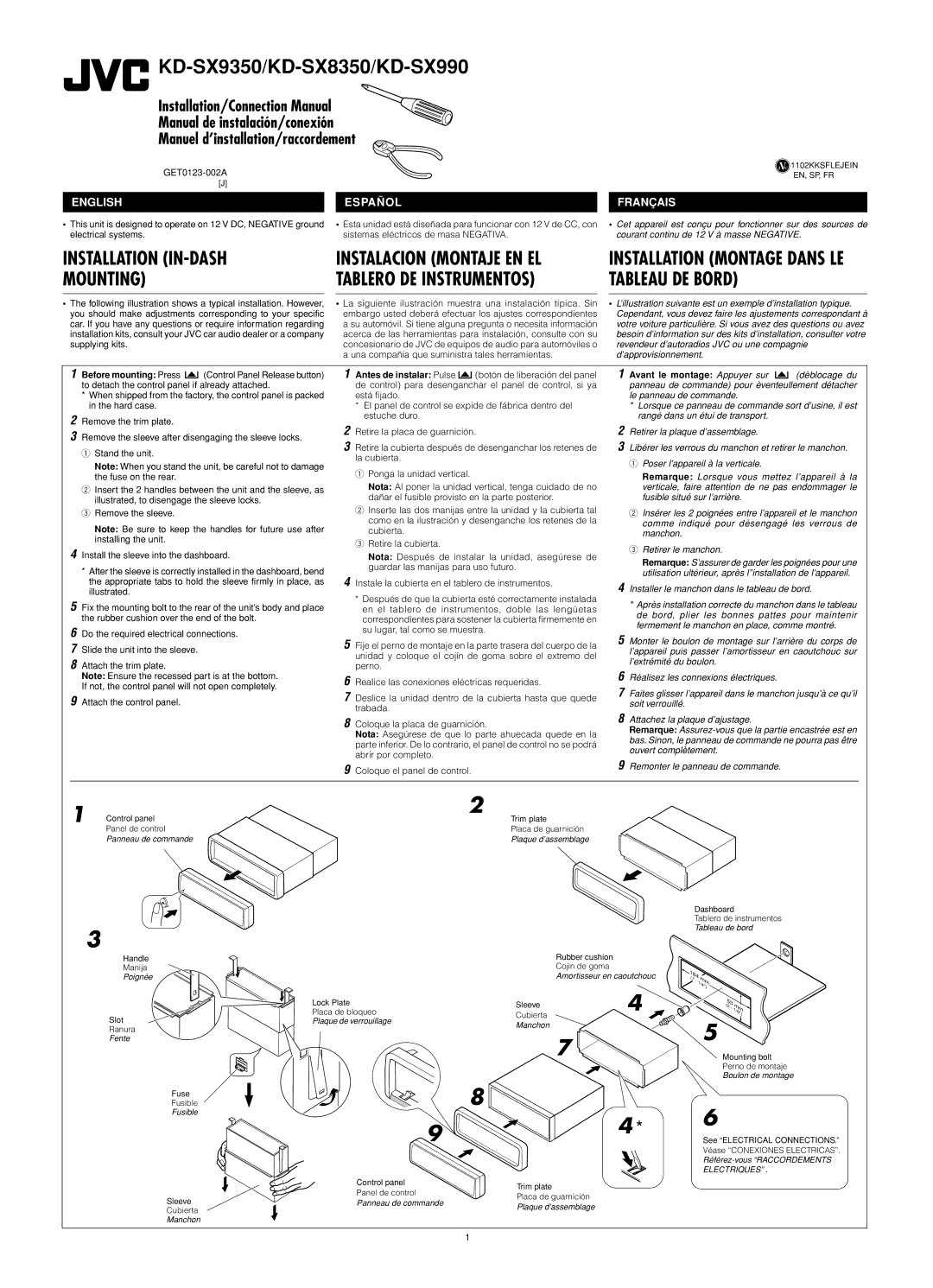KD-SX990, KD-SX9350 specifications
The JVC KD-SX9350 and KD-SX990 are highly regarded car CD receivers that cater to audiophiles and casual listeners alike. These models offer an impressive blend of technology, functionality, and style, making them standout options for upgrading in-vehicle audio systems.One of the main features of the KD-SX9350 is its compatibility with various audio formats. It supports CD, CD-R, and CD-RW playback, ensuring flexibility for users who want to enjoy their vast music collections. The inclusion of MP3 and WMA format support further enhances its versatility, enabling phone connectivity, USB playback, and more. Listening to your favorite tunes has never been easier with the seamless integration of digital audio files.
The KD-SX990 takes audio quality a step further by incorporating JVC's advanced digital-to-analog converter technology. This feature ensures that sound reproduction is cleaner and more precise, providing a rich listening experience. The built-in equalizer allows users to customize the sound to their tastes, offering various presets and an adjustable 3-band EQ for fine-tuning. These audio enhancements contribute to a richer and fuller sound profile, catering to different music genres.
Further enhancing the appeal of these models is their aesthetic design. Both receivers come with bright, clear displays that are easy to read, even in direct sunlight. The backlit buttons not only improve usability but also add a modern touch to the dashboard. Notably, the sleek finish complements any vehicle's interior.
Connectivity is another highlight of the JVC KD-SX9350 and KD-SX990. They come equipped with auxiliary inputs and USB ports, allowing users to connect external devices like smartphones and flash drives easily. Bluetooth compatibility on the KD-SX990 enhances wireless connectivity, enabling hands-free calling and audio streaming. This integration of technology promotes both safety and convenience while driving.
Additional features include a built-in tuner with diverse preset options and advanced radio reception capabilities. The RCA pre-outs provide opportunities to expand the audio system further with amplifiers and subwoofers for those looking to enhance their sound even more.
In summary, the JVC KD-SX9350 and KD-SX990 are powerful car CD receivers that deliver excellent sound quality, versatile playback options, and modern connectivity features. Their user-friendly design and robust functionality make them perfect companions for any music lover. Whether upgrading an existing audio system or building one from scratch, these models promise a fantastic audio experience on the road.