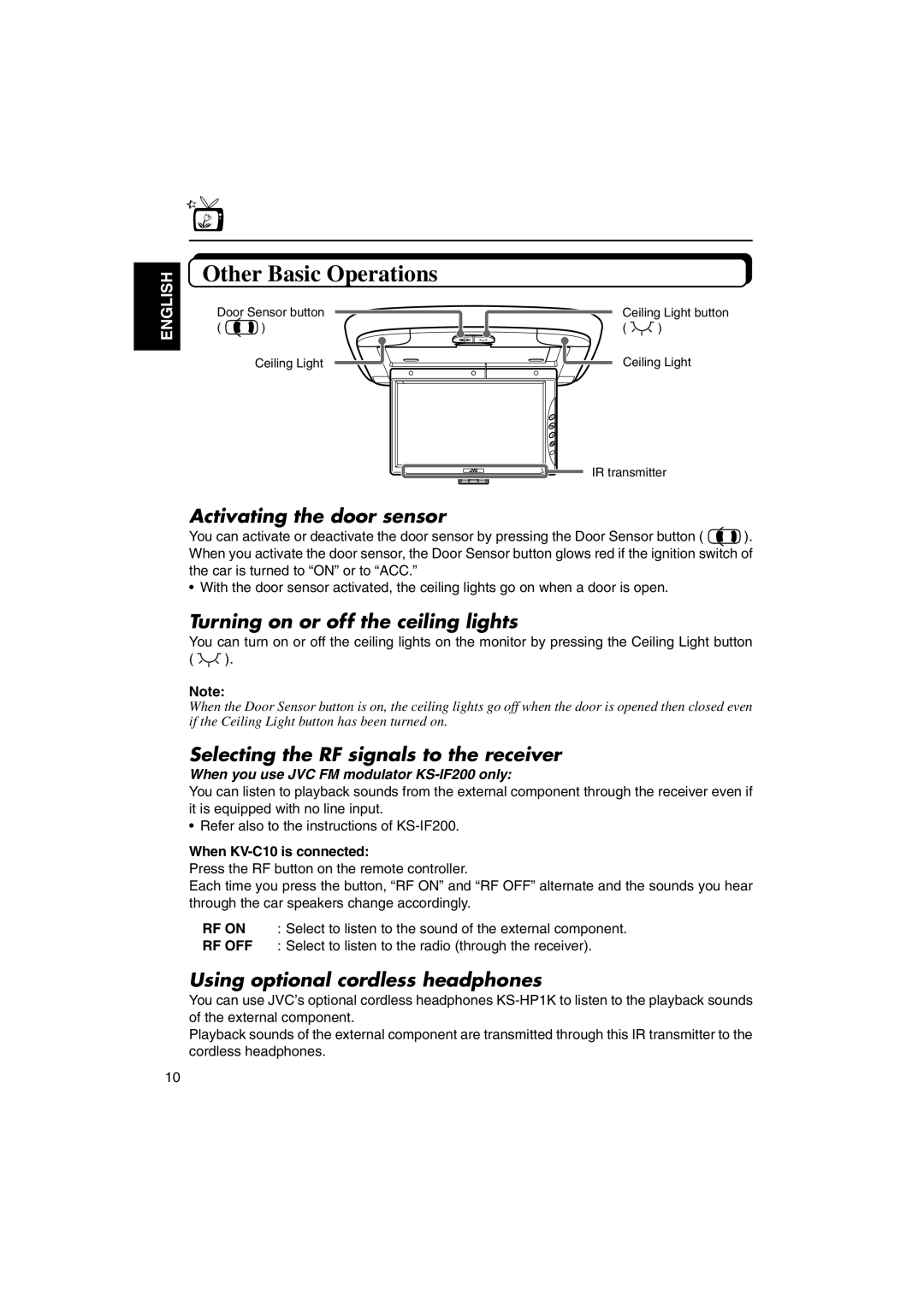ENGLISH
Other Basic Operations
Door Sensor button
( ![]() )
)
Ceiling Light
Ceiling Light button
( ![]() )
)
Ceiling Light
IR transmitter
Activating the door sensor
You can activate or deactivate the door sensor by pressing the Door Sensor button ( ![]() ). When you activate the door sensor, the Door Sensor button glows red if the ignition switch of the car is turned to “ON” or to “ACC.”
). When you activate the door sensor, the Door Sensor button glows red if the ignition switch of the car is turned to “ON” or to “ACC.”
• With the door sensor activated, the ceiling lights go on when a door is open.
Turning on or off the ceiling lights
You can turn on or off the ceiling lights on the monitor by pressing the Ceiling Light button
( ![]() ).
).
Note:
When the Door Sensor button is on, the ceiling lights go off when the door is opened then closed even if the Ceiling Light button has been turned on.
Selecting the RF signals to the receiver
When you use JVC FM modulator KS-IF200 only:
You can listen to playback sounds from the external component through the receiver even if it is equipped with no line input.
• Refer also to the instructions of
When
Press the RF button on the remote controller.
Each time you press the button, “RF ON” and “RF OFF” alternate and the sounds you hear through the car speakers change accordingly.
RF ON : Select to listen to the sound of the external component.
RF OFF : Select to listen to the radio (through the receiver).
Using optional cordless headphones
You can use JVC’s optional cordless headphones
Playback sounds of the external component are transmitted through this IR transmitter to the cordless headphones.
10