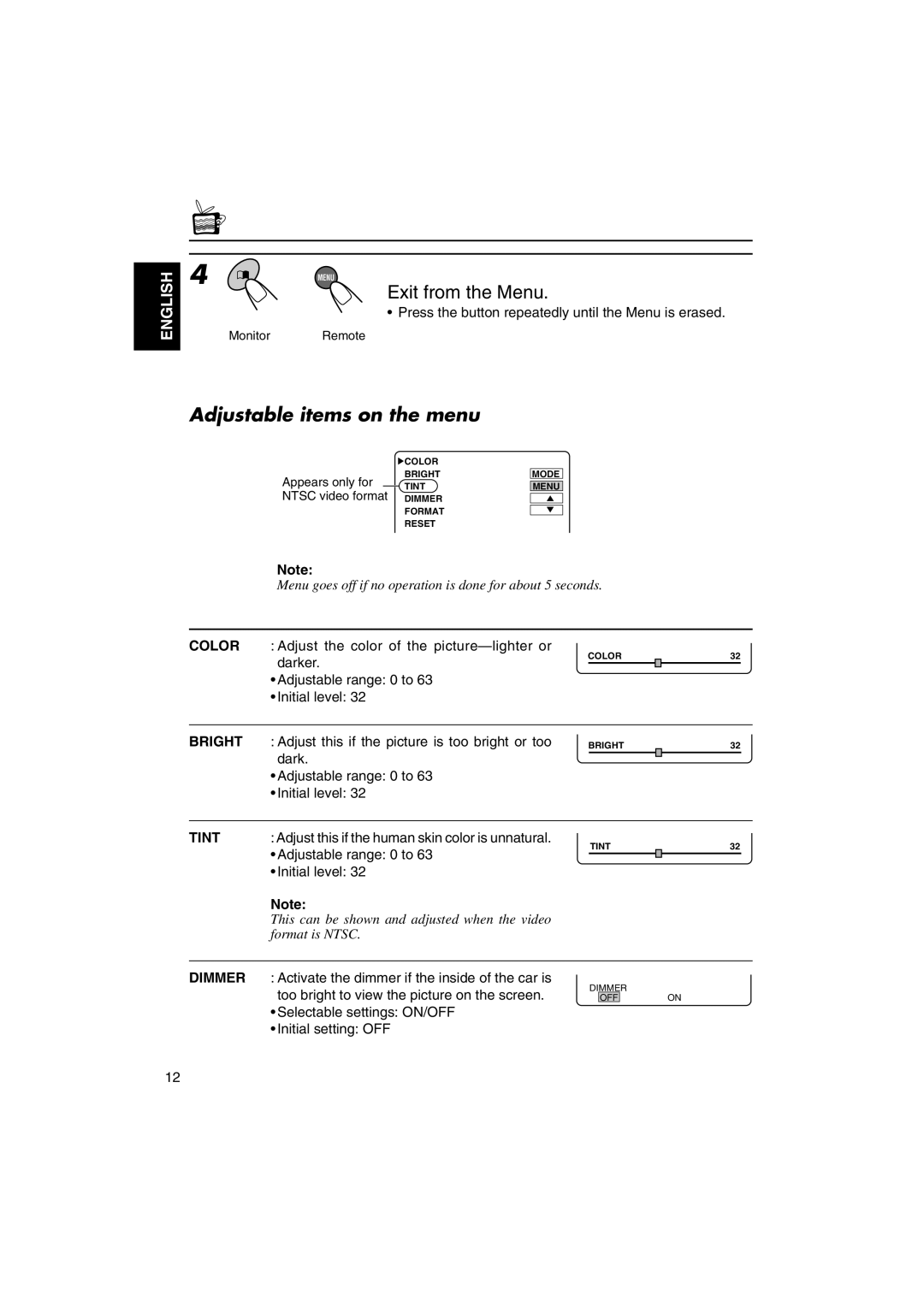ENGLISH
4 | MENU |
Monitor Remote
Exit from the Menu.
•Press the button repeatedly until the Menu is erased.
Adjustable items on the menu
| COLOR |
Appears only for | BRIGHT |
TINT | |
NTSC video format | DIMMER |
| FORMAT |
| RESET |
MODE
MENU
Note:
Menu goes off if no operation is done for about 5 seconds.
COLOR : Adjust the color of the
•Adjustable range: 0 to 63
•Initial level: 32
COLOR
32
BRIGHT : Adjust this if the picture is too bright or too dark.
•Adjustable range: 0 to 63
•Initial level: 32
BRIGHT
32
TINT | : Adjust this if the human skin color is unnatural. |
| • Adjustable range: 0 to 63 |
| • Initial level: 32 |
| Note: |
| This can be shown and adjusted when the video |
| format is NTSC. |
TINT
32
DIMMER : Activate the dimmer if the inside of the car is too bright to view the picture on the screen.
•Selectable settings: ON/OFF
•Initial setting: OFF
DIMMER
OFFON
12