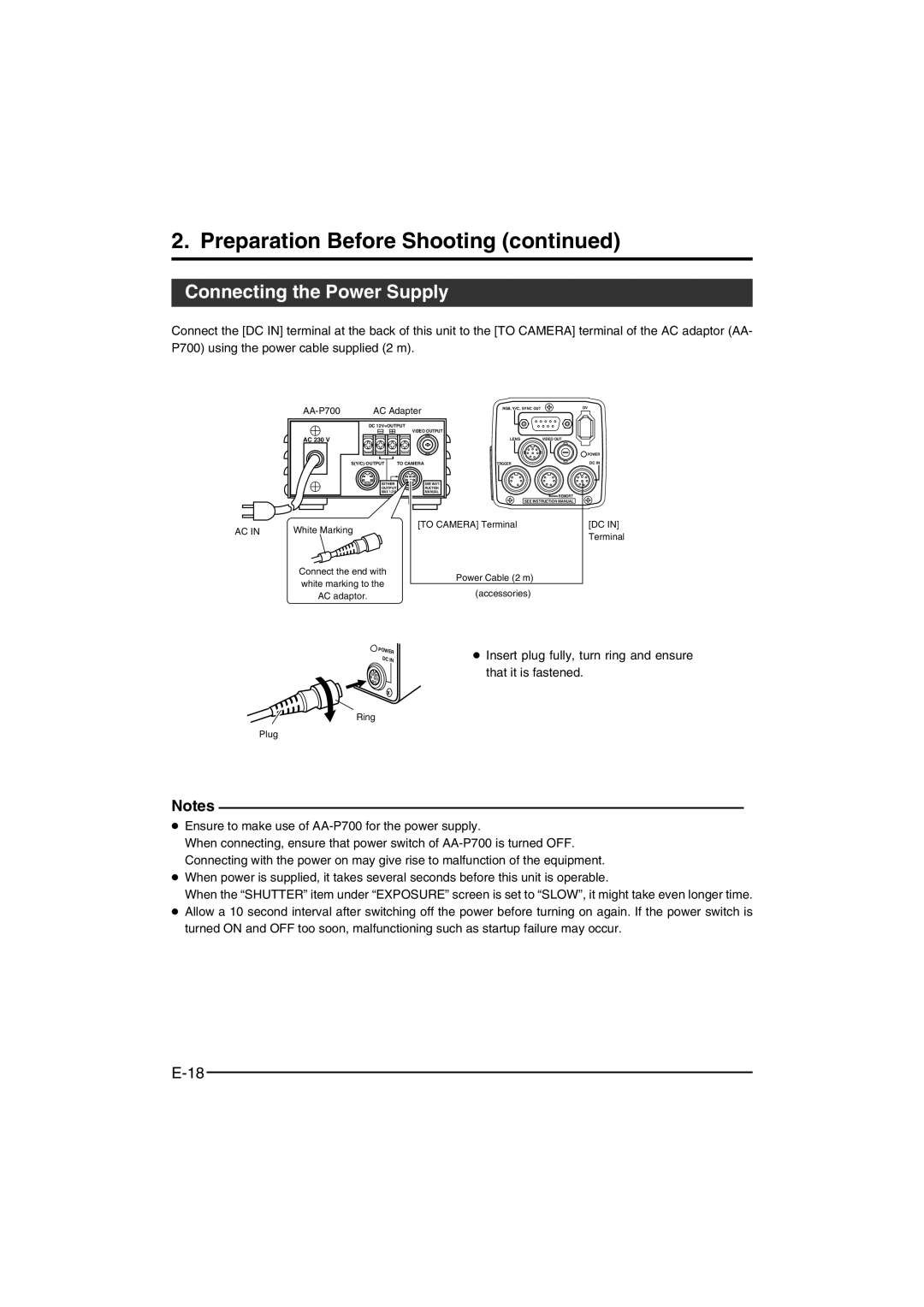2. Preparation Before Shooting (continued)
Connecting the Power Supply
Connect the [DC IN] terminal at the back of this unit to the [TO CAMERA] terminal of the AC adaptor (AA- P700) using the power cable supplied (2 m).
|
| AC Adapter | RGB, Y/C, SYNC OUT |
|
|
|
| ||
|
| DC 12V=OUTPUT |
|
|
|
| VIDEO OUTPUT |
| |
| AC 230 V |
| LENS | VIDEO OUT |
| S(Y/C) OUTPUT TO CAMERA | TRGGER |
| |
|
| EITHER | SEE INST- |
|
|
| OUTPUT | RUCTION |
|
|
| MAX 1.25A | MANUAL | REMORT |
|
|
|
| |
|
|
| SEE INSTRUCTION MANUAL | |
AC IN | White Marking | [TO CAMERA] Terminal |
| |
|
|
| ||
| Connect the end with | Power Cable (2 m) |
| |
| white marking to the |
| ||
| (accessories) |
| ||
| AC adaptor. |
|
| |
|
|
|
| |
DV
POWER
DC IN
[DC IN] Terminal
POWER
DC IN
Ring
Plug
●Insert plug fully, turn ring and ensure that it is fastened.
Notes
●Ensure to make use of
When connecting, ensure that power switch of
●When power is supplied, it takes several seconds before this unit is operable.
When the “SHUTTER” item under “EXPOSURE” screen is set to “SLOW”, it might take even longer time.
●Allow a 10 second interval after switching off the power before turning on again. If the power switch is turned ON and OFF too soon, malfunctioning such as startup failure may occur.