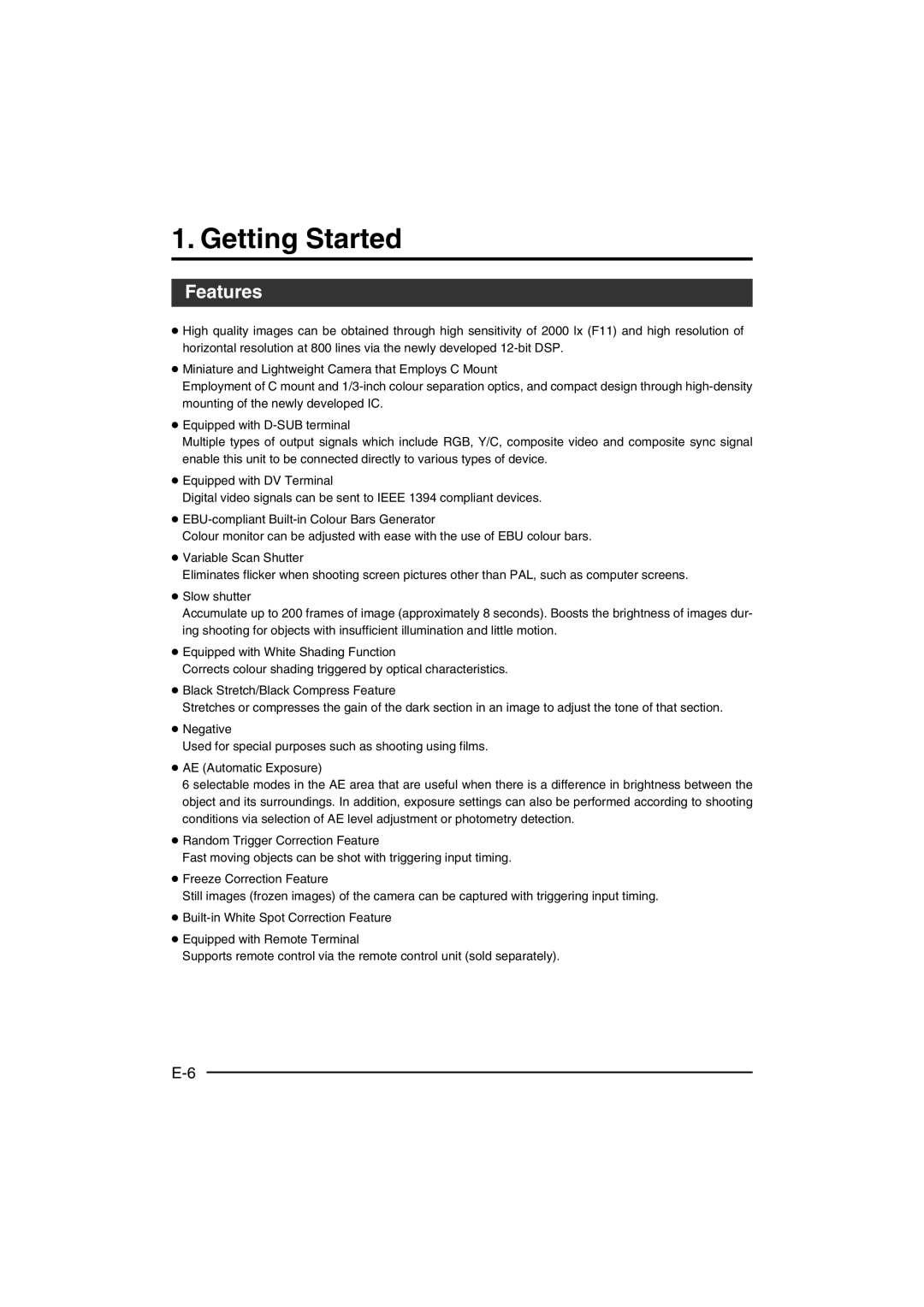1. Getting Started
Features
●High quality images can be obtained through high sensitivity of 2000 lx (F11) and high resolution of horizontal resolution at 800 lines via the newly developed
●Miniature and Lightweight Camera that Employs C Mount
Employment of C mount and
●Equipped with
Multiple types of output signals which include RGB, Y/C, composite video and composite sync signal enable this unit to be connected directly to various types of device.
●Equipped with DV Terminal
Digital video signals can be sent to IEEE 1394 compliant devices.
●
Colour monitor can be adjusted with ease with the use of EBU colour bars.
●Variable Scan Shutter
Eliminates flicker when shooting screen pictures other than PAL, such as computer screens.
●Slow shutter
Accumulate up to 200 frames of image (approximately 8 seconds). Boosts the brightness of images dur- ing shooting for objects with insufficient illumination and little motion.
●Equipped with White Shading Function
Corrects colour shading triggered by optical characteristics.
●Black Stretch/Black Compress Feature
Stretches or compresses the gain of the dark section in an image to adjust the tone of that section.
●Negative
Used for special purposes such as shooting using films.
●AE (Automatic Exposure)
6 selectable modes in the AE area that are useful when there is a difference in brightness between the object and its surroundings. In addition, exposure settings can also be performed according to shooting conditions via selection of AE level adjustment or photometry detection.
●Random Trigger Correction Feature
Fast moving objects can be shot with triggering input timing.
●Freeze Correction Feature
Still images (frozen images) of the camera can be captured with triggering input timing.
●
●Equipped with Remote Terminal
Supports remote control via the remote control unit (sold separately).