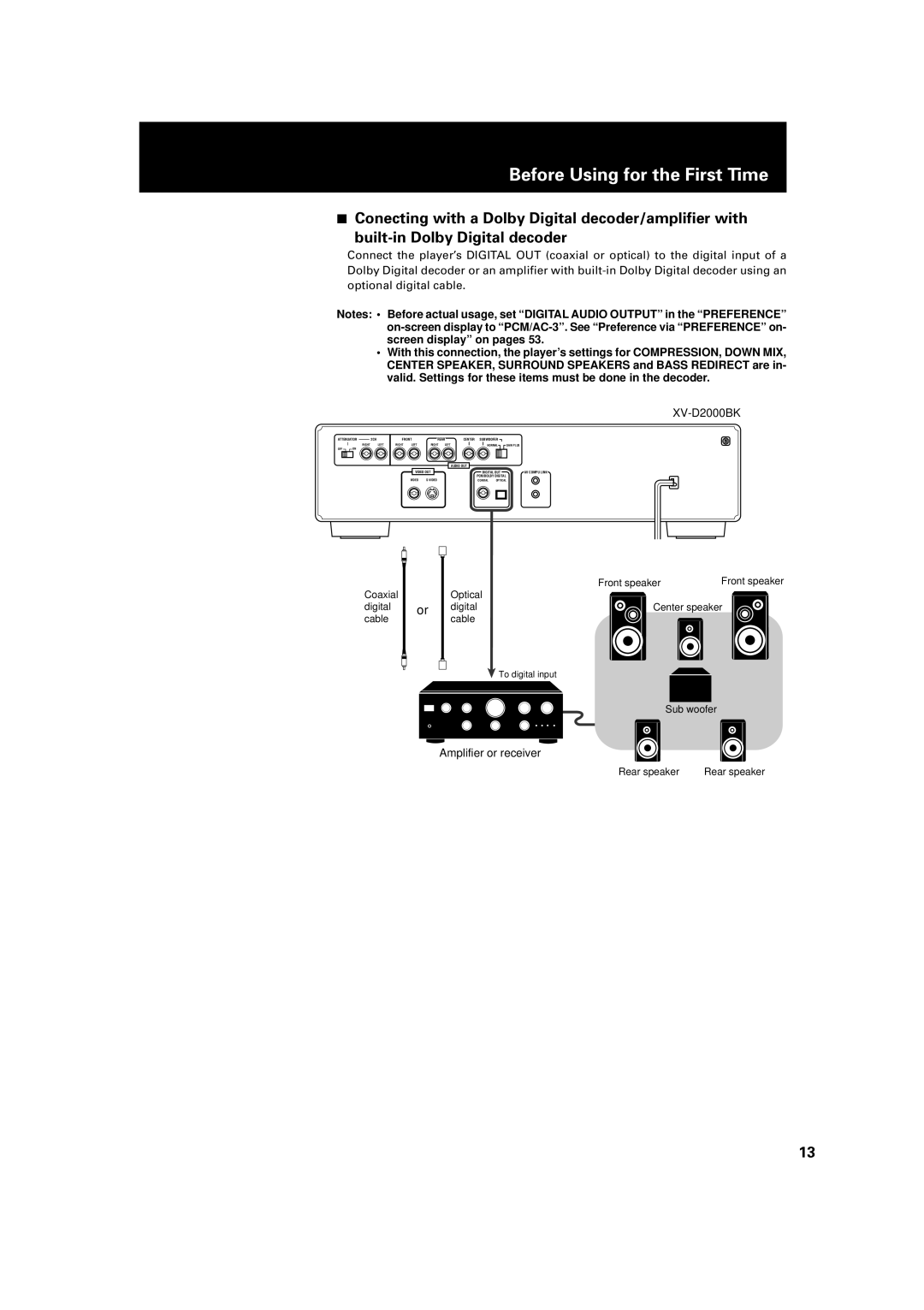Before Using for the First Time
7Conecting with a Dolby Digital decoder/amplifier with
Connect the player’s DIGITAL OUT (coaxial or optical) to the digital input of a Dolby Digital decoder or an amplifier with
Notes: • Before actual usage, set “DIGITAL AUDIO OUTPUT” in the “PREFERENCE”
•With this connection, the player’s settings for COMPRESSION, DOWN MIX, CENTER SPEAKER, SURROUND SPEAKERS and BASS REDIRECT are in- valid. Settings for these items must be done in the decoder.
ATTENUATOR 2CH
RIGHT LEFT
OFF ON
XV-D2000BK
FRONT | REAR | CENTER SUBWOOFER | 1 | |||
RIGHT | LEFT | RIGHT | LEFT |
|
| |
NORMAL | GAIN PLUS | |||||
|
|
|
| AUDIO OUT |
|
|
| VIDEO OUT |
| DIGITAL OUT | AV COMPU LINK | ||
|
|
|
| PCM/DOLBY DIGITAL |
| |
| VIDEO |
| COAXIAL | OPTICAL |
| |
Coaxial digital cable
or
| Front speaker | Front speaker |
Optical |
|
|
digital | Center speaker | |
cable |
|
|
![]() To digital input
To digital input
Sub woofer
Amplifier or receiver
Rear speaker | Rear speaker |
13