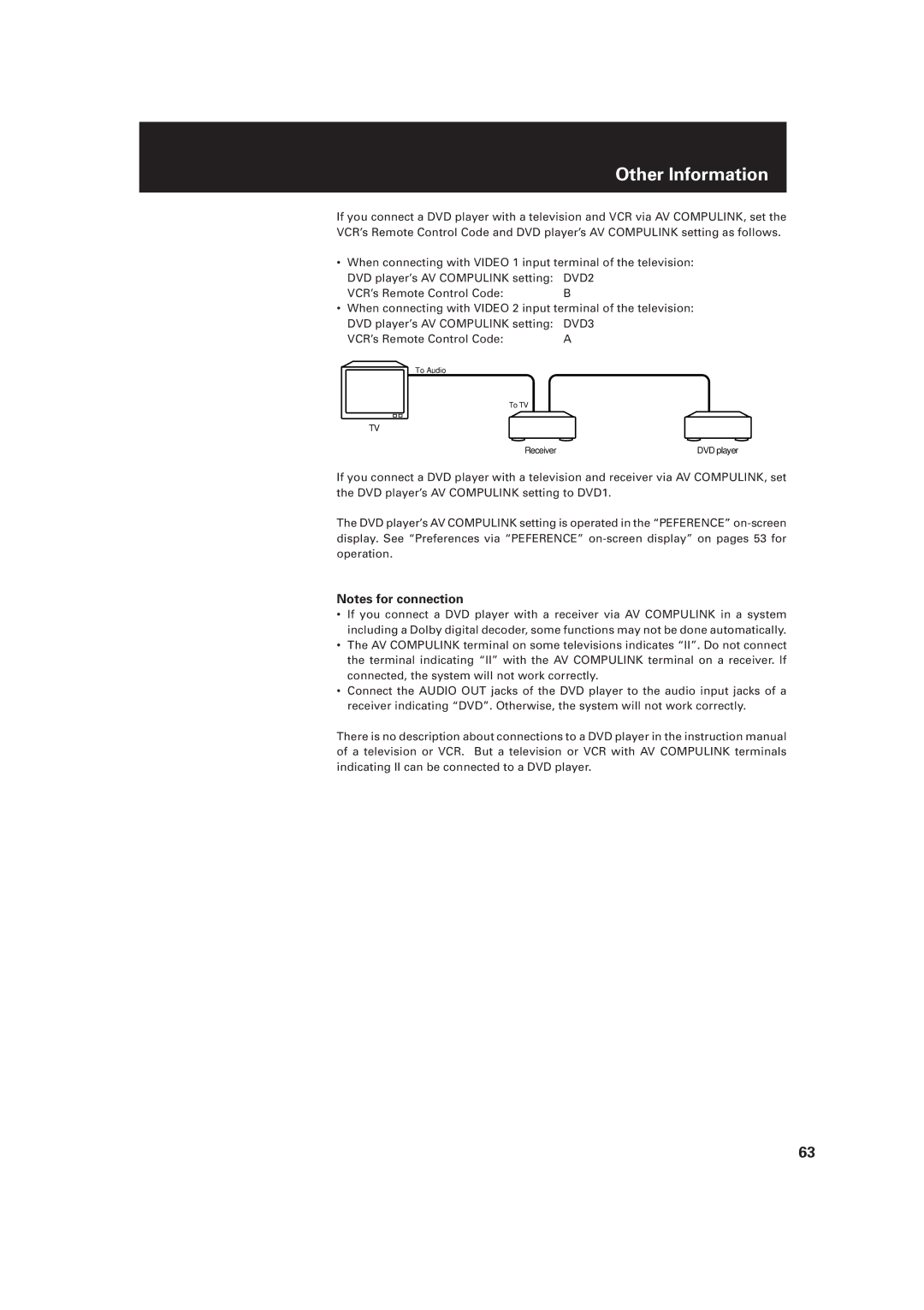Other Information
If you connect a DVD player with a television and VCR via AV COMPULINK, set the VCR’s Remote Control Code and DVD player’s AV COMPULINK setting as follows.
•When connecting with VIDEO 1 input terminal of the television: DVD player’s AV COMPULINK setting: DVD2
VCR’s Remote Control Code: | B |
•When connecting with VIDEO 2 input terminal of the television: DVD player’s AV COMPULINK setting: DVD3
VCR’s Remote Control Code: | A |
To Audio |
|
To TV
TV
Receiver | DVD player |
If you connect a DVD player with a television and receiver via AV COMPULINK, set the DVD player’s AV COMPULINK setting to DVD1.
The DVD player’s AV COMPULINK setting is operated in the “PEFERENCE”
Notes for connection
•If you connect a DVD player with a receiver via AV COMPULINK in a system including a Dolby digital decoder, some functions may not be done automatically.
•The AV COMPULINK terminal on some televisions indicates “II”. Do not connect the terminal indicating “II” with the AV COMPULINK terminal on a receiver. If connected, the system will not work correctly.
•Connect the AUDIO OUT jacks of the DVD player to the audio input jacks of a receiver indicating “DVD”. Otherwise, the system will not work correctly.
There is no description about connections to a DVD player in the instruction manual of a television or VCR. But a television or VCR with AV COMPULINK terminals indicating II can be connected to a DVD player.
63