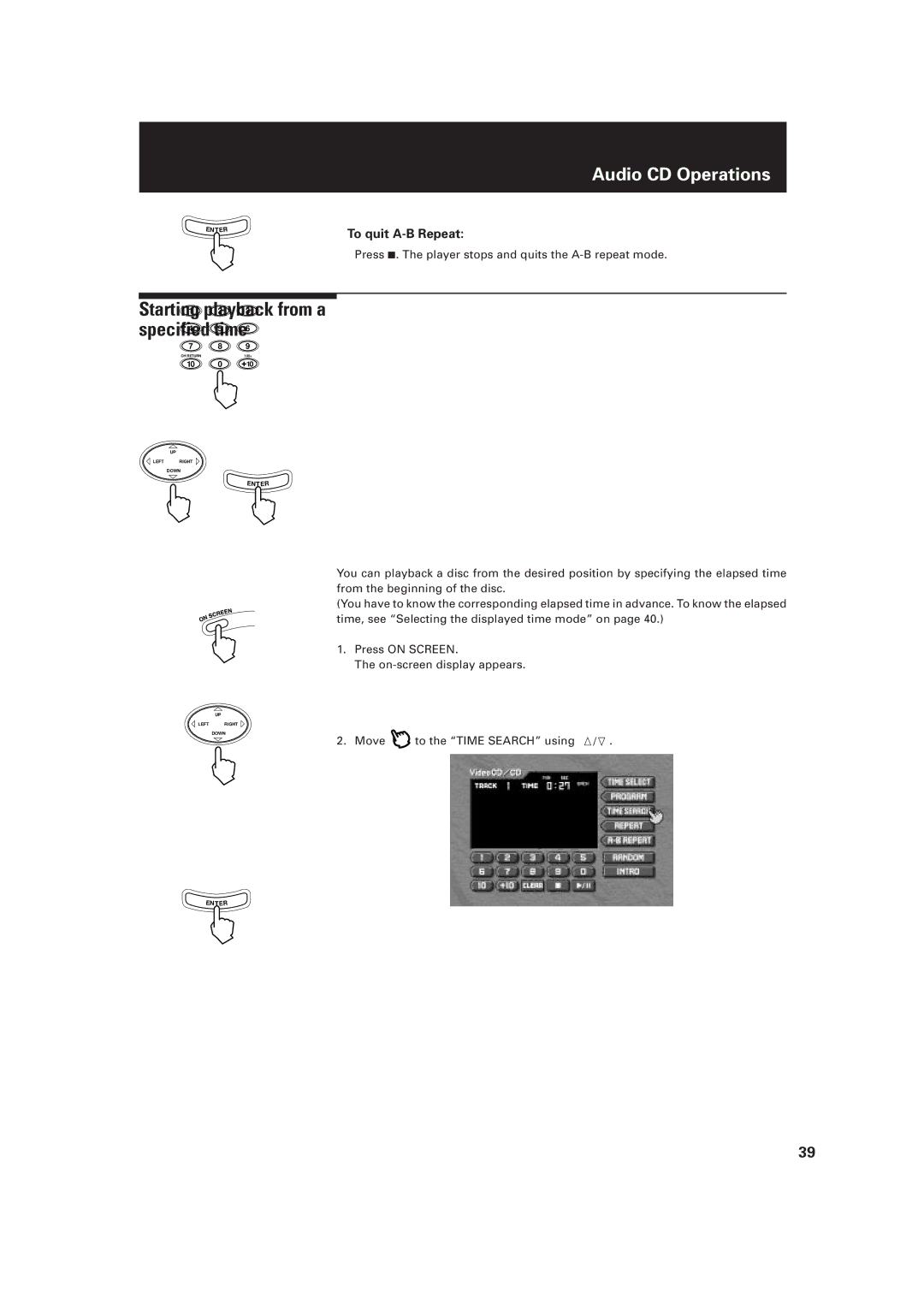E
N
TER
Audio CD Operations
To quit A-B Repeat:
Press 7. The player stops and quits the
Starting1 playback2 3 from a
specified4 time5 6
7 | 8 | 9 |
CH RETURN |
| 100+ |
10 | 0 | +10 |
UP
LEFT RIGHT
DOWN
E
N
TER
You can playback a disc from the desired position by specifying the elapsed time from the beginning of the disc.
(You have to know the corresponding elapsed time in advance. To know the elapsed time, see “Selecting the displayed time mode” on page 40.)
1.Press ON SCREEN.
The
UP
LEFT RIGHT
DOWN
2. Move | to the “TIME SEARCH” using / . |
E
N
TER
39