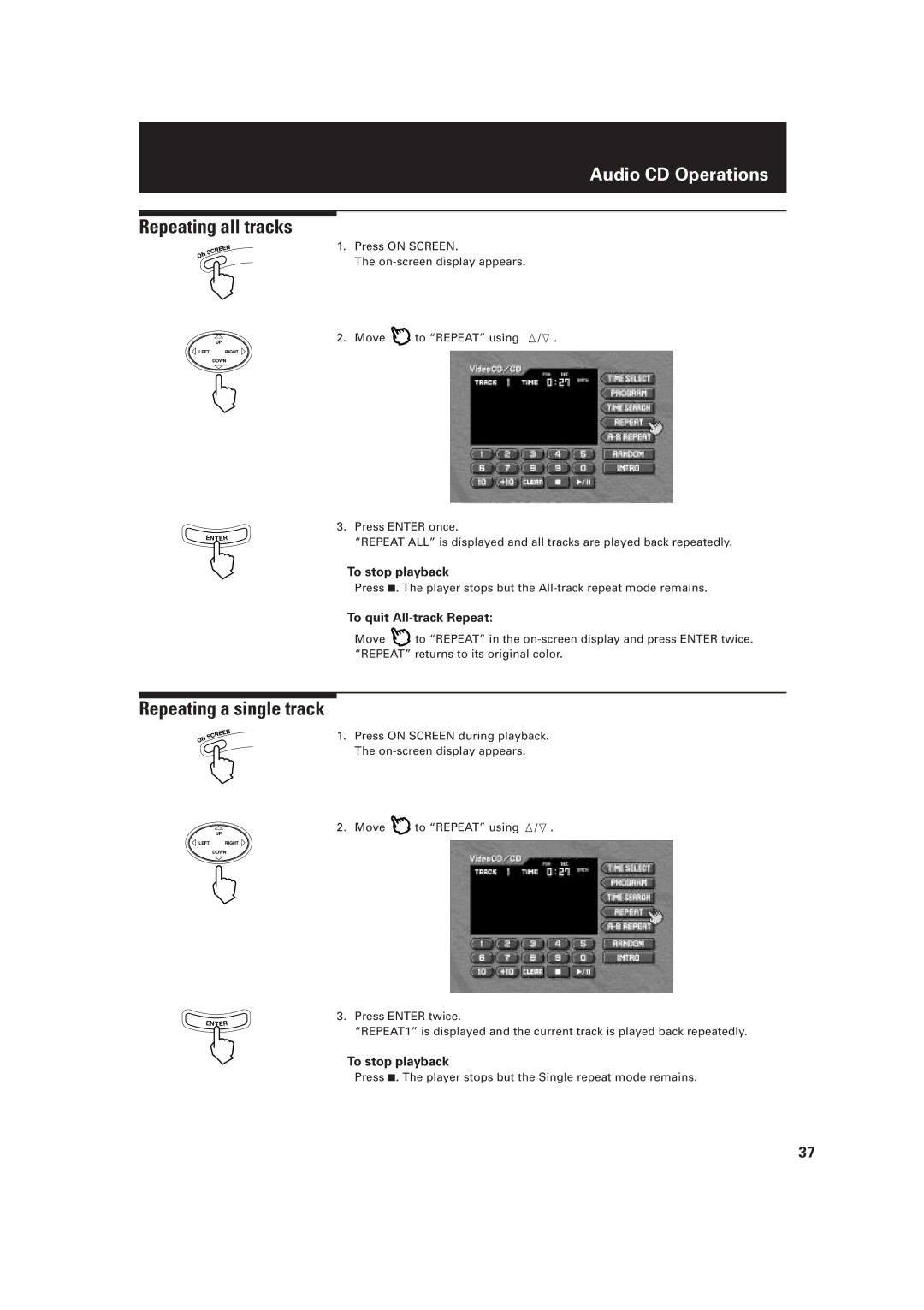Audio CD Operations
Repeating all tracks
UP
LEFT RIGHT
DOWN
ENTER
1.Press ON SCREEN.
The
2. Move | to “REPEAT” using / . |
3.Press ENTER once.
“REPEAT ALL” is displayed and all tracks are played back repeatedly.
To stop playback
Press 7. The player stops but the
To quit All-track Repeat:
Move ![]() to “REPEAT” in the
to “REPEAT” in the
Repeating a single track
UP
LEFT RIGHT
DOWN
ENTER
1.Press ON SCREEN during playback. The
2.Move ![]() to “REPEAT” using
to “REPEAT” using ![]() /
/ ![]() .
.
3.Press ENTER twice.
“REPEAT1” is displayed and the current track is played back repeatedly.
To stop playback
Press 7. The player stops but the Single repeat mode remains.
37