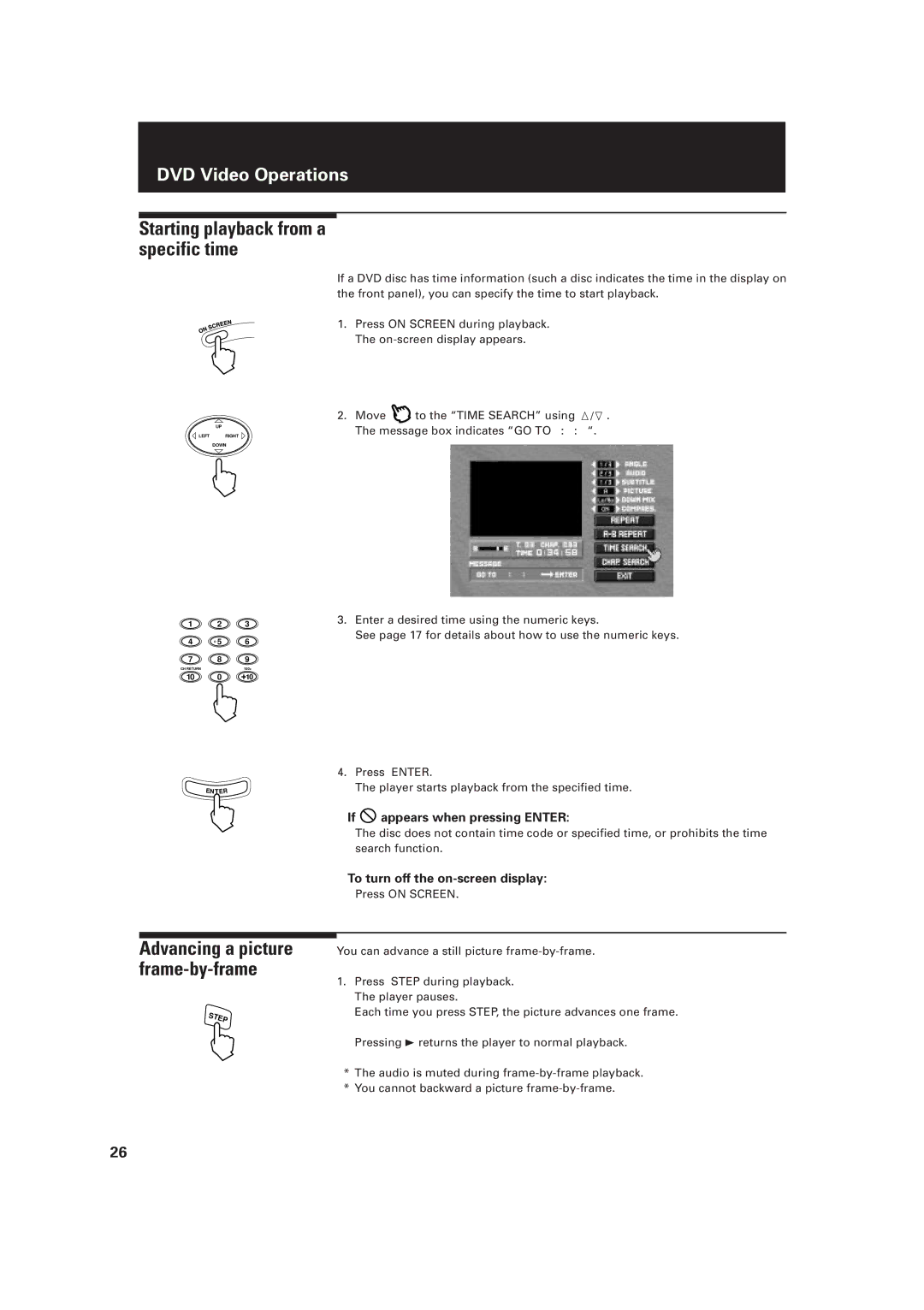DVD Video Operations
Starting playback from a specific time
UP
LEFT RIGHT
DOWN
1 2 3
4 | 5 | 6 |
7 | 8 | 9 |
CH RETURN |
| 100+ |
10 0 +10
ENTER
If a DVD disc has time information (such a disc indicates the time in the display on the front panel), you can specify the time to start playback.
1.Press ON SCREEN during playback. The
2.Move ![]() to the “TIME SEARCH” using
to the “TIME SEARCH” using ![]() /
/ ![]() . The message box indicates “GO TO : : “.
. The message box indicates “GO TO : : “.
3.Enter a desired time using the numeric keys.
See page 17 for details about how to use the numeric keys.
4.Press ENTER.
The player starts playback from the specified time.
Advancing a picture frame-by-frame
STEP
If  appears when pressing ENTER:
appears when pressing ENTER:
The disc does not contain time code or specified time, or prohibits the time search function.
To turn off the on-screen display:
Press ON SCREEN.
You can advance a still picture
1.Press STEP during playback. The player pauses.
Each time you press STEP, the picture advances one frame.
Pressing 3 returns the player to normal playback.
*The audio is muted during
*You cannot backward a picture
26