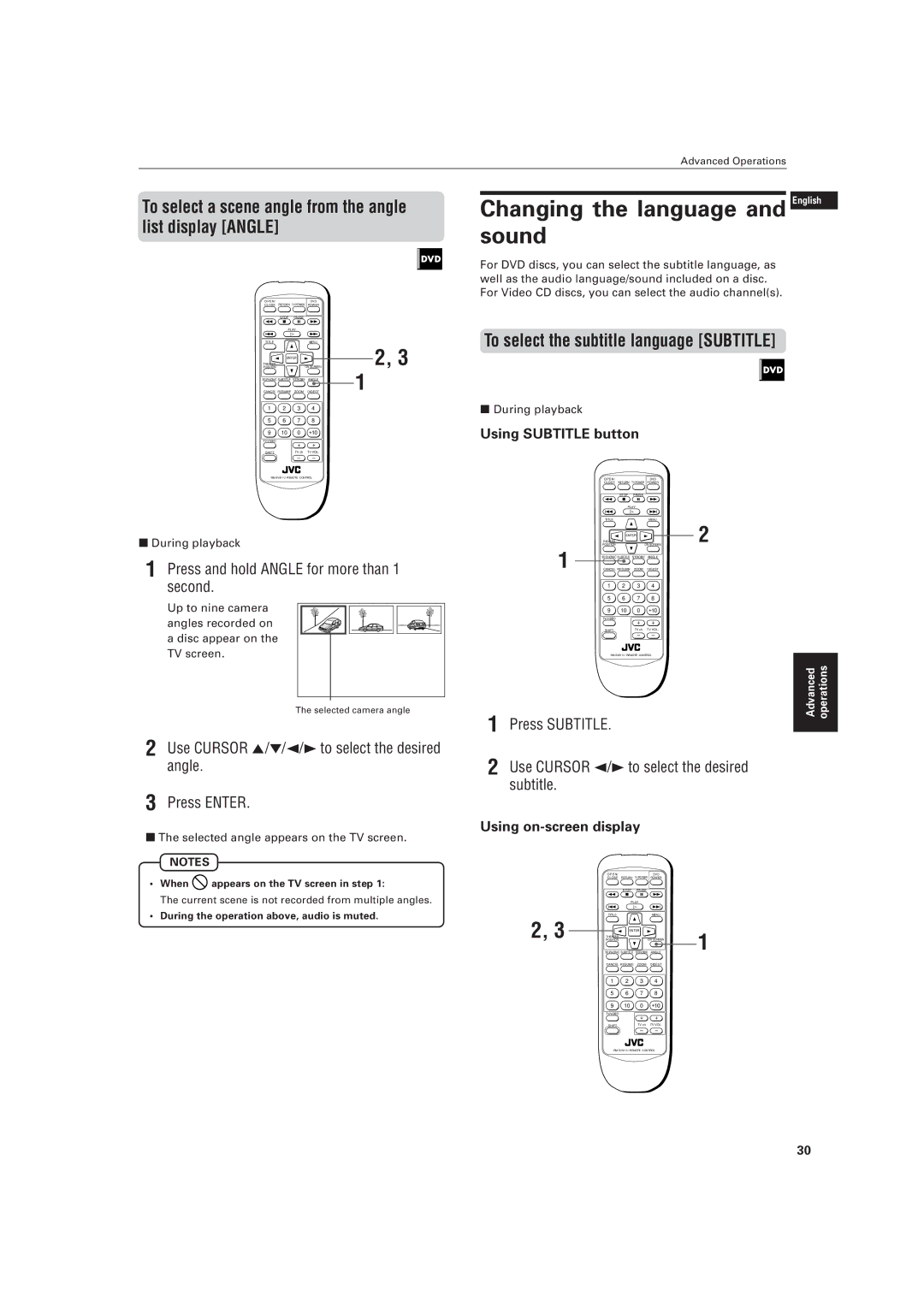To select a scene angle from the angle
Advanced Operations
Changing the language and English
list display [ANGLE]
sound
Français
O P E N / | DVD |
CLOSE | RETURN TV POWER POWER |
| STOP PAUSE |
| PLAY |
TITLE | MENU |
ENTER
THEATER |
|
| ON SCREEN | 2, 3 |
POSITION |
|
| ||
3D PHONIC SUBTITLE | STROBE ANGLE | 1 | ||
CANCEL RESUME | ZOOM | DIGEST | ||
1 | 2 | 3 | 4 |
|
5 | 6 | 7 | 8 |
|
9 | 10 | 0 | +10 |
|
TV/VIDEO |
| + | + |
|
|
|
| ||
SHIFT |
| TV ch | TV VOL. |
|
|
| – | – |
|
7During playback
1Press and hold ANGLE for more than 1 second.
Up to nine camera angles recorded on a disc appear on the TV screen.
The selected camera angle
2 Use CURSOR 5/°/2/3to select the desired angle.
3 Press ENTER.
7The selected angle appears on the TV screen.
NOTES
•When  appears on the TV screen in step 1:
appears on the TV screen in step 1:
The current scene is not recorded from multiple angles.
•During the operation above, audio is muted.
For DVD discs, you can select the subtitle language, as well as the audio language/sound included on a disc. For Video CD discs, you can select the audio channel(s).
To select the subtitle language [SUBTITLE]
7During playback
Using SUBTITLE button
| OPEN/ | RETURN TV POWER | DVD |
| ||
| CLOSE | POWER |
| |||
|
| STOP | PAUSE |
|
| |
|
| PLAY |
|
|
| |
| TITLE |
|
|
| MENU | 2 |
|
| ENTER |
| |||
| THEATER |
|
| ON SCREEN | ||
1 | POSITION |
|
| |||
3D PHONIC SUBTITLE | STROBE | ANGLE |
| |||
CANCEL RESUME | ZOOM | DIGEST |
| |||
| 1 | 2 |
| 3 | 4 |
|
| 5 | 6 |
| 7 | 8 |
|
| 9 | 10 |
| 0 | +10 |
|
| TV/VIDEO |
|
| + | + |
|
|
|
|
|
| ||
| SHIFT |
| TV ch | TV VOL. |
| |
|
|
|
| – | – |
|
|
| |||||
1 Press SUBTITLE. |
|
|
|
| Advanced operations | |
|
|
|
|
| ||
2 Use CURSOR 2/3to select the desired | ||||||
subtitle. |
|
|
|
|
|
|
Using |
|
| ||||
| OPEN/ |
|
|
| DVD |
|
| CLOSE | RETURN TV POWER POWER |
| |||
|
| STOP |
| PAUSE |
|
|
|
| PLAY |
|
| ||
| TITLE |
|
|
| MENU |
|
2, 3 |
| ENTER |
| 1 | ||
THEATER |
|
| ON SCREEN | |||
POSITION |
|
| ||||
| 3D PHONIC SUBTITLE | STROBE ANGLE | ||||
| CANCEL RESUME | ZOOM | DIGEST |
| ||
| 1 | 2 |
| 3 | 4 |
|
| 5 | 6 |
| 7 | 8 |
|
| 9 | 10 |
| 0 | +10 |
|
| TV/VIDEO |
| + | + |
| |
|
|
|
|
| ||
| SHIFT |
|
| TV ch | TV VOL. |
|
|
|
|
| – | – |
|
30