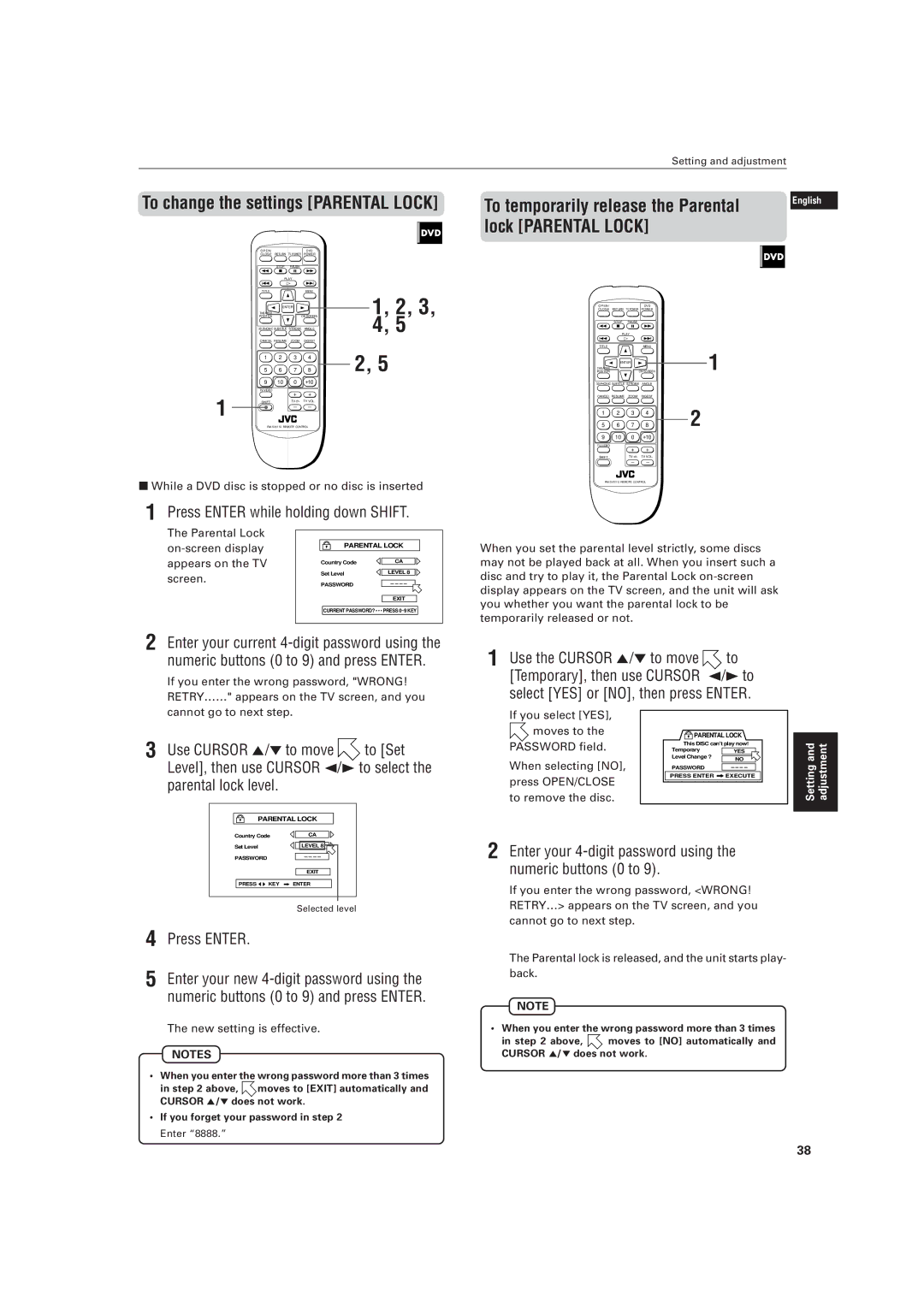To change the settings [PARENTAL LOCK]
OPEN/ | DVD |
CLOSE | RETURN TV POWER POWER |
| STOP PAUSE |
| PLAY |
TITLE | MENU |
ENTER
| THEATER |
|
| ON SCREEN | 1, 2, 3, |
| POSITION |
|
| ||
| 3D PHONIC SUBTITLE STROBE ANGLE | 4, 5 | |||
| CANCEL RESUME ZOOM DIGEST | 2, 5 | |||
| 5 | 6 | 7 | 8 | |
| 1 | 2 | 3 | 4 |
|
| 9 | 10 | 0 | +10 |
|
| TV/VIDEO |
| + | + |
|
1 |
|
|
| ||
SHIFT |
| TV ch TV VOL. |
| ||
|
|
| – | – |
|
7While a DVD disc is stopped or no disc is inserted
1 Press ENTER while holding down SHIFT.
The Parental Lock |
|
|
|
|
|
|
|
| PARENTAL LOCK |
| |||
|
|
|
|
|
| |
appears on the TV |
| Country Code | CA | |||
screen. |
| Set Level | LEVEL 8 | |||
|
|
|
|
| ||
| PASSWORD | – – – – |
| |||
|
|
|
|
|
| |
|
|
|
| EXIT |
|
|
|
|
|
|
| ||
|
|
| CURRENT PASSWORD? • • • PRESS 0~9 KEY |
| ||
|
|
|
|
|
|
|
2 Enter your current
If you enter the wrong password, "WRONG! RETRY……" appears on the TV screen, and you
cannot go to next step.
3 | Use CURSOR 5/°to move | to [Set | |||||||||||
| Level], then use CURSOR 2/3 to select the | ||||||||||||
| parental lock level. |
|
|
|
|
|
|
|
|
| |||
|
|
|
|
|
|
|
|
|
|
|
| ||
|
|
|
|
|
|
|
|
|
|
|
| ||
|
|
|
| PARENTAL LOCK |
|
|
|
| |||||
|
|
|
|
|
|
|
|
|
|
|
|
|
|
|
|
| Country Code |
|
| CA |
|
| |||||
|
|
|
|
|
|
|
|
|
|
| |||
|
|
| Set Level |
|
| LEVEL 8 |
|
|
|
| |||
|
|
|
|
|
|
|
|
| |||||
|
|
|
|
|
|
|
|
|
|
|
|
|
|
|
|
| PASSWORD |
|
| – – – – |
|
|
|
| |||
|
|
|
|
|
|
|
|
|
|
|
|
| |
|
|
|
|
|
|
| EXIT |
|
|
|
|
| |
|
|
|
|
|
|
|
|
|
|
| |||
|
|
|
| PRESS KEY | ENTER |
|
|
|
|
| |||
|
|
|
|
|
|
|
|
|
|
|
|
|
|
|
|
|
|
|
| Selected level |
| ||||||
4 | Press ENTER. |
|
|
|
|
|
|
|
|
| |||
5 | Enter your new | ||||||||||||
| numeric buttons (0 to 9) and press ENTER. | ||||||||||||
The new setting is effective.
NOTES
•When you enter the wrong password more than 3 times
in step 2 above, ![]() moves to [EXIT] automatically and CURSOR 5/° does not work.
moves to [EXIT] automatically and CURSOR 5/° does not work.
•If you forget your password in step 2 Enter “8888.”
Setting and adjustment |
| ||
|
|
|
|
To temporarily release the Parental | English | ||
| |||
lock [PARENTAL LOCK] |
| Français | |
|
|
|
|
|
|
|
|
|
|
|
|
O P E N / | DVD |
CLOSE | RETURN TV POWER POWER |
| STOP PAUSE |
| PLAY |
TITLE | MENU |
ENTER
THEATER |
|
| ON SCREEN | 1 |
POSITION |
|
| ||
3D PHONIC SUBTITLE | STROBE ANGLE |
| ||
CANCEL RESUME | ZOOM | DIGEST |
| |
1 | 2 | 3 | 4 | 2 |
5 | 6 | 7 | 8 | |
9 | 10 | 0 | +10 |
|
TV/VIDEO |
| + | + |
|
|
|
| ||
SHIFT |
| TV ch | TV VOL. |
|
|
| – | – |
|
When you set the parental level strictly, some discs may not be played back at all. When you insert such a disc and try to play it, the Parental Lock
1 Use the CURSOR 5/° to move | to |
| |||||
[Temporary], then use CURSOR 2/3to |
| ||||||
select [YES] or [NO], then press ENTER. |
| ||||||
If you select [YES], |
|
|
|
|
|
|
|
|
|
|
|
|
|
| |
moves to the |
| PARENTAL LOCK |
|
| |||
| |||||||
PASSWORD field. |
| This DISC can’t play now! |
| andSetting adjustment | |||
| Temporary | YES |
|
|
| ||
to remove the disc. |
| Level Change ? |
|
|
|
| |
When selecting [NO], |
|
| NO |
|
|
|
|
|
|
|
|
|
| ||
| PASSWORD | – – – – |
|
|
|
| |
|
|
|
|
|
| ||
press OPEN/CLOSE |
| PRESS ENTER | EXECUTE |
|
|
| |
|
|
|
|
|
|
| |
|
|
|
|
|
|
|
|
|
|
|
|
|
|
|
|
2 Enter your 4-digit password using the numeric buttons (0 to 9).
If you enter the wrong password, <WRONG! RETRY…> appears on the TV screen, and you cannot go to next step.
The Parental lock is released, and the unit starts play- back.
NOTE
• When you enter the wrong password more than 3 times
in step 2 above, ![]() moves to [NO] automatically and CURSOR 5/° does not work.
moves to [NO] automatically and CURSOR 5/° does not work.
38