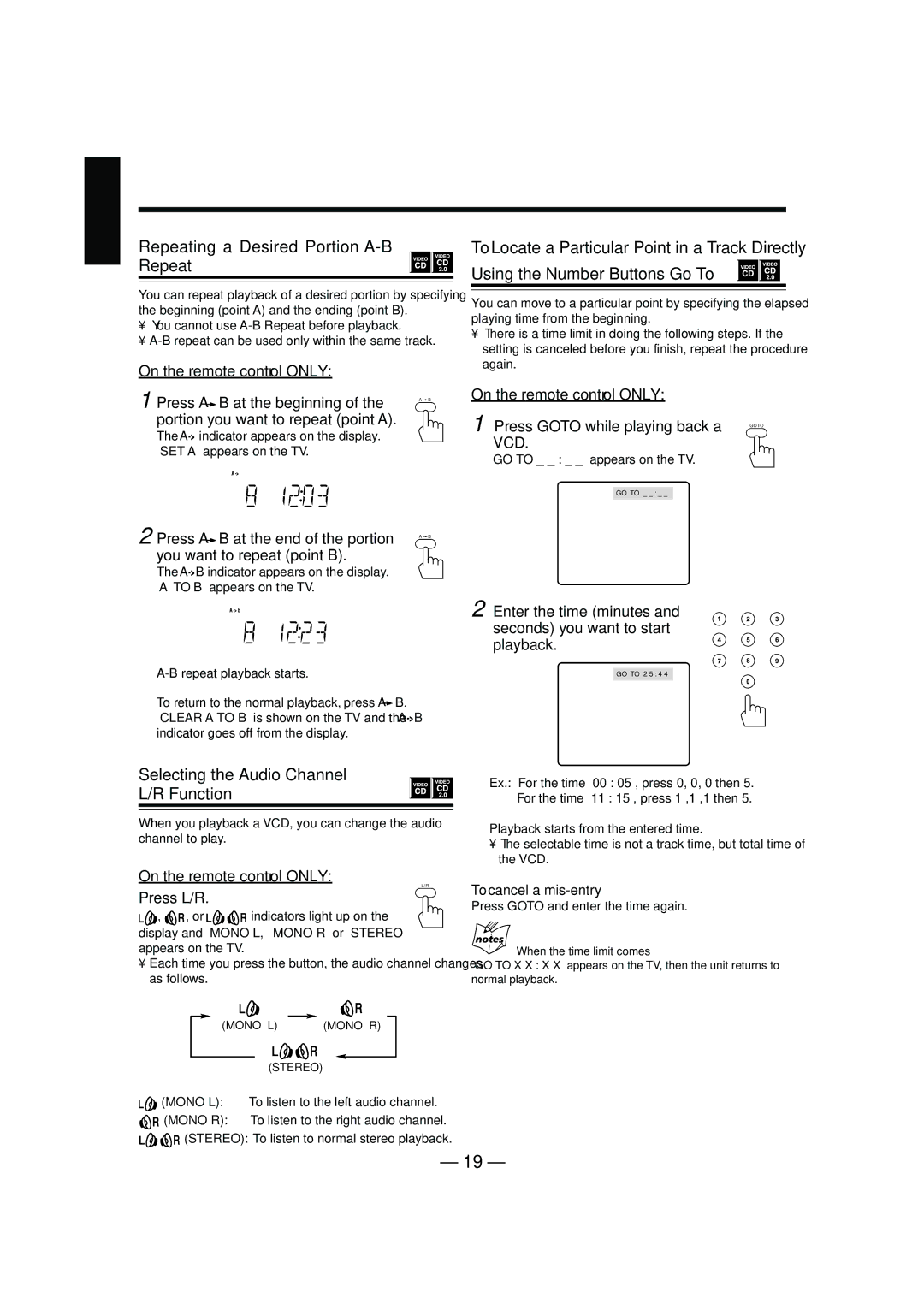PC-X292V, LVT1370-001A specifications
The JVC LVT1370-001A, PC-X292V is a distinctive audio system that stands out in the realm of home entertainment. This compact yet powerful unit integrates several key features and technologies that enhance audio performance while catering to the needs of modern users.At the heart of the PC-X292V is its ability to deliver high-quality sound through its robust speaker system. With a total power output that ensures clear and powerful audio reproduction, this unit is capable of filling any room with rich sound. The speakers are designed carefully to provide a well-balanced audio experience, making it suitable for a variety of media, whether it be music, movies, or games.
One of the notable features of the JVC PC-X292V is its versatile connectivity options. It comes equipped with Bluetooth technology, allowing users to stream music wirelessly from smartphones, tablets, and other Bluetooth-enabled devices. This feature enhances convenience, enabling users to enjoy their favorite playlists without the hassle of cables.
The device also features a USB port, providing an additional avenue for music playback. Users can connect USB flash drives directly to the system, making it easy to access and play digital music files. In addition, the PC-X292V supports various audio formats, ensuring compatibility with a wide range of media.
For enhanced user experience, the JVC LVT1370-001A incorporates an intuitive interface. The display is user-friendly, and the controls are easily accessible, making navigation seamless. This design approach caters to all users, whether tech-savvy or those who prefer simplicity in operation.
Furthermore, the unit includes a built-in FM tuner, allowing users to enjoy live radio broadcasts. This feature adds to its versatility, letting users explore a myriad of radio stations for entertainment and news.
The aesthetic design of the PC-X292V is another appealing aspect. It boasts a modern, sleek appearance that fits well into any home decor. Its compact design allows it to be placed easily on shelves or entertainment units without taking up excessive space.
In summary, the JVC LVT1370-001A, PC-X292V is an impressive audio system marked by its high-quality sound performance, convenient connectivity options, and user-friendly design. It stands as a testament to JVC's commitment to delivering innovative and reliable audio solutions that meet the demands of today's consumers. Whether for casual listening or immersive entertainment experiences, the PC-X292V is a solid choice for any audio enthusiast.