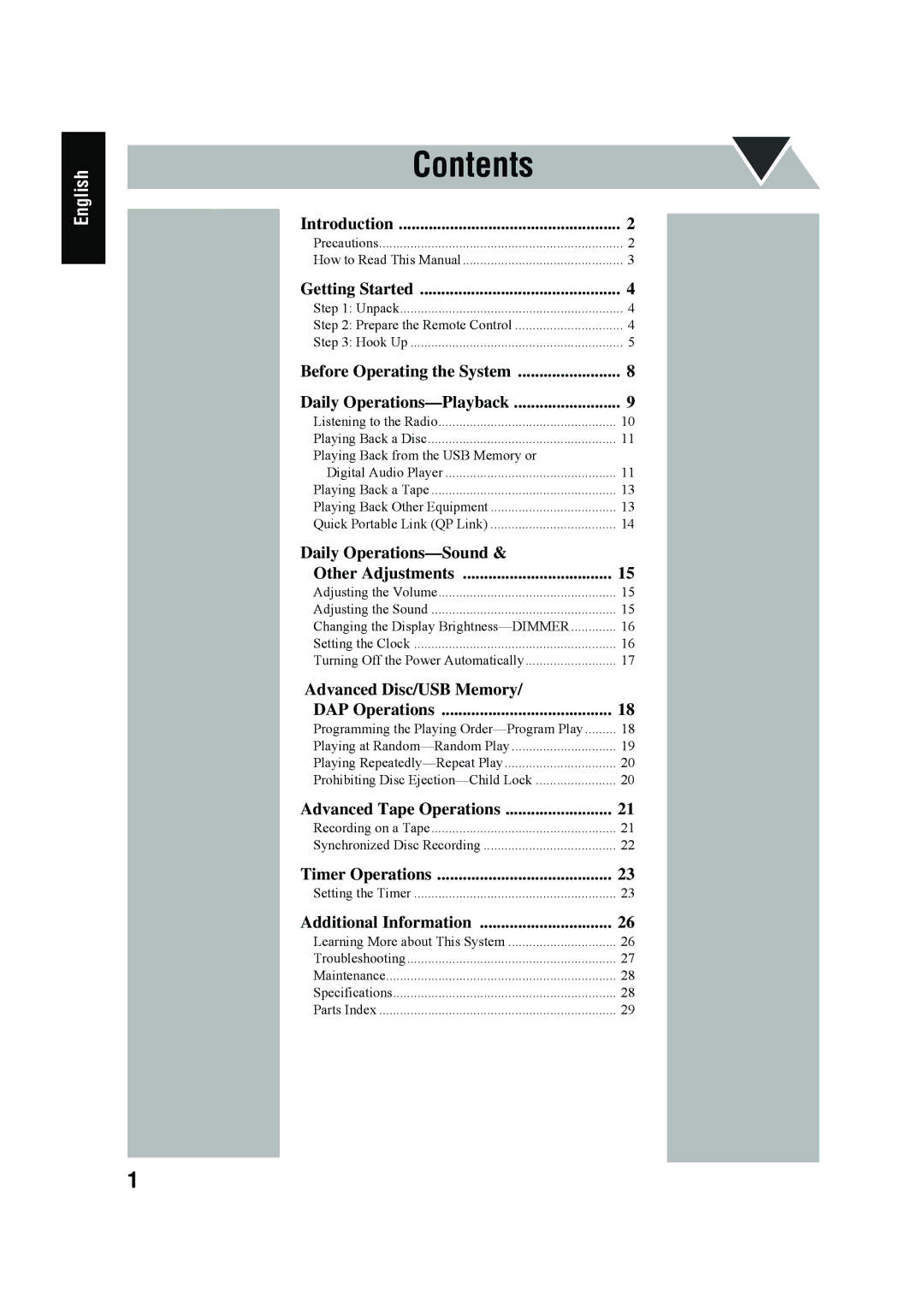SP-UXG45, CA-UXG45, LVT1520-005B specifications
The JVC LVT1520-005B, CA-UXG45, and SP-UXG45 are a series of audio components that exemplify JVC's commitment to quality sound and advanced technology. These models are designed for optimal performance in compact home audio systems, appealing to both casual listeners and audiophiles alike.The JVC CA-UXG45 is a compact component system that offers versatility in playback options. It features a built-in CD player, USB ports, and Bluetooth connectivity, allowing users to enjoy a variety of audio sources effortlessly. The unit is capable of playing CDs, CD-R/RW, and MP3 files, making it an excellent choice for those with extensive music collections. The Bluetooth feature enables wireless streaming from smartphones and tablets, enhancing convenience and flexibility in how music is enjoyed.
An important characteristic of the CA-UXG45 is its powerful amplification. With 25 watts per channel output, this audio system can fill a room with rich, clear sound. The inclusion of a built-in equalizer allows users to customize their auditory experience, adjusting the sound according to personal preferences or the acoustics of the space.
Complementing the CA-UXG45 are the SP-UXG45 speakers, which are designed to deliver balanced and dynamic sound reproduction. These speakers incorporate advanced driver technology that enhances bass response while maintaining clarity in the mid and high frequencies. The compact design of the SP-UXG45 speakers makes them easy to place in any room, while their stylish appearance adds a touch of elegance to home décor.
Another significant technology featured in this system is the Digital Amplification System, which ensures high energy efficiency and low distortion. This technology not only contributes to the overall sound quality but also reduces power consumption, aligning with modern eco-friendly standards.
In addition, the LVT1520-005B remote control makes it simple to navigate through various functions and settings, providing a user-friendly experience. With its compact size and impressive sound quality, the JVC CA-UXG45 and SP-UXG45 combination is ideal for anyone looking to enhance their home audio experience without sacrificing space.
Overall, the JVC LVT1520-005B, CA-UXG45, and SP-UXG45 represent a harmonious blend of innovation, design, and functionality, creating an engaging audio experience perfect for any home environment. Whether hosting a gathering or enjoying a quiet evening, this audio system stands out as a reliable choice for superior sound enjoyment.