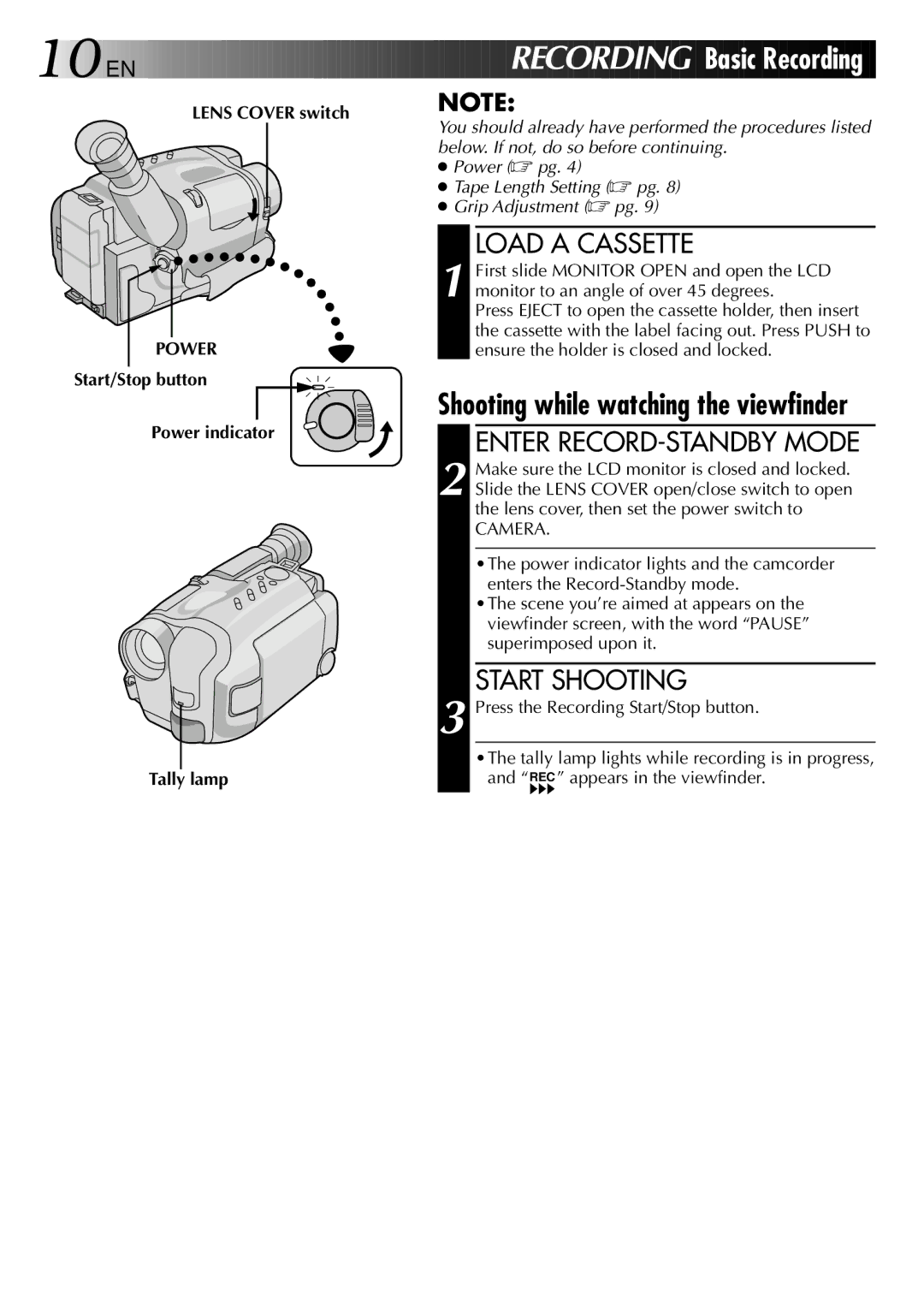10![]()
![]()
![]() EN
EN ![]()
![]()
![]()
![]()
![]()
![]()
![]()
![]()
![]()






























 RE
RE CORDI
CORDI NG
NG Basic Recording
Basic Recording
LENS COVER switch
POWER
Start/Stop button
Power indicator
Tally lamp
NOTE:
You should already have performed the procedures listed below. If not, do so before continuing.
●Power (☞ pg. 4)
●Tape Length Setting (☞ pg. 8)
●Grip Adjustment (☞ pg. 9)
LOAD A CASSETTE
1 First slide MONITOR OPEN and open the LCD monitor to an angle of over 45 degrees.
Press EJECT to open the cassette holder, then insert the cassette with the label facing out. Press PUSH to ensure the holder is closed and locked.
Shooting while watching the viewfinder
ENTER RECORD-STANDBY MODE
2 Make sure the LCD monitor is closed and locked. Slide the LENS COVER open/close switch to open the lens cover, then set the power switch to
CAMERA.
•The power indicator lights and the camcorder enters the
•The scene you’re aimed at appears on the viewfinder screen, with the word “PAUSE” superimposed upon it.
START SHOOTING
3 Press the Recording Start/Stop button.
•The tally lamp lights while recording is in progress, and “REC ” appears in the viewfinder.