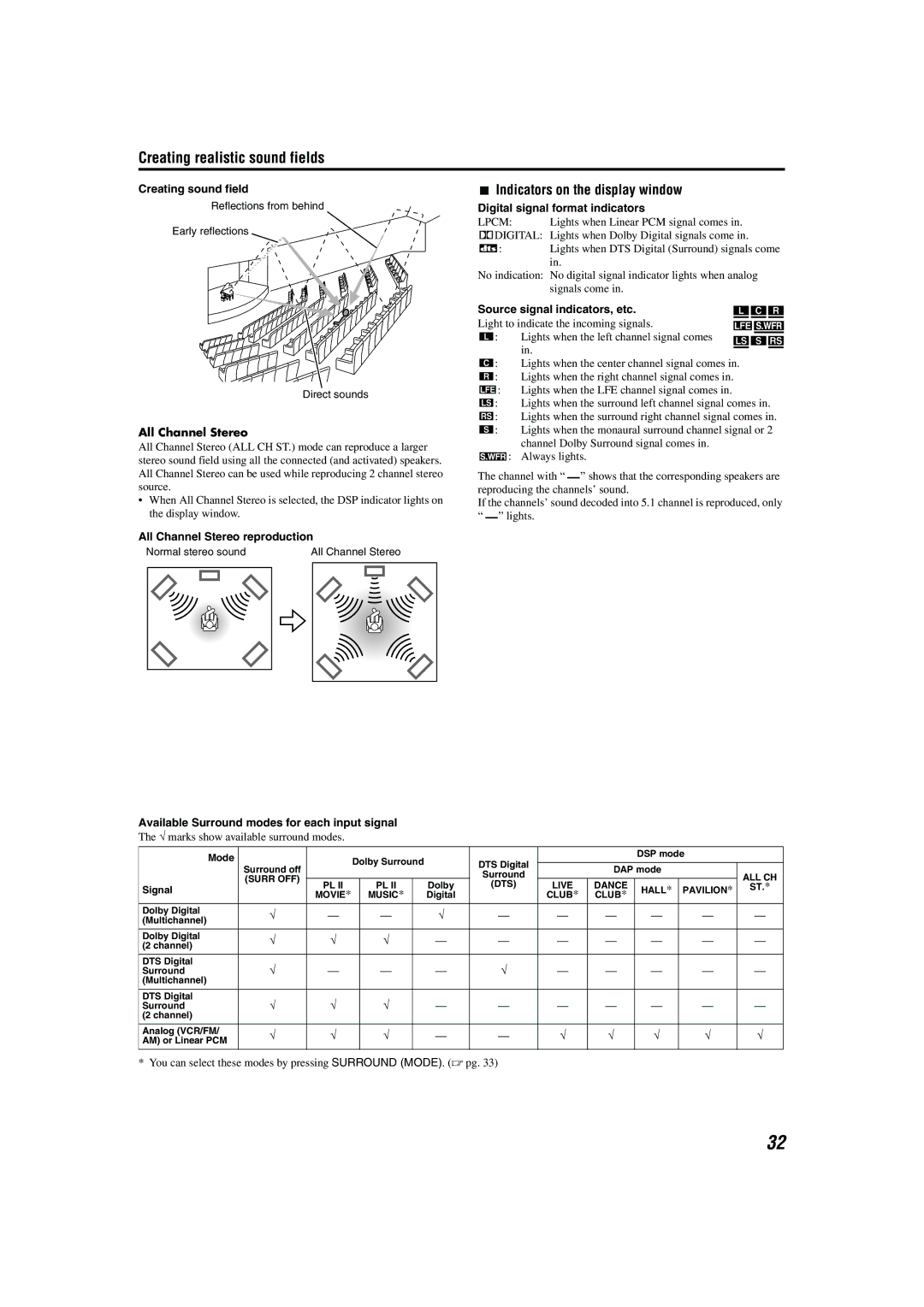Creating realistic sound fields
Creating sound field
Reflections from behind
Early reflections
Direct sounds
All Channel Stereo
All Channel Stereo (ALL CH ST.) mode can reproduce a larger stereo sound field using all the connected (and activated) speakers. All Channel Stereo can be used while reproducing 2 channel stereo source.
•When All Channel Stereo is selected, the DSP indicator lights on the display window.
All Channel Stereo reproduction
7Indicators on the display window
Digital signal format indicators
LPCM: | Lights when Linear PCM signal comes in. |
GDIGITAL: | Lights when Dolby Digital signals come in. |
C: | Lights when DTS Digital (Surround) signals come |
| in. |
No indication: No digital signal indicator lights when analog signals come in.
Source signal indicators, etc.
Light to indicate the incoming signals.
a: | Lights when the left channel signal comes |
| in. |
b: | Lights when the center channel signal comes in. |
c: | Lights when the right channel signal comes in. |
d: | Lights when the LFE channel signal comes in. |
g: | Lights when the surround left channel signal comes in. |
i: | Lights when the surround right channel signal comes in. |
h: | Lights when the monaural surround channel signal or 2 |
| channel Dolby Surround signal comes in. |
: | Always lights. |
The channel with “ ![]() ” shows that the corresponding speakers are reproducing the channels’ sound.
” shows that the corresponding speakers are reproducing the channels’ sound.
If the channels’ sound decoded into 5.1 channel is reproduced, only “ ![]() ” lights.
” lights.
Normal stereo sound | All Channel Stereo | |||||
|
|
|
|
|
|
|
|
|
|
|
|
|
|
|
|
|
|
|
|
|
|
|
|
|
|
|
|
|
|
|
|
|
|
|
|
|
|
|
|
|
|
Available Surround modes for each input signal
The B marks show available surround modes.
Mode |
|
| Dolby Surround |
| DTS Digital |
|
| DSP mode |
| |||
|
|
|
|
|
|
|
| |||||
| Surround off |
|
|
|
|
| Surround |
| DAP mode |
| ALL CH | |
| (SURR OFF) |
|
|
|
|
|
|
|
|
| ||
Signal |
| PL II |
| PL II |
| Dolby | (DTS) | LIVE | DANCE | HALL* | PAVILION* | ST.* |
| MOVIE* |
| MUSIC* |
| Digital |
| CLUB* | CLUB* |
| |||
|
|
|
|
|
|
|
| |||||
Dolby Digital | B | — |
| — |
| B | — | — | — | — | — | — |
(Multichannel) |
|
| ||||||||||
|
|
|
|
|
|
|
|
|
|
|
| |
|
|
|
|
|
|
|
|
|
|
|
|
|
Dolby Digital | B | B |
| B |
| — | — | — | — | — | — | — |
(2 channel) |
|
| ||||||||||
|
|
|
|
|
|
|
|
|
|
|
| |
|
|
|
|
|
|
|
|
|
|
|
|
|
DTS Digital | B | — |
| — |
| — | B | — | — | — | — | — |
Surround |
|
| ||||||||||
(Multichannel) |
|
|
|
|
|
|
|
|
|
|
|
|
|
|
|
|
|
|
|
|
|
|
|
|
|
DTS Digital | B | B |
| B |
| — | — | — | — | — | — | — |
Surround |
|
| ||||||||||
(2 channel) |
|
|
|
|
|
|
|
|
|
|
|
|
|
|
|
|
|
|
|
|
|
|
|
|
|
Analog (VCR/FM/ | B | B |
| B |
| — | — | B | B | B | B | B |
AM) or Linear PCM |
|
| ||||||||||
|
|
|
|
|
|
|
|
|
|
|
| |
|
|
|
|
|
|
|
|
|
|
|
|
|
* You can select these modes by pressing SURROUND (MODE). (A pg. 33)
32