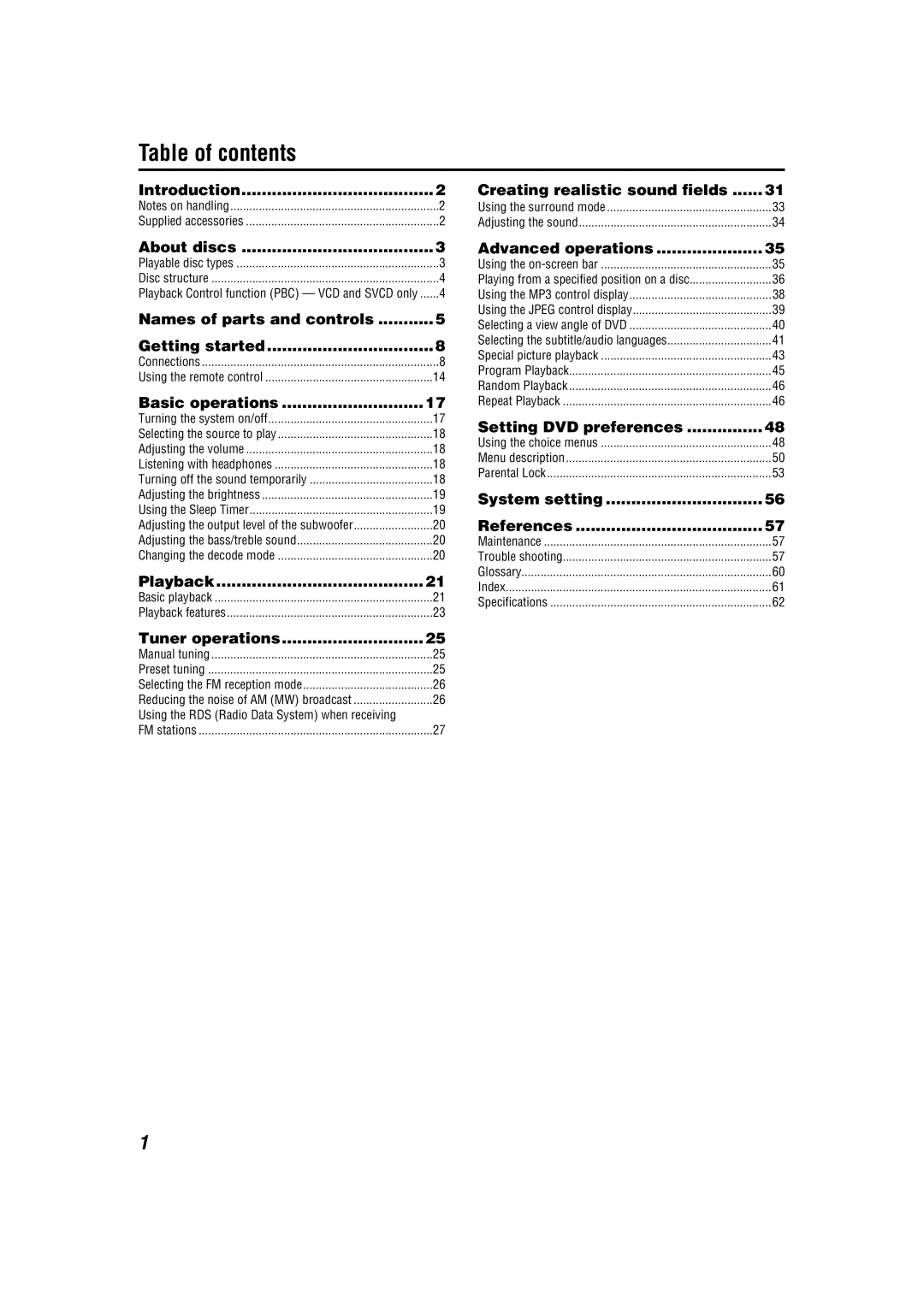Table of contents
Introduction | 2 |
Notes on handling | 2 |
Supplied accessories | 2 |
About discs | 3 |
Playable disc types | 3 |
Disc structure | 4 |
Playback Control function (PBC) — VCD and SVCD only | 4 |
Names of parts and controls | 5 |
Getting started | 8 |
Connections | 8 |
Using the remote control | 14 |
Basic operations | 17 |
Turning the system on/off | 17 |
Selecting the source to play | 18 |
Adjusting the volume | 18 |
Listening with headphones | 18 |
Turning off the sound temporarily | 18 |
Adjusting the brightness | 19 |
Using the Sleep Timer | 19 |
Adjusting the output level of the subwoofer | 20 |
Adjusting the bass/treble sound | 20 |
Changing the decode mode | 20 |
Playback | 21 |
Basic playback | 21 |
Playback features | 23 |
Tuner operations | 25 |
Manual tuning | 25 |
Preset tuning | 25 |
Selecting the FM reception mode | 26 |
Reducing the noise of AM (MW) broadcast | 26 |
Using the RDS (Radio Data System) when receiving |
|
FM stations | 27 |
Creating realistic sound fields | 31 |
Using the surround mode | 33 |
Adjusting the sound | 34 |
Advanced operations | 35 |
Using the | 35 |
Playing from a specified position on a disc | 36 |
Using the MP3 control display | 38 |
Using the JPEG control display | 39 |
Selecting a view angle of DVD | 40 |
Selecting the subtitle/audio languages | 41 |
Special picture playback | 43 |
Program Playback | 45 |
Random Playback | 46 |
Repeat Playback | 46 |
Setting DVD preferences | 48 |
Using the choice menus | 48 |
Menu description | 50 |
Parental Lock | 53 |
System setting | 56 |
References | 57 |
Maintenance | 57 |
Trouble shooting | 57 |
Glossary | 60 |
Index | 61 |
Specifications | 62 |
1